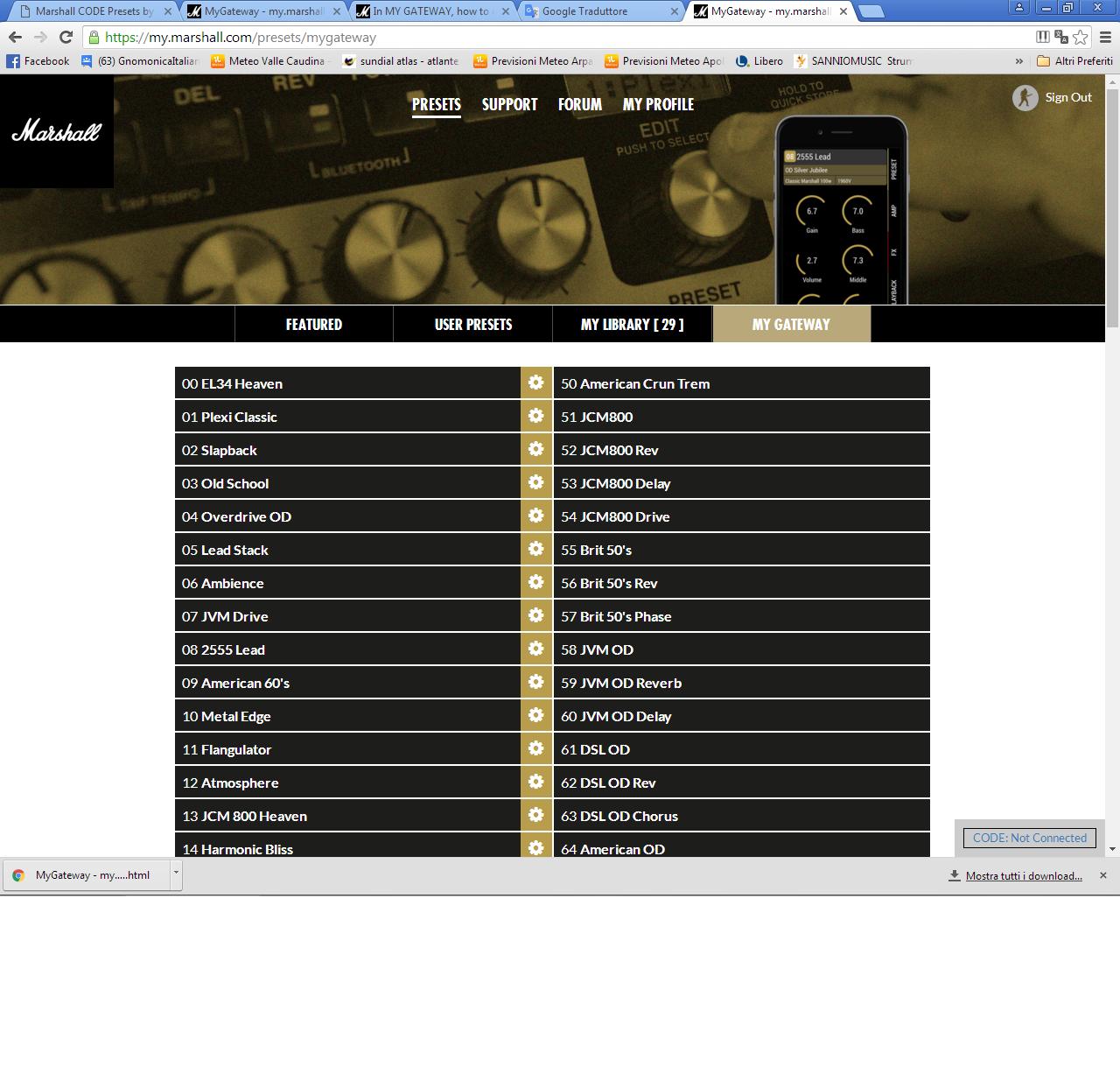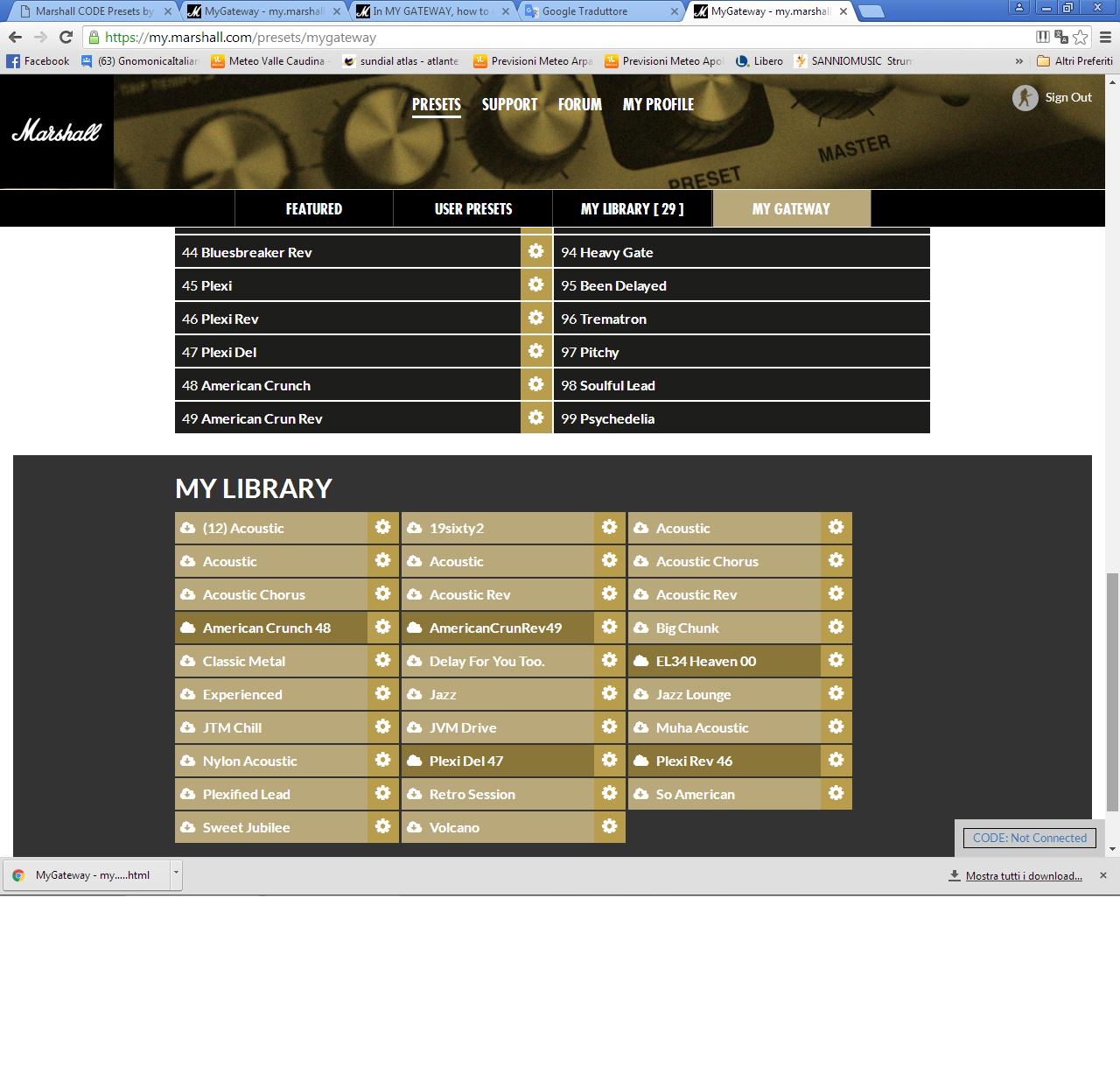Why in my "My Gateway" tab, in the list of presets on the left (from 00 to 50) there is the gear symbol for the changes of the presets, but in the list on the right there is not? (from 51 to 99) I cannot copy the presets from the list on the right to My Library without that command !!


Hi Giuseppe,
Thank you for getting in touch, can I ask what you are using to view My Gateway on the website, this is only to be used via a desktop PC or Mac. for full use of the website.
Regards
Marshall Support

Hi, thanks for the reply. I am using a laptop with O.S. Windows Vista Business.
My screen is this visible at the following link:
https://my.marshall.com/presets/mygateway
Giuseppe