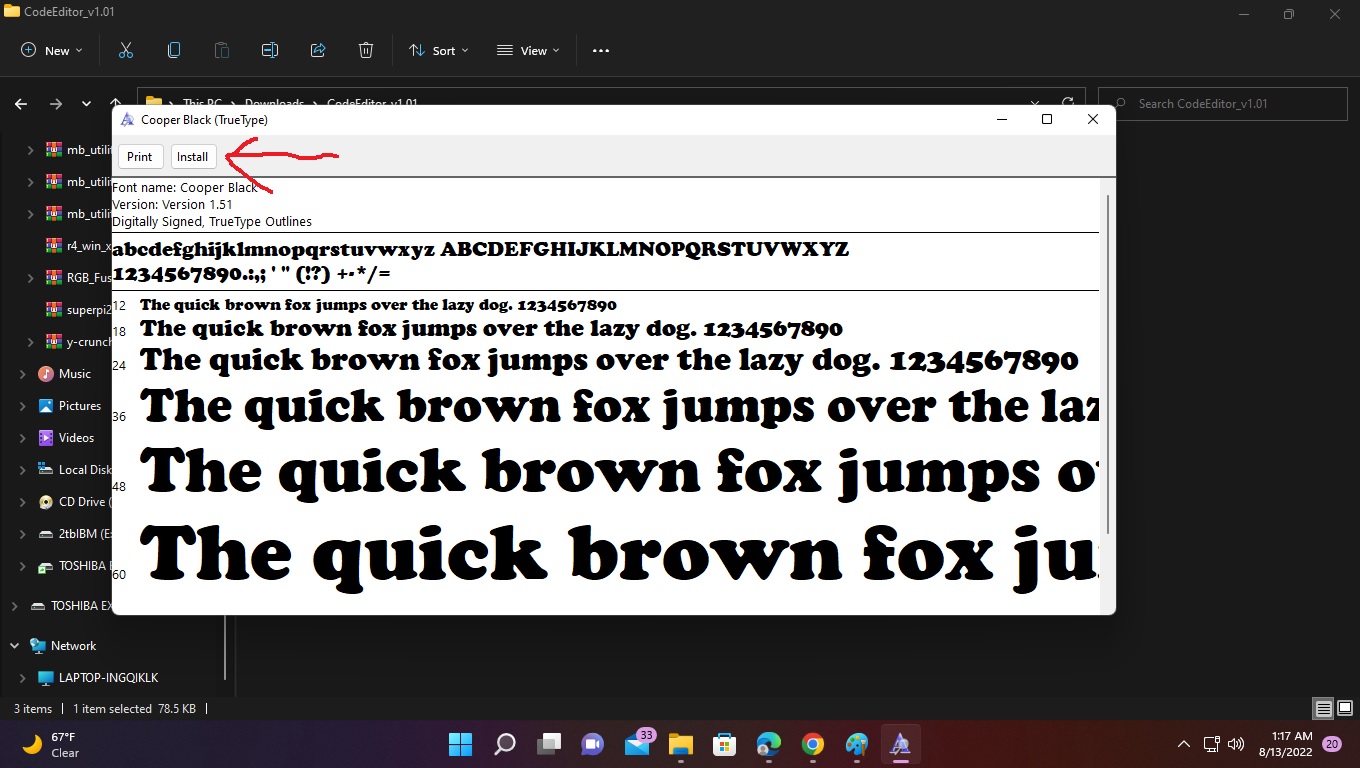After a windows update to windows 11 I got this error: Font 'Cooper Black' cannot be found. That makes the app crash during the start. Trusting the fix will take a while I installed the font myself I got from the website Cooper Black Font: ? Then the CodeEditor worked normally.
I'd like to ask Marshall's devs to solve this one. Also, I'd like to help other people with the same problem.
That's my contribution to this community.

Geraldo, CodeEditor is NOT a Marshall product.

CodeEditor is third party side project which is out of support/update for several years.


Thanks for the info. Is there any reason for abandoning the project? Any particular problem?

When you download the Code editor. Inside the folder you downloaded you will see a "font installer" with the copperblack font you need. Click on it and it will install it to windows. It does not install with Code editor.. Download the file again. Then look in your downloads file folder.. Inside it will be another folder that says code editor.. look in there.
Also there is a "read Me" Inside that folder. Which if you read. Tells you what to do if you get that errror. Crazy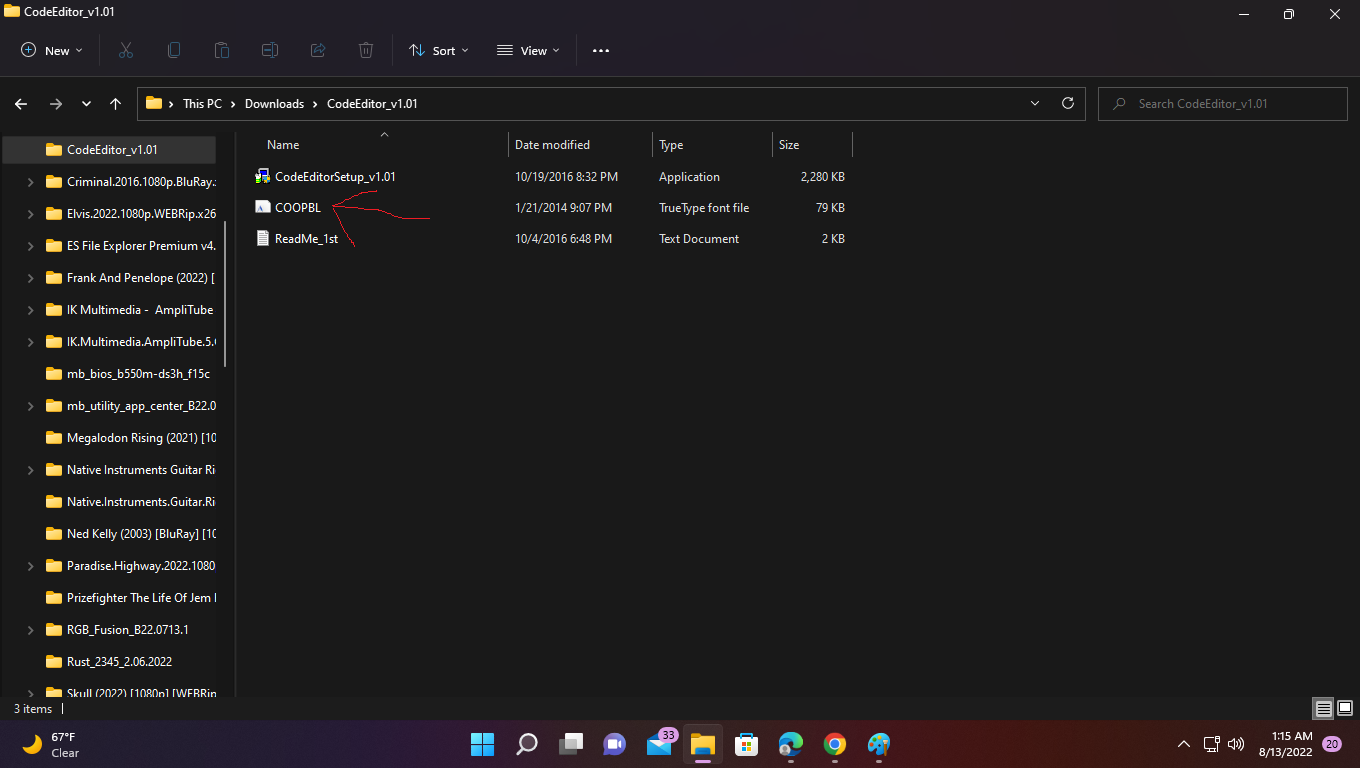

Just hit install