How does a downloaded preset from this site get into your library on the code 50 itself. There are no directions. I have it in the library on this site and have exchanged it with preset numer48, but it doesn't appear on my code.

1. Connect your CODE to your PC using MINI USB cable.
2. Log in to this site.
3. Enter PRESET section.
4. Ensure that your connection works properly - right-down corner of the screen.
5. Set your CODE to preset you are going to replace with a new one (for example 48).
6. Click the "Download to CODE" icon.
7. Press and hold "Save" button on the CODE.
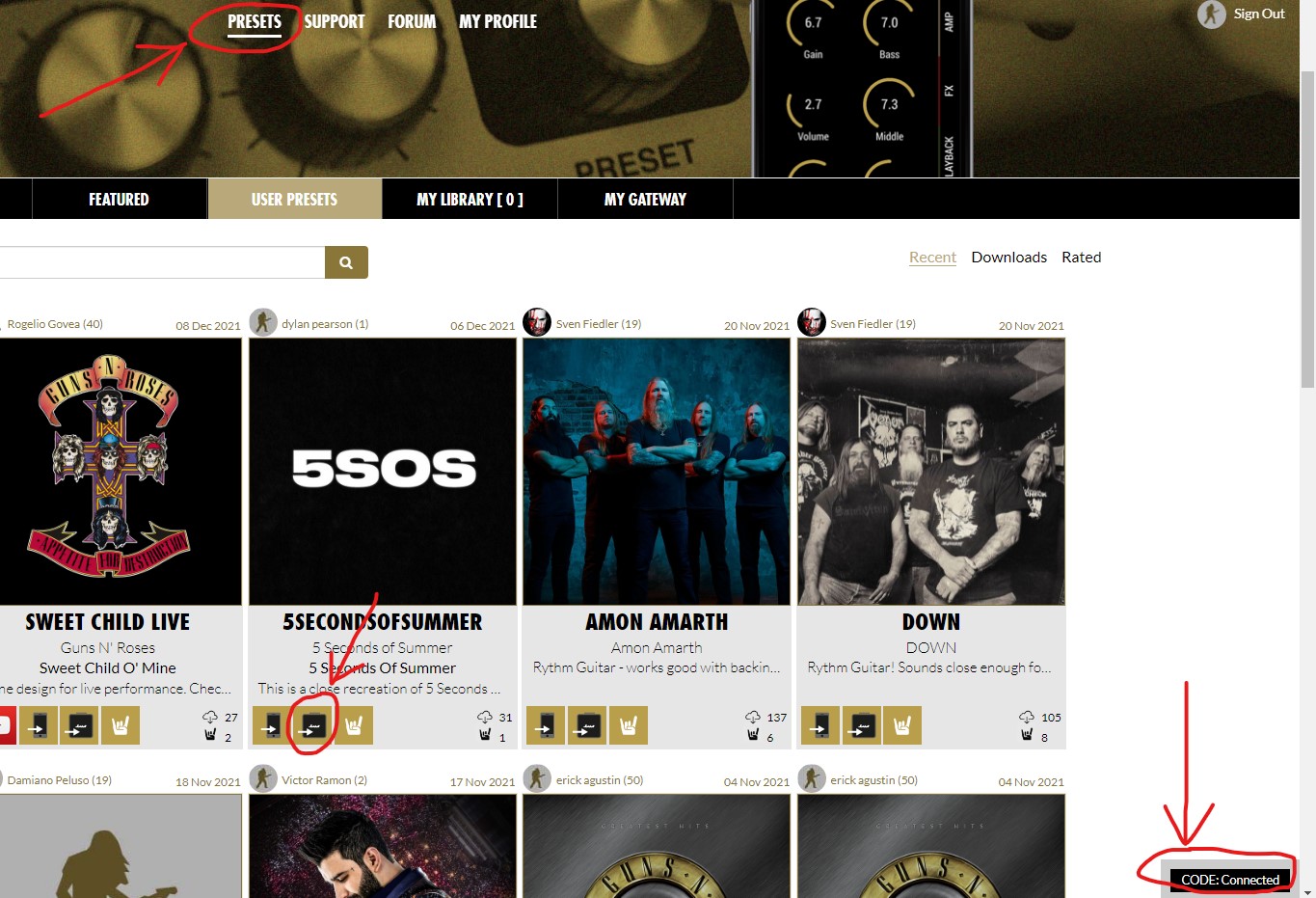

Or just use the Gateway-App. IMO the easiest way.

