Hi guys, i tried to update firmware with chrome on my Apple computer. Your support told me to use PC. I dont have a PC!
So i went to factory reset my amp and no luck. Only message i see is "chk usb" and no reset is possible.
I need help as i dont care anymore about firmware updates just want to play on my Amp.
Thanks

I tried to update software on my Code 25 with Mac. Firmware 1.48 and didn't work. "An error occurred - The update process was not completed. I tried to restart Pc, AMP, nothing. Now I can't use totally the AMP. When I turn on, CHECK USB message on the display. Please help me!!
I tried with Chrome and Opera, nothing change.

Hello-
Bought a second-hand CODE 50 and really love its flexibility when paired with the app.
I've tried recording by mic'ing it up with a SM57 but found the cabinet/speaker to be a little rattley and couldn't determine the source.
That led me to explore USB to DAW, unfortunately my brand new, and ten year old MacBooks both do not see the amp, and I cannot update thr Firmware via browser, per the instructions.
As a last ditch effort I went 1/8th" stereo cable out to L/R RCA with 1/4" adapters to get into my DAWs LINE-INs and pan hard left and right.
Works works great, but my question is - does the CODE 50 send a stereo signal from the headphone out? -and should I be running to hard panned inputs to capitalize on a stereo image?
Also, any remedy for connecting via USB to my MacBook to at least update the firmware?
Thx!

Hi everyone,
I bought the new DSP module and plugged it into my Code 25. Everything seemed to be fine,
However, when I turned it on the code went into bootloader mode and said "chk usb". I inserted a cable and my PC saw it saying "connected". Still neither the marshall site not the PC application provide with possibility to update. The site shows no information and the PC app says that the last firmware version is installed and cannot reinstall it. When press reinstall button nothing happens.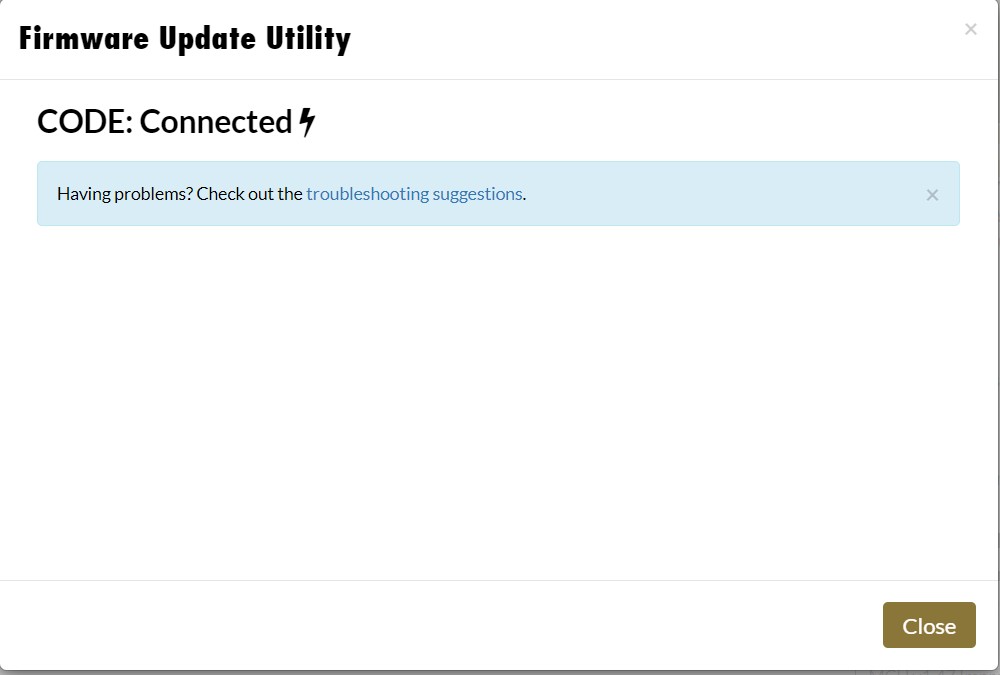
I tried Mac, MS Edge and other browsers, nothing works
Any ideas?

After many many many failed attempts to update firmware it finally showed successful on the update page but now the screen permanently shows do not switch off or usb not connected and is unusable, no buttons work ,completely frozen.

In case Marshall decides to do another round of Codes, or for people that want to buy one, here is my bottom line after dealing with this thing for a few years. I had Line 6 experience and wanted a simpler all-in-one modeling combo with a bluetooth app that could do hard rock. The Katana looked like a toy so I bought this.
PROS: Solid construction. Looks great. Good range of amps and effects. Bluetooth app is very good and can tune every parameter. Tones can be downloaded and backed up to/from Marshall site. Amp can sound very good (after a lot of tweaking). The Plexi, American OD, JTM Crunch and Acoustic amps are good. The Guv’nor, Compressor, Chorus, noise gate and all the delays and reverbs are useable. Marshall has done sufficient software updates to correct early issues (bluetooth, tones, bugs). Can be used at bedroom volume with Master on ‘1’. Optional footswitch gives good control. Documentation is good. Updater software on PC works well.
CONS: Other than those mentioned above, all the other amps and effects are bad. This includes the JCM800, JVM and Silver Jubilee. All the cabs are bad. None of the stock patches are usable. You have to make your own. There are user uploaded patches you can try but very few are usable. Learning curve is significant. The amp is too loud. When you turn up from bedroom level to louder, the sounds change and become very boomy which should not happen with a modeling amp. No effects loop. The ‘out’ is a mini USB. Connecting to a computer requires a mini USB to USB or Lightning cable, which is not included. I tried to use the USB to record to Garageband and sound came out but I couldn’t make it sound good. The footswitch also has a learning curve, and like other people I had to have mine replaced.
ADVICE: Don’t buy it. I bought my Code 50 new from Sweetwater for $299 and now the same version of the amp is $399. If you must have a Code, get the 25 instead. It is cheaper and still absurdly loud. The higher volume available in the 50 is useless because it sounds bad. The extra hundred bucks just gets you painfully loud solid state power amp watts.
If you do get a Code, upgrade all the firmware immediately. You need to connect to a computer to do this, but first you have to find the cable on Amazon. This is unforgivable.
BOTTOM LINE: I have spent too many hours tweaking the Code. This is what I hated about Line 6. But the Line 6 tones were superior. I never got a good JCM 800 sound out of the Code, after hundreds of hours of work. It’s only “great” amp sim, oddly, is the American OD. Marshall’s own Classic Metal patch uses this, not a “Marshall” sim! The Code is marketed as Marshall technology with amp sims created by Marshall, but it is not. Softube created the software and tones. This is not a Marshall amp. Line 6 Marshall sims are far better.
I have now bought a tube amp. I am keeping the Code because I have mastered it and can practice on it but I would not buy it again, certainly not for $399.


Recently updated the firmware for my code 50 and it stopped short of complete firmware installation when I received a pop-up to restart the installation. The amp is stuck at ready to update but now the firmware won't install again. Tried a factory reset but now the amp will say USB not connected...until I reconnect....then it will read... ready for update. Which won't update anymore or resume where it left off. Can I get the original firmware or another way to factory reset? Buttons will not activate anything anymore.

As stated above, I'm trying to update my Code 25 to the newest firmware update, but no matter what I do, I can't get it to connect. I have MIDI allowed through Chrome, also tried Microsoft Edge, but both are telling me that my Code isn't connected at the bottom right.
Only thing to try next is to buy a Midi Mini USB cable to see if that fixes the problem, does anyone have any input on this?

Good morning, just bought a code 25 after having updated the firmware to version 1.46 the amplifier sounds very low and distorted with a lot of background noise.... i asked the dealer the substitution but even with the new one same thing happened, already tried reset and to overwrite the firmware tried changing the usb micro b cable, and tried on two computers....
what should i do?
thank you in advance.


Can I update the firmware via USB on my code 50 if I use a Mac?

Hi.
I've tried uploading the firmware on my Marshall Code 25 using the Chrome, Opera and Edge latest browser versions on my Macbook pro 12.3 (Monterey) using a midi usb cable.
When doing the update the amp connects and allows me to click update... it shows the progress to 100% but then gives the error below:
"An error occurred. The update process was not completed. Please try restarting your computer/device, and then try the update process again."
I must have tried this a 100 times with no success.
Now when i resart my amp to play some tunes the display says "CHK USB" and the amp wont work.
This is all very frustrating and i hope someone can assist.


I seem to be having the same issues that a lot of people have reported, where I cannot get the Marshall Gateway app to connect to my Code 25. I've only had the amp for about a week and I cannot get the app to see it. ?
I can connect to the amp via Bluetooth using my phone (Samsung S10, Android 11) and whilst connected, can use it as a BT speaker to play music from Spotify. However, nothing I do seems to get the app to connect to the amplifier.
-I've updated the amp to the latest firmware using my laptop/web browser.
-I've followed all the instructions in the Bluetooth Connectivity Troubleshooter to the letter (CODE - Gateway Bluetooth Connection Troubleshooting - my.marshall.com)
No matter what I do, or what order I install/uninstall/connect, the app will not see the amplifier. Everything works otherwise - I'm able to apply Patches from ? using a USB connection - and the amp sounds great. I'd just like to be able to control it from my phone.

Hello when I attempt to connect my Code 25 for a firmware update the device is not recognized. It says USB malfunction. I read a post that says I must use a midi compatible cable. Is there a particular way to identify if the cable is compatible or not. If I search the cables I find do not seem to have the proper connector. Thanks

When I use my marshall on the pc I get really strong buzzing when recording and hearing.
I tryed 3 different cables, and updated the firmware 3 times already.
I'm out of options, this turned to be a nightmare to me.

I seem to be having the same issues that a lot of people have reported, where I cannot get the Marshall Gateway app to connect to my Code 25. I've only had the amp for about a week and I cannot get the app to see it. ?
I can connect to the amp via Bluetooth using my phone (Pixel 3a, Android 11) and whilst connected, can use it as a BT speaker to play music from Spotify. However, nothing I do seems to get the app to connect to the amplifier.
-I've updated the amp to the latest firmware using my laptop/web browser.
-I've followed all the instructions in the Bluetooth Connectivity Troubleshooter to the letter (CODE - Gateway Bluetooth Connection Troubleshooting - my.marshall.com)
No matter what I do, or what order I install/uninstall/connect, the app will not see the amplifier. Everything works otherwise - I'm able to apply Patches from ? using a USB connection - and the amp sounds great. I'd just like to be able to control it from my phone.


I had my marshall code for around half a year now and recently something has been going on with it. I use a Macbook Air with Logic Pro X and for some reason everytime I connect my CODE to Logic and try playing something, the second I touch the strings my Bass, Middle, Treble and Volume automatically go to 0.0. I have re-installed the Firmware and did a Factory reset and still nothing changed.
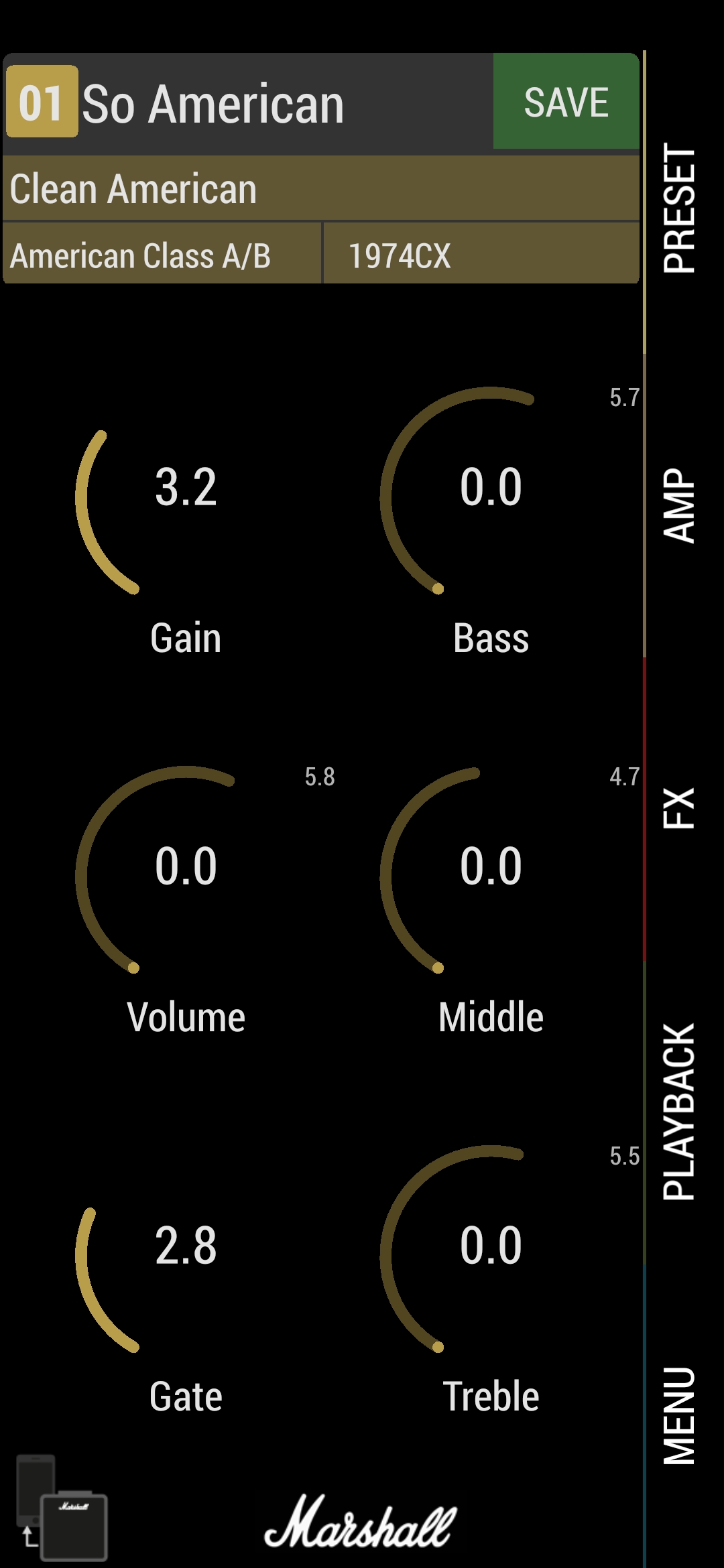


Hello, I bought a Marshall Code 25 a few weeks back and it was working perfectly until I tried connecting it to a PC today using the USB port. The amp is just not showing up anywhere and the PC doesn't detect a new device either.
I've tried :
- Downloading the firmware update software (current version 1.44) to see if it would detect the amp (it did not)
- Using two different cables and two different PCs
- Restarting the amp and reconnecting the cable on both ends
Not sure what I'm doing wrong or what I should be doing next so help would be appreciated.

I have a xiaomi redmi note 8 and also have a problem connecting the marshall gateway app to the amp code50.
I can only be connected as if I were listening to music, I even tried to connect it with an otg adapter, it works like that, but there are a lot of problems with braking the application? Please if it is possible to solve this problem.

And if I tried all variants except one, and that is to uninstall every marshall application to amplify my Marshall Code 50 Firmware 1.4.4 recognize bluetooth connection from which I can control my installed Gateway 1.5.5 of course not just music to listen to But that I have complete control and whether maybe the problem is that the usb is included in my computer, whether to turn it off because I registered everything else. If anyone can answer all these questions I will be grateful.

Here are a few things I would suggest as improvements to the Marshall Code series. I have a 25 so some things may be specific to that amp. I have stuck to things that could be improved only by software or firmware as these are improvements everyone can have simply by updating the firmware rather than modifying the amp itself.
1. Reduced power mode to switch between full power and lower power mode. This would fix the volume control issue everyone complains about. Maybe this could be a global setting in the firmware ?
2. USB audio Volume level setting (e.g. -3dB, 0dB, +3dB etc). This could also be a global setting in the firmware ?
2. Normalise the volumes of the models, some are way too hot (British class A power-amp), some are way too low (Natural pre-amp). I beleive this is the reason why some models have strange low frequency distortion (50s British, OD DSL).
3. Show the configuration of the Cab models, not everyone is a Marshall fanboy and I have no idea what cab a "1960X". even if it was displayed as "1960X (4x12)" I would at least know what the configuration of cab the model is.
4. Fix the spring and hall reverbs, they sound very cheap, like the "echo" you would get on a cheap karaoke machine, certainly nothing like a spring reverb.
5. For god's sake release an official desktop editor!!! with the option to save/restore/edit patches.
6. A sync button to sync the amp presets with your gateway. It you want to rearage the patches online in gateway, you have to manually save all the patches one at a time to the amp using the phone app. So if you add a new patch at position 0, you have to manually save all 100 patches one at a time in order to match your gateway sounds!
7. Fix the tuner, it is pretty bad on both the amp and the app. It's slow to respond and not very accurate (at least thats what its like on mine). Ive no idea how well it works on the foot controller.
8. If possible add a Fuzz pedal model, even at the expense of removing another model (I wouldnt miss the pretty poor Acoustic simulator for instance).
These are just some suggestions that I feel would make the amp just a little bit better, but in general I'm having a lot of fun with this little amp, and love the sounds and features it has. It is way better sounding than some of the negative reviews online would suggest.
Maybe other people can suggest firmware updates too?


Hi, I just recieved my Code 50 yesterday "bought brand new" and the amp sounded great until i hooked up to my pc this morning and downloaded a featured preset not a communiy preset. I am running usb not bluetooth and its my studio setup. Now all the distortion and gain sounds like the input gain is wide open clipping the signal coming in at all volume levels, and on all distortion and od gain presets. I tried to reset the amp and did a firmware update now its litterally so bad you cant play it. This is certainly a software issue cause the effects and clean tones sound fine. This happened immediatley after i sent the preset usb from the website to the amp from the pc. Also i tried several guitars, usb cables, guitar cables and even my mac. just dont know wether i should send it back or if thiscan be fixed with a firmware patch or something , Thanks

