Hi !
i was wondering, is it possible to use MIDI via a bluetooth connection ?
In fact i'd like to use a simple DAW application on my Android tablet to make some music using my Marshall Code. My Code amp connect to my tablet and the Gateway app runs nice, no problem. In the DAW app (which is for now BandLab), i see an option about a "Connected MIDI Devices" and my Code doesnt appear there. So i asked myself if the MIDI interface was really available with Bluetooth ? Or is there something special to configure or install ?
thanks in advance !
Z


Hi,
I understand that the Code 50 can send/receive MIDI over a USB connection.
Is there a MIDI Implementation document somewhere so that I can see what commands do what?
Thanks
Mark

Hi everybody
Can you record from your code? I mean, to send midi informaition to yorur computer, and your Daw? Like cubase or something like this?
Thank you😊

Impossible de mettre a jour le fireware. J'ai fais toutes les modifications proposées par le site (chrome : vérification de mise à jour et modification pour acceptation midi) mais j'ai toujours le message "CODE : pas connecté.
Comment faire cette mise à jour ?

As stated above, I'm trying to update my Code 25 to the newest firmware update, but no matter what I do, I can't get it to connect. I have MIDI allowed through Chrome, also tried Microsoft Edge, but both are telling me that my Code isn't connected at the bottom right.
Only thing to try next is to buy a Midi Mini USB cable to see if that fixes the problem, does anyone have any input on this?

Trying to connect to amp via USB and miniB cable. Unable to connect says code: not connected.
Enabled MIDI still no connection. tried a reset on marshall code 50 amp.
Does not reset for connectivity
PLease help

My Code 50 Makes a weird Hissing/Crackling sound when I am using the USB Input on the amp and using it in Reaper, Can anyone please help?


Hello when I attempt to connect my Code 25 for a firmware update the device is not recognized. It says USB malfunction. I read a post that says I must use a midi compatible cable. Is there a particular way to identify if the cable is compatible or not. If I search the cables I find do not seem to have the proper connector. Thanks

I bought a midi controler, but i dont have de marshall code to program the midi control

Hello everyone, I wanted to tell you about my situation and if you can provide me with any advice or help.
I have about 4 months ago my Marshall CODE 25 because I liked its characteristics and its comfortably to play in home.
but now I tried to connect it with my pc to use it as an interface and I couldn't, becouse it dosen't appaers in my daw.
When I put the usb cable, the guitar did not sound in the amp and I assumed that because the sound would go to my pc,
but when I took it out, my guitar did not sound,it does not pick up my guitar.
I tried his bluethooth function and my amp plays the sound of my phone.
Maybe conect the cable usb make some mistake in the software, i don't
now
I've tried turning it on and off several times and resetting the amp. Please I would appreciate
a lot if you could give me any helpful information as I tried my best to have it and i worked hard to have
that amp.

Hi all,
Happy New Year!
I have recently switched from a MacBook to a Windows 10 desktop and had previously recorded via USB straight into Garageband using the CODE with no issues at all. After switching to Windows 10 I can't get the CODE to connect though, it wont recognise in Chrome to manage the presets (I just get the "CODE: Not Connected" message in the bottom left of the screen, I have tried free trial versions and free to use DAW's and none of them see the CODE as an input. I've installed the ASIO4ALL driver but still no joy, the CODE is on the 1.44 firmware.
Am I missing something or is there a setting to change other than switching the MIDI input to ASIO?
Thanks in advance,
Rob

Hi,
owned a code 25 for a while now but only really started using it during lockdown but have to say I'm really impressed. I'm just using it for living room playing and connected to my DAW as a way of laying down ideas but seriously, it's REALLY good.
For context, I've played guitar for 27 years and working in live music has been my primary source of income (pre lockdown....) for around 17 years. I'm usually a live-sound engineer and tour manager and occasionally fill in the gaps with some guitar-teching. I'm uk-based but have international clients, mostly guitar-based, playing mostly academy sized venues but have done major festivals worldwide and one short stint of an arena tour. The point here is not to blow my whistle, simply to say I've spent a lot of time being exposed to all manner of amps and modelling.
I own a line 6 helix and while the CODE isn't as flexible with regards to I/O, I genuinely feel like it's amp-modelling, especially for crunch, fuzzy or blown out tones, blows the Helix out of the water. Not that I'm as likely to use metal tones or had much cause to tweak them but I've noticed those kind of presets can sound a little thin. Also, higher gain sounds in general could benefit from a graphic EQ somewhere in the modelling chain, as it can be prone to squeak at frequencies usually outside of a regular amps range, presumably because of the full-range nature of the cab.
So, my query is, is there any chance that the CODE range is likely to get any substantial firmware updates or maybe 2nd generation hardware that could bring additional functionality/Pro level durability and a decent footswitch... I'm impressed that you've managed to get that much functionality out of a mono-jack but a few extra switches or even just midi connectivity for use with after market footswitched to access would open the amp right up.
Personally, I'd love to see one capable of more complex I/O routing i.e. the ability to record your dry input to DAW over usb and similarly, route from the DAW to the amp input for re-amping.
Midi I/O and an xlr input with phantom and a decent sounding pre would make it a nice little hub for a solo recording setup.
Anyway, great work Marshall/Softube, really hope you develop the line further.

Hi Guys and Gals.. and the Marshall team....
I recently a Marshall CODE 25 amp and it is working fine except for one thing it says " MIDI is not available" is coming up so I cant listen to a another user preset.
Any Fixes out there? my browser is google chrome and it is up to date.. Thanks Ben

Hi all,
I write small desktop app for CODE25.
Everything working except uploading whole preset into CODE.
This is sysex message which i sending into Amplifier to change active preset
sysex data=(0,33,21,127,127,127,114,2,0,68,101,97,116,104,32,83,121,109,98,111,108,105,99,32,50,32,32,0,75,55,20,40,50,1,1,0,25,50,25,1,12,30,0,0,50,50,0,50,0,0,0,0,50,50,50,1,2,35,25,30,20,1,0,75,75,1,7,1,2,3,4) time=0
what is wrong ?
thanks.
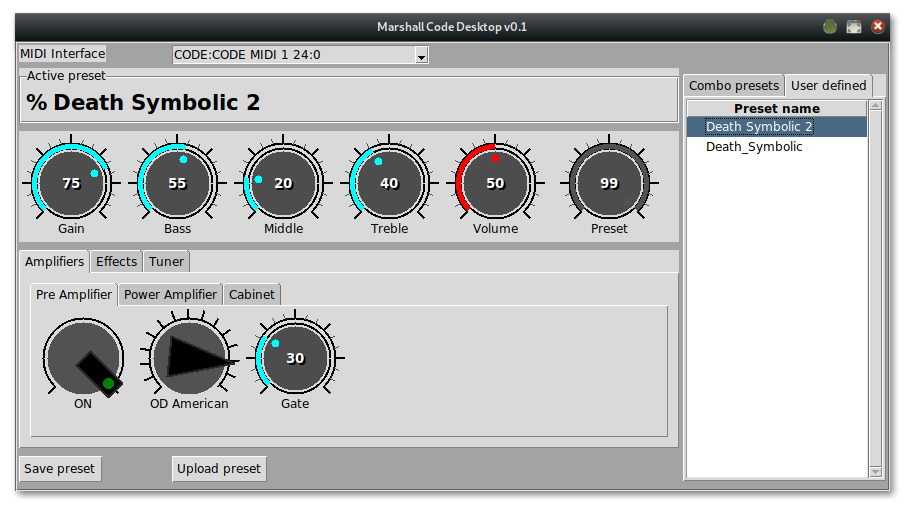

Hi. I have a question: The Code USB interface is ok only with pc or it work with really usb midi? With usb midi pedal like Midi commander by Meloaudio, for explample, work or not?
if it work only with pc like daw is very very poor choise. next firmware? the orignal PDL 91009 is ok, but it's very very limited.
thx
paolo

I have a CODE 100h + CODE412 and I love them !!!!
I use a pedal board with different effects and was thinking of adding a looper / switcher (Boss ES-5 or MUSICOM LAB EFX LE).
I would like to know if with the looper I have listed I can change presets to CODE100H via midi. Do I need a USB / MIDI interface? Thanks

Ok i havent used my code for a while and decided to get it out and dust it off for a jam... I thought it most likely needed a firmware update so decided to plug it in to my pc. Ihad been through this process when i bought it so i didnt anticipate any problems LOL
So firstly it wouldnt detect the amp even though pc audio was being routed through it, anyhow got through the teething issues and enabled the midi thing as per instructions and then bam! amp went past the connected but and it showed the available firmware it was on 1.3 and showed 2 further updates to the current 1.4.
I started it and nothing happened. sat watching the dots fly by and absolutely nothing was going on. So after what seemed like hours i decided to cancel and try again and it would sometimes detect it, sometimes not sometimes stard to update, sometimes not and then i tried the last time and it all seemed to go well, i actually saw % numbers going up and then it stalled again and nothing happened. I left it for a good 45 minutes and still nothing, so i decided to cancel it again and try one last time.
only now the amp says the firmware version is 0.0 and it wont do anything. I am unable to factory reset even. It really should not be this difficult to update the damn firmware. I have been trying to do this for HOURS!

I want to know if the midi foot controller Berhringer FCB 1010 is compatible in Marshall Code.
thanks

I just got around to updating the firm ware on the code 100 thought as long as i had the amp connected to my pc via the usb cable I would check out the code editor and it would not respond looked at the manual casually and did not notice any mention of how to connect
dos this need to be acomplished using a midi to usb cable

My CODE 25 connects to my PC via both through MIDI in Chrome and through the Firmware Update Utility but it refuses to do anything but sit there while the gold loading circle just spins and spins. I've left it for upwards of 30 minutes. I'm unable to click on check for updates or anything. Tried rebooting a few times, tried turning blutooth off while doing it, etc. My amps current version according to both the amp and the app is v1.3. Any suggestion on what to try? Should I do some kind of factory reset to the amp and try again? Any help or suggestions would be appreciated.
As a side note, I'm also unable to "download preset to amp" to test it out even though it's giving me the go ahead to do it on the preset site. I'm sure the issue is connected to being unable to update the firmware.
Thanks!

