Dear Marshall Team,
It took some time, almost a year, but finally we got the long awaited update of the firmware to fix the painful Bluetooth issue on CODEs. I installed it a few days ago (which was a bit of an issue as reported in another of my posts but finally succeeded) and now CODE does what it is supposed to do. BT comes on and connects as it should every time I turn on the amp and start Gateway on my Ipad/Iphone.
I'm very happy that you could fix the problem and I encourage all brothers and sisters in pain to upgrade the firmware asap if they haven't done already.
In the light of this fix I think we, the community, may also forgive you that for months you told us that it is not a firmware issue ;-)
So far I also think that the BT connection is more stable than it used to be.
Now I can enjoy again my little CODE 25.
Thanks, Alex F.

I cannot install the new Firmware on my Code 25.
Amp Display Shows „Ready“
Marshall Firmware Update Utility says:
„the code Firmware is being updated - please wait“
on the bottom it says
Updating MCU Firmware...
but nothing - nothing happens. No Firmware Update....
anybody having the same problem? Please help!
Best Rgds, Alex
Update:
Got it to work by using Microsoft Edge Browser and the the Firmware Update tool. (Windows 10)
Google Chrome did not work, and update tool in Coogle Chrome also didn't work.
Anyway at the end iI could update and I'm happy now because the Bluetooth Problem is really fixed.


Will a firmware update get rid of the hum associated with the Code amps?
I have the Code 100 combo.
Thanx,
Bobby


I just bought a Marshall Code100C from the Sweetwater sale.
Anyways I have 2 older Amdroid phone and NONE can get the Code Gateway App.
But my Newest LG Android phone can download the Marshall Gateway App and install it.
Problem is when I turn on the Code 100C and Turn on The Gateway App on my Android phone
it does NOT find the Marshall 100C and I downloaded the Newest Firmware for the Marshall 100C.
What can be my problem?.Thanks allllll....JT

Now that the firmware-update finally was launched ... isn‘t there a Gateway-Update necessary? We still have version 1.4.1 in the App-Store, and it‘s about 2 years old.

I just got this head recently and installed the latest firmware update the other night (6/20/2019). When I try to connect my IPad through the My Marshall app it seems to be a hit or miss proposition but more miss than hit. In my settings on the IPad it shows me as connected, and the blue light on the head goes from flashing to solid. On the app, it shows the head detected but when I press on that I get a "Connection Rejected" (You may only control amps you are already connected to for audio output) and there's no control over the head from the app. Now several other times it syncs right up. I'm at a loss though. Am I doing something wrong maybe in the sequence (operator error) or is there an issue somewhere else. The manual doesn't really reference Bluetooth that well. I'm not bluetooth savy becuase I rarely use it except for my phone in the car and connection there is automatic after I initially set it up.
So is it me? Is it the gateway software? Is it the head?? Help please?

It took more than a year, but still!
Finally the annoying Bluetooth problem is fixed!
The amp turns on Bluetooth after power on, reconnects to the smartphone automatically without manual pairing and the application works fine (there's some problem with application scaling on LG G7 due to screen resolution, but I can live with that).
Thank you for this update, Marshall!
Even if the process was soooo slow that the 1-year warranty ended, it's good to know that you didn't abandon this product :)
Honestly I thought that we won't get any updates and I was surprised to see the Gateway application update and checked the forum just in case.
Best Regards,
Ilya

After the last update my amplifier knocks every 3 sec, when I turn on the bluetoof stops. How to restore the earlier version of the firmware, I will add that the connection bluetoof does not work the amplifier is just not visible to other devices, please help.

Marshall finally released V1.43 of the Code Firmware. My phone finally connects reliably over Bluetooth which is a plus. It sounds like 3 different devices can now be paired too. A little disapointing that no other presets or other functionality was added but at least this major issue was fixed albeit after a UNACCEPTABLE time frame. I expect more from Marshall.

Hello everyone,,
Well, I've read through all the questions and answers I can. My Android used to pair fine with my CODE 50. Now, it will not connect. I've reinstalled firmware, reinstalled the Gateway app, deleted nd re-paired the amp. Very frustrating. It seems there are lots of issues with this. I can hear the amp pair with the phone via bluetooth, but it will not connect with the Gateway. "Connecting..." appears and doesn't go away. I'm bummed. This was a fun amp, but if the bluetooth doesn't work... anyone got a fix? Thanks..xvideos xnxx xxx


Hello, We are currently in the last stages of preparing to release a new firmware update, we appreciate your patience on this matter.
Marshall are fully supportive of Code and any issues customers are facing will have our full support.
We are working to have the firmware released as soon as possible.
Kind Regards Marshall Support Comment by Marshall - 28 May 2019 at 11:34 AM
This is the last post in my original thread. Good news
https://my.marshall.com/forum/question/2261/any-plans-for-upgrade-code-to--firmware-to-2.0

I was expecting the two CODE amps to work together on USB, so I can get 2 guitar traces into my Mac in parallel. Unfortunately I'm disappointed to see that Mac will only see ONE CODE at a time. Looks like they both have the same device ID which creates issue on the bus?
Is this an actual bug? If so, please remove this limitation via firmware update because it would definitely make sense to have more than one CODE connected to the computer without needing additional hardware such a sound interface.


Hi Marshall,
The last firmware update broke the bluetooth autoconnection issue and it has been more than a year and a half and you never updated it. Last firmware update was at Oct 2017, so I made a decision, I posted my Marshall Code 25 on Marketplace so I hope I can get rid of it and get an amp that works properly or at least works as advertised.
I hope you fix the bluetooth issue before you loose more customers. I think I will never buy a Marshall product again.

Bonjour,
I have updated the firmware of my CODE100H, but it remains on "Ready for update"
The computer displays the display "Restarting CODE please wait"
I restarted the update but the problem remains.
In advence, thank you for your help.
Walter
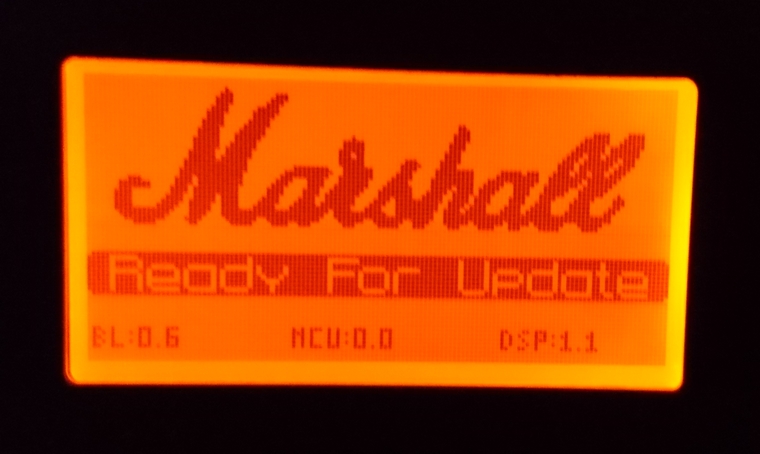
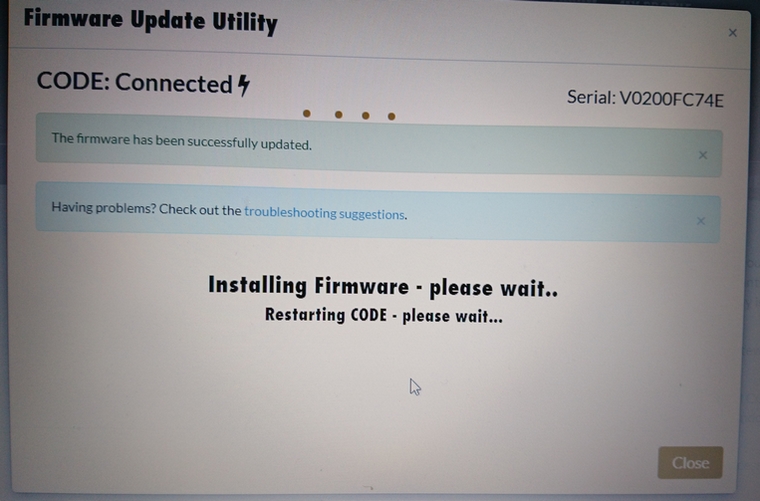

I'm using USB on my Mac and the Mac sees the Code and allows me to set the speaker to it.
When I pull up a Youtube video and start it the video will play for about 5 seconds and then halts.
It's almost like something else is intercepting it. It basically locks up and I have to close the browser.
Same issue when using the Code 25 as input device on Mac for Garage Band. It recognizes it but when I record
upon playback the sounds are scratchy and unusable
This Code 25 works on my Windows Machine both ways as Input and Output device flawlessly
I have installed the latest firmware so that is not the issue.
Any ideas on what it might be causing the problem on the Mac?
--Pat Brown

Is it possible to put a loop function on footswitch in a firmware update? I know I could buy a looper pedal, but I bought a digital modeller so I didn't have to go down that road.

Last update 10th Oct 2017 v1.41 surely there has been something to update Marshall Team such as bug fixes and new presets since 18 months ago, or have you just forgotten us after having all our well earned money!

How can i download the firmware utility. Have a look on the informations code errors.
The following properties have been set:
Property: [AdminUser] = true {boolean}
Property: [InstallMode] = HomeSite {string}
Property: [NTProductType] = 1 {int}
Property: [ProcessorArchitecture] = AMD64 {string}
Property: [VersionNT] = 6.1.1 {version}
Running checks for package '.NET Framework 3.5 SP1', phase BuildList
Reading value 'SP' of registry key 'HKLM\Software\Microsoft\NET Framework Setup\NDP\v3.5'
Read integer value 1
Setting value '1 {int}' for property 'DotNet35SP'
The following properties have been set for package '.NET Framework 3.5 SP1':
Property: [DotNet35SP] = 1 {int}
Running checks for command 'DotNetFX35SP1\dotNetFx35setup.exe'
Result of running operator 'ValueGreaterThanEqualTo' on property 'DotNet35SP' and value '1': true
Result of checks for command 'DotNetFX35SP1\dotNetFx35setup.exe' is 'Bypass'
'.NET Framework 3.5 SP1' RunCheck result: No Install Needed
Launching Application.
URLDownloadToCacheFile failed with HRESULT '-2146697208'
Error: An error occurred trying to download 'https://my.marshall.com/downloadfiles/firmware/MarshallFirmwareUpdateUtility.application'.

I’ve read that there are 13 or so presets to be installed when updating the firmware. Unless I’m mistaken, I don’t see them on the amp. Anyone else see what’s going on?

After a "successful" installation or re-installation, the amp itself says its still on vers. 1.11. I've been having loads of problems with my amp, and was hoping this could be an easy fix. I can't control the settings from the actual knobs on the amp, I can't connect the amp to the app, and the sound quality is thin and lacking... I was really excited to own a Marshall. Now, not so much. Not very impressed. Neither the AMP nor the APP works like any of the demo videos state. Super frustrating. Please help.

