I bought a new phone and now I can't connect to the presets on the amp.
I have a iPhone X.
I updated the firmware to 1.45
I've reinstalled the app, restarted the amp, etc etc
And yes I'm logged on to the amp and connected via Bluetooth in the phone.
I Just can't connect to the amp via the app, The app can't find the amp via the search function..


I just received a Marshall Code 25 as a gift and I am new to guitar playing and using an amp. So I have 2 questions actually.
1. In the User Presets section, what does the X over the amp (code not available) exactly mean?
2. I managed to connect the bluetooth on my iphone with the amp, and it works fine, but everytime I turn my amp and the app on my phone on, my amp doesn't show in the amp. So I end up having to sync the bluetooth every single time I turn it on, let it search for my amp, and then I can get started. Is there some reason why my amp doesn't stay in the app?

Hello,
My nephew recieved a Stanmore II bluetooth speaker for Christmas and he's having problems with adjusting volume with his phone on bluetooth. Most of the time, he will turn the volume up or down on his phone, but the speaker volume doesnt change. Sometimes though, it does work. Late at night he will put a song on and have to run across the room to turn the speaker down because it will wake everyone up and the phone adjustment won't work. Any help is appreciated. Thank you.

This is killing me! total dealbreaker. If I can't find a solution I'll return this speaker which I love everything else about it.
It goes to auto-standby if it's unused for 20 mins regardless of bluetooth use or sound coming from RCA jack. But whenever I play something next time, I have to touch the knobs to wake it up manually. I put the speaker in my bookshelf which my plan is to not need to touch it in every use.
I want it to not go stanby mode ever. Is it possible? I couldn't find any answer in the manual, in the forum or in any other place. Sent a support inquiry as well, but I'm curious if anyone else is having same issue.

I have received the following error on my iPad after an update of the IOS:
context 3D not available ! Possible reasons : wrong rendermode or missing device support
I have uninstalled and reinstalled the app, disconnected the Bluetooth and reconnected, everything I can think of and nothing has gotten rid of the error message. Very frustrated. Thoughts?
Greg

Hi, mi Stanmore is working great with my mobile device through bluetooth (once I downloaded the app) is there any chance to connect it to my macbook (of course I mean bluetooth too)? I cannot do it.
Thanks


I own the Marshall CODE 100H and CODE 212 cabinet.
I really love this amp, but I find the MY GATEWAY web page interface to be somewhat awkward to use.
The following are issues that I would like to see changed.
All references to the MY LIBRARY list are referring to the list below the MY GATEWAY List on the MY GATEWAY web page.
1) On the My GATEWAY web page, the preset list at the top is arranged by columns (as it should be), but the MY LIBRARY list below that is arranged by rows.
This makes it very awkward to find a preset in the MY LIBRARY section.
The MY LIBRARY section should be arranged by columns as well.
2) There is no indication in the MY LIBRARY section on the MY GATEWAY tab whether a preset is or isn’t in the MY GATEWAY list.
This makes it awkward to know which presets from the MY LIBRARY are used in the MY GATEWAY
I would suggest adding the MY GATEWAY preset number to the MY LIBRARY list as the indicator.
3) There is no indication in either list whether a preset has been Modified or is a Factory Preset
(must copy to MY LIBRARY section below and then edit to know if it was changed-not as convenient as it could be if it was marked as Factory Preset or Modified in the list)
4) There is no way to compare presets in the MY GATEWAY list vs the same named preset in the MY LIBRARY list.
(And a preset can be changed in the mobile app or on the amp and synced to the web,
but the change doesn’t get applied to the same named preset in the MY LIBRARY list,
so the MY LIBRARY presets become inconsistent with the same named preset in MY GATEWAY.
And, there’s no indication that the same named preset in the MY GATEWAY list is now different from the MY LIBRARY version.
Must be constantly manually checking / updating the MY LIBRARY list.
There should either be a “Date Changed” field in the Edit Preset dialog box so you can know which one is the most recent, or
There should be a prompt or checkbox to update the MY LIBRARY preset as well.
There should be a way to select two presets and then select “Compare”.
The compare screen should highlight the differences.
5) Renaming a preset in the MY GATEWAY section doesn’t also rename it in the MY LIBRARY.
Requires either deletion of the preset in the MY GATEWAY list and re-addition of the renamed preset,
or edit same named preset in both lists. There should be a prompt or checkbox to update the MY LIBRARY preset as well.
6) Multiple presets can be named the same thing but have different configurations (really bad idea!)
This makes it hard to know which one is the most up to date.
This should be prohibited.
Copying a preset to the Library should pop up a warning message that a preset with that name already exists, and ask to replace or rename it differently.
7) Preset settings can only be viewed / edited in the MY LIBRARY section but not the MY GATEWAY section.
This means that you have to copy a preset from the MY GATEWAY list to the MY LIBRARY section first.
Then hunt down where it went in the MY LIBRARY list in order to edit it, Edit it, and then copy it back to the MY GATEWAY list.
That seems to be a lot more awkward than it ought to be. It should be possible to view or edit preset settings from either list.
8) It would be nice if a preset could be marked as a favorite.
9) It would be nice if all Factory Presets had audio preview samples.
10) It would be useful to have a way to record a short audio sample via bluetooth on the mobile app and then be able to save it automatically to SoundCloud and add the url to the preset.
11) Where do I find backing tracks for to use with the amp?

I am using Stanmore II with various devices via BT and i have no issue except my laptop ( ideapad 100 ) which pairs normall as a BT audio device (at first two pairing it was showing me a message that stanmore II need to be plugged in cause battery is drained and as we know its always plugged in but ok the 3 time it connected properly) but its not playing music as it displays that need to be plugged in a jack .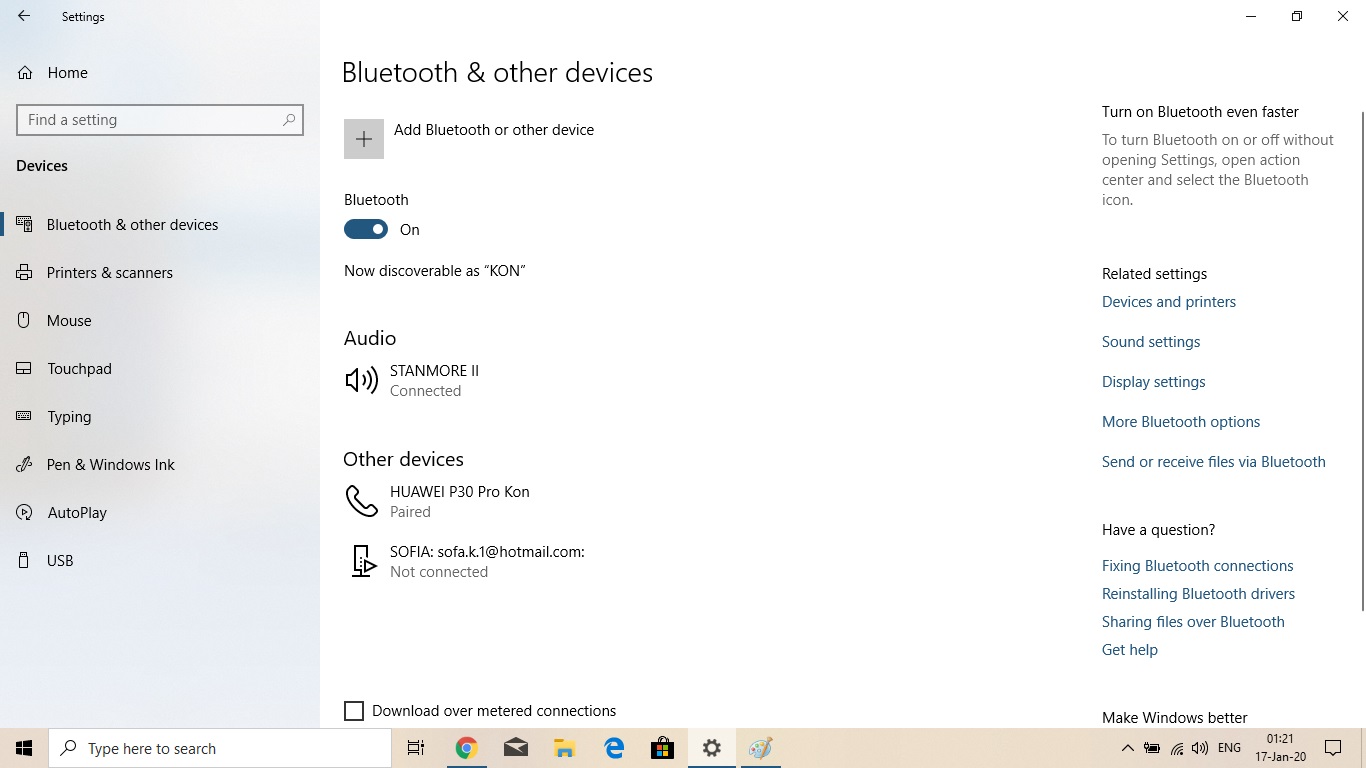
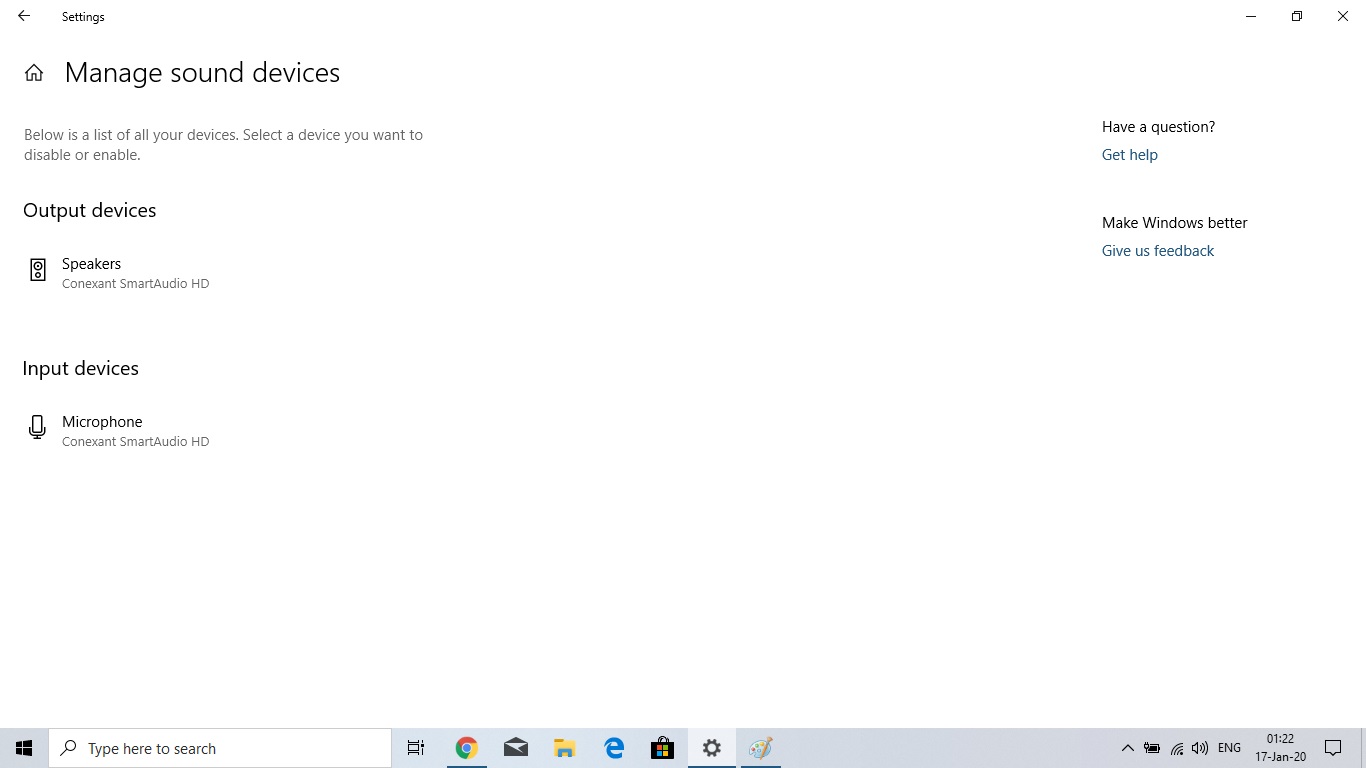
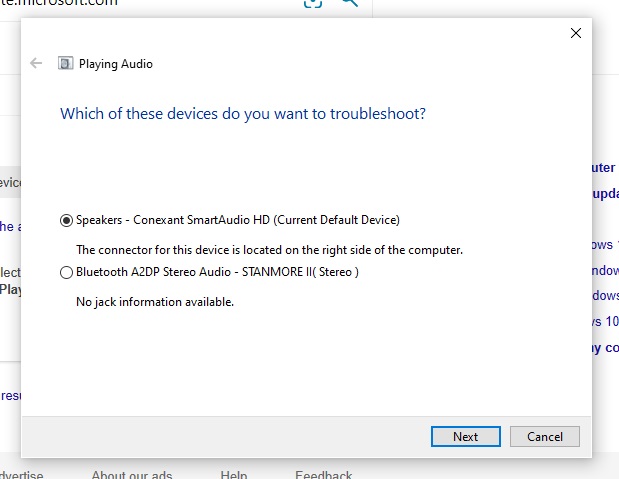

Cant pair my code 25 and all phones in the house on the android (sumsung a70, lenovo a1000, micromax q385, sony xperia xa2 plus and others).
In the bluetooth settings, phones do not display the device name but its mac addres: "С8:DF:84:26:58:1F".
When pairing some phones it asks for a PIN code, the rest are not connected. In any case does not connect.

I recently purchased a CODE 25 and love it. In the Gateway app I see a different list of presets when connected via Bluetooth versus not. Any suggestions of how to correct?
When not connected I can see presets like Purple Plexi and Sweet Jubilee. Would like to check them out.
Thank you.

Dear Sirs,
I believe it's time to give answers for who brought a amp from Marshall Code series. There's several issues to connect it with the app Gateway. What shall we do? Deliver the amps because we were never informed that there are problem connecting via bluetooth? maybe that's the solution because i can read issues about this since the very beggining...

I need your help! I connected my Marshall Major III’s to my iPhone 6 this morning as I had just gotten them for Christmas. Then I opened up an iPhone 11 Pro and now the headphones won’t connect to any phone. They don’t show up in the Bluetooth finder thing and I can’t find a solution anywhere. I’ve been on Marshall’s website but the question at the bottom ‘Was this article helpful’ is filled with many thumbs down. I think other people have this problem, so please... anyone!


Marshall Code 25 Bluetooth not working !!!!
i try to update firmware to 1.44, i try with diferente phones, android/ios/tablet etc.... wont detect nothing.... bluetooth Marshall not appear!...
Marshall apps is a fucking crazy bad... and support too.....
Need help please. I love my marshall code 25, but without bluetooth i send it back....

Hi I have a CODE 100H head/cab and a CODE 100 combo both with the latest firmware re-installed from Marshall and both have this issue, i.e. the amp very oftenn completely freezes when I save a preset.
Steps to reproduce:
- Modify any patch on the front panel
- Save
- 50% of the times the amp seems to freeze. The preset is saved but you can no longer change preset and there is no sound coming out.
The same happens if you modify a patch from the iOS app via bluetooth and then save it from there.
It's REALLY frustrating and I can't believe I didn't find anything on this forum under the "crash on save" keywords. Seeing it happens on both of my CODE units it much be a software bug, I don't think it has anything to do with my units.
Anyone else has seen this problem?
Thanks!

Hi my problem is the Marshall gateway app not connecting Bluetooth to my amp I've paired successfully to my iPad but it only sometime connects to the amp does not connect automatically very frustrating I've deleted app several time still the same problems do you have a update to help regards Rob

Yesterday I bought a second handed CODE 50. There were no problems at the buyer's house, but when I tried to make a bluetooth connection at home, it failed. I restored the factory settings and updated the firmware to version 1.44. I still can't make a bluetooth connection (iPhone 6s, iPhone X, iPad, MacBook Pro, all with the most recent iOS and MacOS versions) and now also the amplifier loudly knocks every 3 sec. I tried all suggested solution, but still no bluetooth connection. And the knocking sound is really annoying! How can I solve these problems?

Je n'arrive plus a faire reconnaître mon téléphone dans l'appli gateway Marshall
Le téléphone se connecte via bluetooth mais l'appli ne me donne pas accès au réglage / pas de connection
Je ne plus piloter mon ampli avec le téléphone alors que cela fonctionnait parfaitement auparavant.
J'ai fait une mise a jour de l ampli par USB
Quelqu'un rencontré le même problème ?
Merci pour votre réponse.
Éric.

I was having difficulty syncing my gateway app to my Marshall.com to add downloaded presets to my library. On the forums Marshal suggested doing a factory reset by holding the amp button down while restarting the amp.
I did that. Now when I try to Bluetooth connect the gateway app and the amp I get this an error that says "connection rejected. You may only control amps you are already connected to for audio output".
I have restarted the amp and phone but I keep getting the same error message.
please advise on both this current problem as well as how to sync my gateway so that the downloaded presets get added to my gateway library.

I bought Marshall Major 3 BT Headphones on 26th October. I want to register the product. Please guide me.

Got a pair of your MID range headphones for Christmas last which have never actually paired up to any advice, tried an electrical repair shop locally they got no joy either with any of their appliances.
Big fan of your products otherwise.
Feedback appreciated.

