I just got this head recently and installed the latest firmware update the other night (6/20/2019). When I try to connect my IPad through the My Marshall app it seems to be a hit or miss proposition but more miss than hit. In my settings on the IPad it shows me as connected, and the blue light on the head goes from flashing to solid. On the app, it shows the head detected but when I press on that I get a "Connection Rejected" (You may only control amps you are already connected to for audio output) and there's no control over the head from the app. Now several other times it syncs right up. I'm at a loss though. Am I doing something wrong maybe in the sequence (operator error) or is there an issue somewhere else. The manual doesn't really reference Bluetooth that well. I'm not bluetooth savy becuase I rarely use it except for my phone in the car and connection there is automatic after I initially set it up.
So is it me? Is it the gateway software? Is it the head?? Help please?

It took more than a year, but still!
Finally the annoying Bluetooth problem is fixed!
The amp turns on Bluetooth after power on, reconnects to the smartphone automatically without manual pairing and the application works fine (there's some problem with application scaling on LG G7 due to screen resolution, but I can live with that).
Thank you for this update, Marshall!
Even if the process was soooo slow that the 1-year warranty ended, it's good to know that you didn't abandon this product :)
Honestly I thought that we won't get any updates and I was surprised to see the Gateway application update and checked the forum just in case.
Best Regards,
Ilya

After the last update my amplifier knocks every 3 sec, when I turn on the bluetoof stops. How to restore the earlier version of the firmware, I will add that the connection bluetoof does not work the amplifier is just not visible to other devices, please help.

Marshall finally released V1.43 of the Code Firmware. My phone finally connects reliably over Bluetooth which is a plus. It sounds like 3 different devices can now be paired too. A little disapointing that no other presets or other functionality was added but at least this major issue was fixed albeit after a UNACCEPTABLE time frame. I expect more from Marshall.

My buddies and I were at a lakehouse a few weeks ago and one of my friends had this speaker. I was blown away at how clean and crisp it was as far as the bass and the sound quality overall. I'm aware that this has to be plugged into an outlet in order to play, correct? Also, the other thing that I'm making sure of is that it's specifically the "stanmore" speaker that I'm looking at? Is that the correct one that is a plugin and has a hell of a lot of sounds to it? I'm looking at getting the all black or the normal black one.

Hello everyone,,
Well, I've read through all the questions and answers I can. My Android used to pair fine with my CODE 50. Now, it will not connect. I've reinstalled firmware, reinstalled the Gateway app, deleted nd re-paired the amp. Very frustrating. It seems there are lots of issues with this. I can hear the amp pair with the phone via bluetooth, but it will not connect with the Gateway. "Connecting..." appears and doesn't go away. I'm bummed. This was a fun amp, but if the bluetooth doesn't work... anyone got a fix? Thanks..xvideos xnxx xxx


I’ve just purchased a code 100 head, it great apart from the Bluetooth doesn’t seem to work. I stRt the pairing process, the blue light flashes on the amp and displays the Bluetooth code. But I don’t get any new devices to pair with on my phone or iPad, any other devices I pair with show up instantly. It feels like the Bluetooth module either faulty or nor present. I saw someone with a similar issue that said their module was no physically connected, does anyone have any more information on this or suggestions?

Just got my Code 100c and i cant connect to it via bluetooth. Ive tried 4 different phone/tablets, galaxy and iproducts. The amp is in pairing mode, blue light flashing but its not popping up on any device.
Any help would be hugely appreciated

Hi there,
I hope my english will be understandable. :)
I bought the Marshall Major II Bluetooth headphones almost two years ago and they were doing well and I was happy with them. Now there's a problem with the controll knob on the backside. So I mailed the support service and got excellent help from them. I mailed some photos and conformation that I really have bought them. Now they want me to totally destroy them by cutting cables and snapping them in half before they can send new ones. I find this quite an unusual procedure and want to know if this is normal and if anyone had made similar expierienced and if this is trustworthy.
Thanks for your help
Greetings from Germany

My marshall code 25 connects to the bluetooth of my phone (Huawei Y6II Android 7) but the gateway application does not detect it and does not connect it.
Thanks
Gianni Nadalutti

Hi Marshall,
The last firmware update broke the bluetooth autoconnection issue and it has been more than a year and a half and you never updated it. Last firmware update was at Oct 2017, so I made a decision, I posted my Marshall Code 25 on Marketplace so I hope I can get rid of it and get an amp that works properly or at least works as advertised.
I hope you fix the bluetooth issue before you loose more customers. I think I will never buy a Marshall product again.

Hello 👋,
I just bought 2 Marshall CODE25 amplifiers, hoping I would be able to connect them through bluetooth together or atleast by wire. I don’t know how to, or if it’s even possible. I want to use the amps as speakers too so an ABY pedal doesn’t really help. I tried to connect them by MP3 to Headphone ports via 3.5mm jack, but the amp originally playing music stops and sound comes only through the second one, but louder than normal. I want both of them to play at the same time. Please help! Thanks! 😃

First pairing is OK but after a restart NEVER the Blue Light goes on and, its clear, no auto reconnect.What is the Problem?Please Fix It!
I use iphone 6s , ipad Air, Samsung J5 and a old Samsung Node.NO Device works. (Android and iOS)
From my Point of View the Code 25 is the Problem not the Devices, because Bluetooth goes not ON if you turn the Code ON.
Please ask me its a Bug and you can FIX it with a new Bluetoot Version or is a Hardware Problem and you cant fix it.
Many Customers waiting for a Fix over 1 Year!!!!
I have the Code 25 just one Day and update the newest FW via Crome with my Mac.
If you cant fix the Problem i send the Amp back to the Dealer in Germany and get my Money Back.
I have a lot Amps from Marshall (like Slash Sounds) but this is a shame.

Hi!
Please help me, Marshall.
I can't connect Marshall Gateway version 1.4.9 running on my cell phone Moto Z Play with Android version 8.0.0 to my Marshall Code 25. The button "Scan for Amps" does not work. Even if I click "Auto-connect" option it does not work too.
I've tried all the solutions on https://my.marshall.com/support/faq/838/code---gateway-bluetooth-connection-troubleshooting without success.
The Bluetooth on my cell phone is on and Code is paired with Marshall Gateway.
Look at the screenshots.
Kindest regards,
Fábio
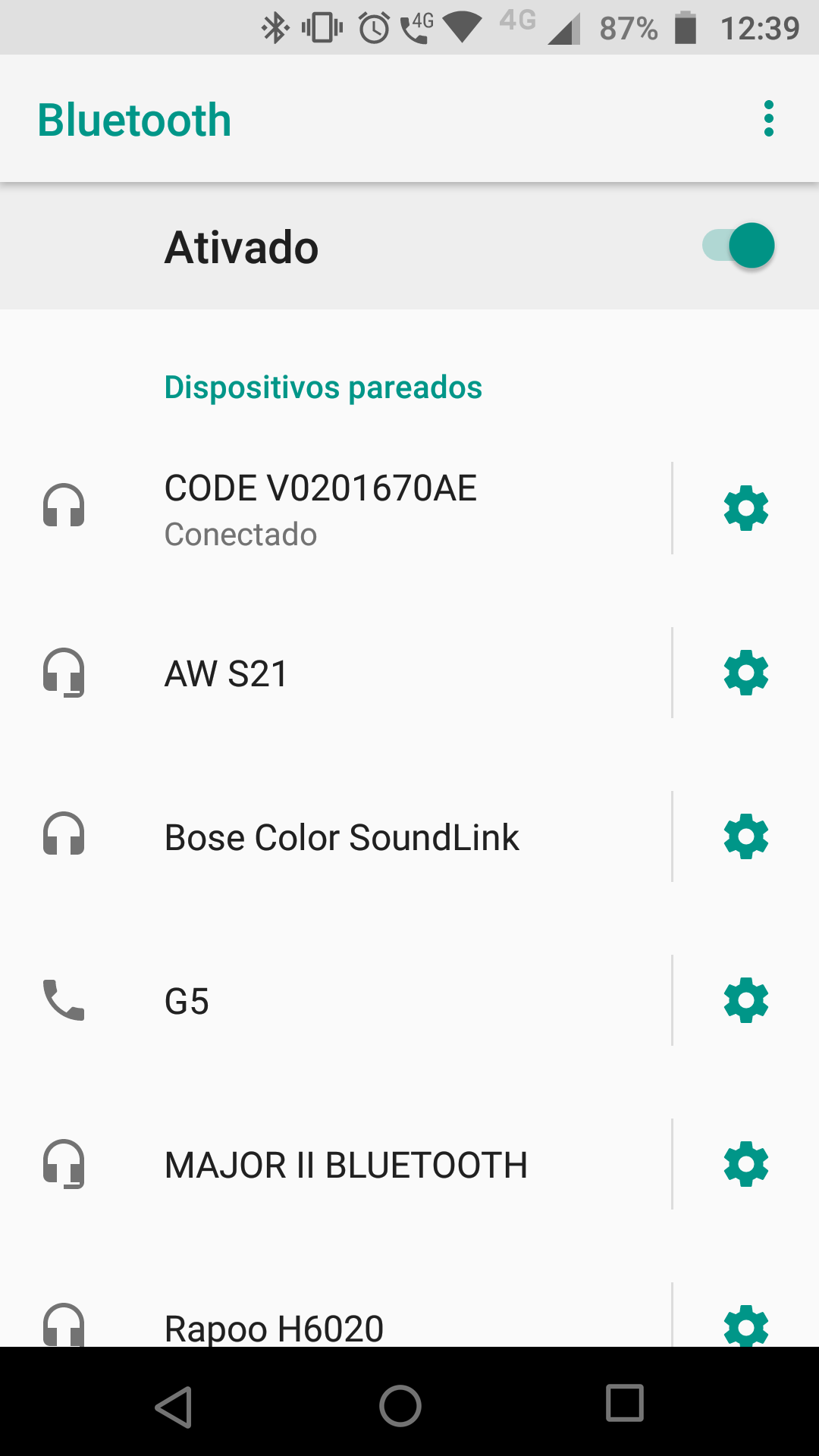
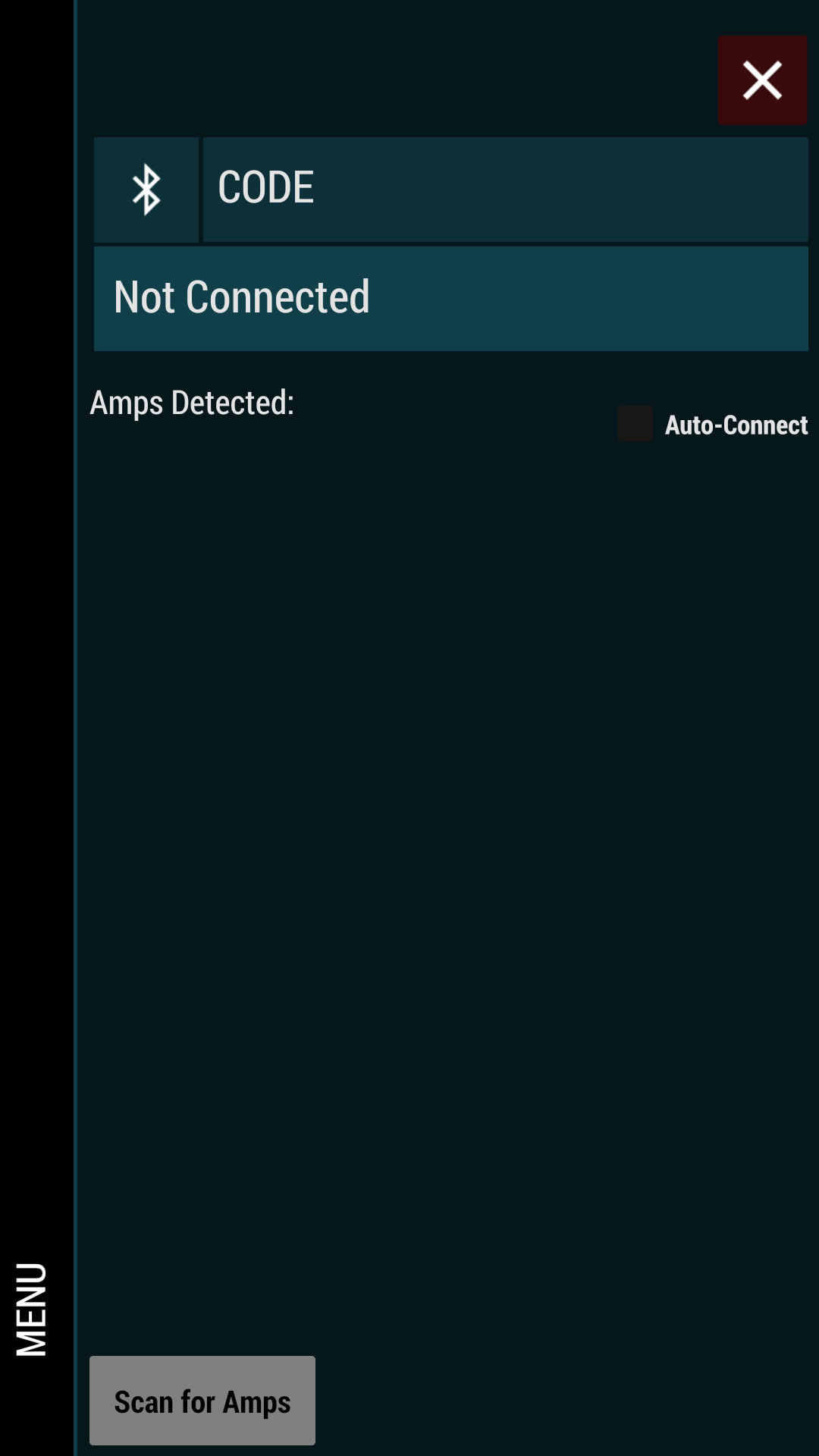
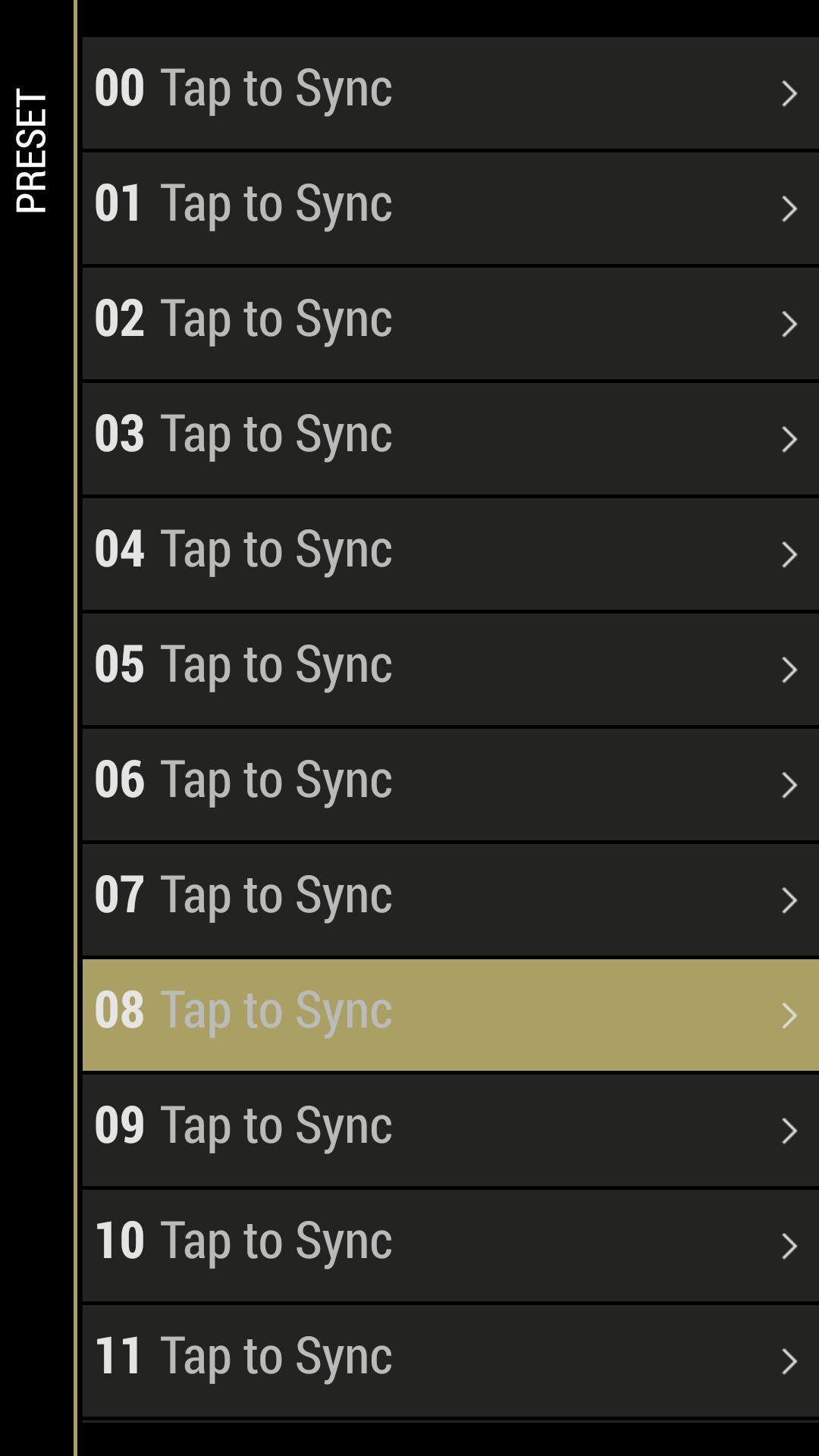
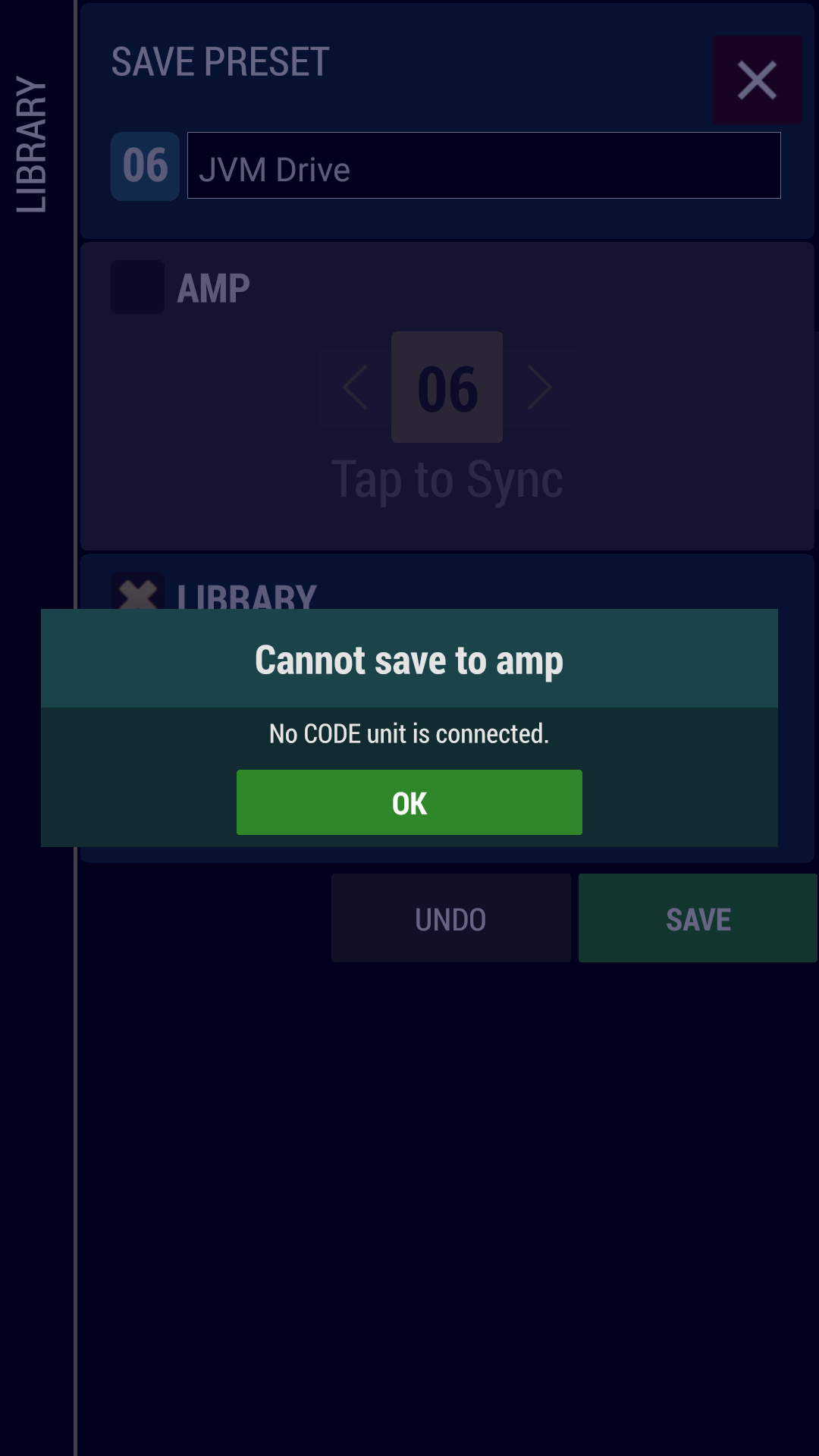

hi support
why do not you solve this problem???
my hardware:
Iphone X, iOS 12.1.4
Ipad Pro, iOS 12.1.4
Marshall Code 25, Firmware 1.4.1, date of purchase 12.03.2019


I'm brand new to the forum and I'm here because I have a problem. I bought my CODE 50 about a month ago -- love the amp by the way -- and it's been connected to my Android smart phone ever since I first set it up. I have the auto connect feature enabled so whenever I've been out of range, then moved back into range, it reconnects automatically.
Well, it's worked normally until this morning, when I noticed that nothing was happening when I was changing some settings using my phone. Come to discover the pairing had been lost. At first I started to retry pairing from the phone's menu, where it showed the CODE 50, but it didn't show it as being connected. When I put the amp in pairing mode, it had no effect in the app.
So I exited the app and booted the pairing function in the phone. The phone paired with the amp quickly, showing the amp's code. But when I went back into the app, now it doesn't even show the amp anymore and when I hit the scan button down in the bottom left of the screen, the app just sits there and doesn't do anything. I've tried restarting the app, but that doesn't do any good. It just comes right back to the same screen as before.
So, what now? I'm thinking about uninstalling and reinstalling the app, cuz I can't think of anything else that might work.

Hi everybody,
I have bought a code 50 but gateway is not working because bluetooth catch only my phone with things like youtube. Is there a solution?
Thanks for the answer.

I've owned the new Code 50 for only a few days so I'm still a novice navigating through all the features. I'm just getting into using the My Gateway app from my Iphone and noticed when I'm connected to the amp through Bluetooth and I have the "blue" presets showing on the app which are completely different than the presets I see on the amp when I'm not connected through the Gateway app. So for example when connected through bluetooth I see preset 00 as EL34 Heaven on both my phone and on my amp, and when I'm not connected through bluetooth preset 00 is JTM Chill. I like the settings on the gateway app much better than what I have for presets when just using the amp without bluetooth. I guess what I'm trying to do is find the easiest way to say replace 00 JTM Chill with 00 EL34 Heaven so I can have 00 EL34 Heaven on the amp without having to connect using the gateway app? I've look at other questions and cant seem to find this answer. Is this the sync function?? Thanks in advance.

As other users I can´t connect with the app (motorola g4 plus) the bluetooth pairing works fine but the app don´t. Some help? Thanks. Regards

Hi guys,
I recently bought a Marshall Majoir III bluetooth and it works perfectly with ly mobile phone. I jut want to know if I can connect it to my laptop. My laptop has bluetooth.
Thank you
Eranda

