I updated to the latest firmware on my Code 50 which states it updates to new presets 00 thru 12 but even after running the update I still have the same name on said presets. Ive seen on the new 100 watt Codes that the presets have been updated and some new names for the presets which I really like. I was hoping this latest update would be the same on the 50 as the 100. Even though the names didnt change I can hear some differences in the latest presets.
Is this latest firmware update suppose to mimic the 100 watt amps ? Or is that not possible yet ?

Is it possible that the firmware version that came with amps can be released as an update in order to reset the amp to factory? Maybe this can help with the Bluetooth issue until new firmware can be issued?

As a recent Marshall code 25 user how long has the bluetooth pairing problem when turning the amp off been goinig on is it when the amp was released or after a firmware update the reason i ask this is i am considering returning the amp if this has been an ongoing problem with no resolution in sight ?

Dear Marshall,
Many thanks for the CODE product. The sound is generaly decent. However, there is still a big room for improvement on it. Can we expect that you are working on this in the upcoming firmware updates?
Also, it would be a great idea to put a "poll" for the users to vote on which amps need the most enhancement :) or even what new amps/cabs to introduce!
Regards!

Is there a firmware update due to be published? Many users have the same problem, either with establishing a connection or having the connection retained. In my case it's having the connection retained after shutting down. As I have said in other comments it's not a big deal resetting my Bluetooth on the phone and I simply do it now becasue it's become part of my process. This doesn't change the fact that I shouldn't have to do it once the connection is made. So based on my basic troubleshooting I think the issue is the last firmware update. I request that the programmers have a look to see if there is a problem in the Bluetooth coding. I think it is fair to say that we all really like the product and the tones we get. But the selling point is the Bluetooth and the remote interface this allows. Just for interests sake... is the firmware written by Marshall or somewhere off shore?
Bletchley is famous for cracking codes. Let's keep the tradition going.
Regards.

I Have a 'problem'. I updated my Marshall CODE 25 and on the screen i always info "Marshall V1.11". Is it good? I updated my amp to newest firmware 1.41

Hi, I just got a Code 100 Head, software version 1.11. I noticed, that the FX send reacts to the master volume, after I tried to listen to the preamp section only. While having master volume down, there was no signal at all until I turned the master volume up. But even if master volume is turned fully up, the signal is absolutely low, quite "nothing" compared to the output of my rack preamps (JMP-1 for example). Why is the FX send controlled by master volume? Is there any other possibility with a newer firmware? That makes integrating the Code Head with external effects for a live setup absolutely impossible since having different volumes at different venues. The FX send should deliver a much louder signal depending on the volume setting of the selected amp model, the master volume should only affect the Codes poweramp after FX return.

After some more hunting and pecking, I discoved how to get the listings to appear in My Gateway. I had to make sure my phone was connected to my computer then went through MENU on the Gateway phone app. After logging in, the app hilighted SYNC and once pressed away it went. I then managed to sort accordingly and save. The app does what it is supposed to do so now I have no problems at this point. Again, why isn't this explained in a document or tutorial...? Programmers and suppliers cannot expect users to understand their thought process without some clue here or there.
Regards.


Am I able to do a firmware update using my Galaxy S8, or does it need to be done via tablet or computer? Thanks.

The bar just sits at 0%...what gives?

hi
firstly, i am disappointed with the code. this amp seems like its still at test phase, its to buggy for a release. would expect marshall to only release a new product unless its 100% reliable.
connecting ios devices to code is always problematic. very unstable.
my main problem now is updating firmware. cant update in chrome. i have midi capability approved for marshall but keep getting midid disabled error even though i clearly have midi enabled.
tried opera, and the midi is working and the code is coming up as connected. i get as far as a message stating that firmware is updating with a status bar and percentage marker. doesnt update! stays at 0% and never moves. left it overnight and still 0% when i woke.
i have spent more time messing about with the problems with this amp than playing guitar. do i need to sell this and just buy a guitar interface? maybe
also, when using this amp through garageband there is no dedicated clean preset to use with garageband or other AU. basically it goes into garageband with a marshall preset and then the other AU preset is on top of the marshall preset. ideally this amp should include a straight clean unprocessed preset to work with other software AU's. i really do think people need to consider a good quality guitar interface before purchasing this amp. its very restricitve and unreliable. if you are not gigginG i dont see the point in this amp.
CAN SOMEONE HELP ME WITH THE FIRMWARE ISSUE ASAP!

Greetings,
I recieved my Code 100H this week.
Firmware:
(FYI) I attempted the update with a MacBook Pro with USB-C, High Sierra 10.13.1, Chrome Browser. I was able to connect to the Code but the unit would not update. It was stalled on the progress bar on the unit at 0% and on the browser.
(FYI) I attempted the update on a Windows machine and was successful using the update utility and with Chrome Browser. The Code unit shows updating to 1.4.1 but the boot screen shows 1.11?
Bluetooth:
The Code 100H will not connect to any Bluetooth device I have. Windows, Mac, iPhone, or iPad. It does not even show up as a device and never has even out of the box. I am convienced it does not work. Is there a master reset button combo for the unit? I am out of ideas concerning the Bluetooth. It seems like I am not the only one having issues with the Bluetooth. If this can't work consistently I am considering returning the unit. Even the simplest device can connect with Bluetooth and hold a connection. My Code 100H won't even show up as a device to connect to. Please advise.


I'd really like the ability to roll back firmware updates. The tone of this amp has got worse with each firmware update I've installed. I wish I would have left it at the default when I got it.
The first firmware update I installed ruined the DSL, and 50's British amps, and now this last update has ruined everything else. All the presets I created sound completely different now. What a waste!
I'm really beginning to regret buying a digital amp.


The utility will download from the Marshall website, but when I try to run the setup program it will not install. Has anyone had this experience and if so, how did you resolve it ? I'm running Windows 10.
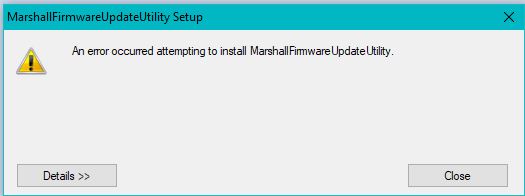
This is the message in the temp log. As I'm not an IT guy, I have no idea what it means
The following properties have been set:
Property: [AdminUser] = true {boolean}
Property: [InstallMode] = HomeSite {string}
Property: [NTProductType] = 1 {int}
Property: [ProcessorArchitecture] = AMD64 {string}
Property: [VersionNT] = 10.0.0 {version}
Running checks for package '.NET Framework 3.5 SP1', phase BuildList
Reading value 'SP' of registry key 'HKLM\Software\Microsoft\NET Framework Setup\NDP\v3.5'
Read integer value 1
Setting value '1 {int}' for property 'DotNet35SP'
The following properties have been set for package '.NET Framework 3.5 SP1':
Property: [DotNet35SP] = 1 {int}
Running checks for command 'DotNetFX35SP1\dotNetFx35setup.exe'
Result of running operator 'ValueGreaterThanEqualTo' on property 'DotNet35SP' and value '1': true
Result of checks for command 'DotNetFX35SP1\dotNetFx35setup.exe' is 'Bypass'
'.NET Framework 3.5 SP1' RunCheck result: No Install Needed
Launching Application.
URLDownloadToCacheFile failed with HRESULT '-2146697208'
Error: An error occurred trying to download 'https://my.marshall.com/downloadfiles/firmware/MarshallFirmwareUpdateUtility.application'.

Tell us what version we're downloading. Tell us what it does. Give us all the info we need to make an informed decision about these amps and the firmware update s or expect us like I'm about to do make a fire and cook some burgers on the flames!
Do i understand correctly that if we update through the browser we only get version 1.3? Why? Why isn't that spelled out on the download page if thats the case.
Thanks Dave.

Can 1.4.1 be updated thru Chrome? If so, where on this website do I find it? I went to Support/Firmware update, it told me it was installing 1.3 something. WTF??
It's not like people have been waiting a year or more.....
Windows Downloader Utility will not install now....any tips?


Hi. How to get firmware update v1.41? Checking in the browser not show any updates, Marshall firmware update utility show 5 updates to v1.41, but after updating on the screen of the AMP appears v1.11 and checking in browser proposes update firmware to v1.3

in the firmware update is the only changes new presets or have any issues that have been reported to your tech team by s number of users on this forum been addressed ?
if other changes have been added to update would it be possible to add a list of them.
Cherrs

Hello.
Just downloaded the latest firmware updates and updated all my CODE amps. (almost a full-time job lemme tell ya!!! LOL!!! Only joking!!!). No problems with the updates at all.
I do, however, have a suggestion Team Marshall:
Can you not change the firmware updates page to reflect the current firmware revision and release date (and, if it's not TOO much trouble, maybe include all previous firmware versions and their changelogs)???
Reason for my suggestion above:
Only reason I knew that there was a new firmware update was because I was browsing presets and happened to notice that a new section had been created detailing presets contained in the newest firmware version.
In other words: it'd be nice to know as and when new firmware updates become available so that we all know to download and install the latest firmware updates.
As for the sidenote mentioned in the title of this message:
Be aware that although the new firmware includes some new presets and the website indicates that it does not overwrite existing presets: this is only true if you do NOT reset your CODE amp. to factory defaults after the latest firmware update. In other words: if you download and install the latest version of the firmware and then reset your CODE amp to factory defaults then the NEW presets take effect and the old, original, factory default presets are overwritten. Not really a big issue but you need to be aware anyway.
Regards,
Dale.

I have owned my Marshall CODE 50 for over 1 year. My frustrating experience with the speed of bug fixes and feature functionality updates to the CODE Firmware and Gateway software updates is beyond compare of any combination of hardware and software product I have ever used as a consumer. I have been in the hardware and software business for over 30 years and my Marshall CODE has been an exemplar of how to offer a horrible software and hardware consumer experience. When I first bought the product I loved my Marshall CODE 50, then I grew to lament it with the slow firmware and software bug fix releases, functionality updates and poor support for the Mac. I do not blame the engineering organizations responsible for the firmware and software. I blame the management, this just breathes product management and executive management failure. Hey, here’s an idea! Try, giving away less equipment to “musicians” and also charge a bit more for the product and try and channel some of that money for *more* quality software engineering staff and management. Fender does a much better job. I have several Fender Mustangs. It appears Fender might have had a slight mis-step with the latest Fender GT Mustang, but they are rapidly pushing out bug fixes and feature functionality updates like crazy. Also Fender’s social and forum interaction with consumers about firmware and software updates and the release notes are much more transparent and forthcoming. Marshall can do better. Until then, I will be doing my best to steer people clear of this product in person, in forums and social media until this has been rectified.


