Running V1.43 firmware.
I have followed all instructions and can not get the iPad 6 to connect in Gateway app.
It, however "pairs" just fine Bluetooth wise on the iPad 6!
AND Gateway works well on my iPhone 5, switches presets and everything.
So I know I am doing this right and the Marshall code 100 Head is responding via Bluetooth (with my iPhone 5) but NOT with the iPad 6.
Edited: Its the damnedest thing. I removed and reinstalled the app on my iPad 6 at least 8 times with the same results.
Then I reinstalled and paired the "9th" time, and it worked!!!!
I can turn the 100 Code head amp off, and back on and it still connects.
I'm glad it works now, but I dunno what I did differently.


Can't seem to connect the app with my amp on my Huawei phone. It is detecting the amp, but won't connect with the amp. Just stopped working today.
Having problems with the desktop software too, I downloaded the update and now the shortcut has disapearred. It keeps showing Marshall Firware Update Utility only, even though it says I have the latest software.

Hi, since the latest update of the Gateaway app a couple of days ago it has stopped working entirely on my phone (Huwawei P20) and now I can't use it in any way, shape or form to control my Code 50.
When I open the app, at first I see a flicker of how it should look (or used to) and then the screen changes immediately to almost blank with a couple of small coloured areas on and nothing else, nothing to click on, no words or other symbols.
Please can you let me know when a fix will be available as I believe lots of other users too are having the same problem since this latest update went out.
Thanks you,
Phil

Marshall gateway app version 1.5.2 doesn't fit the screen of LG G7.
MENU button is not seen at all.
And the last preset number 99 it's not seen in the preset list.
Please see the screen. Android 8.0.0
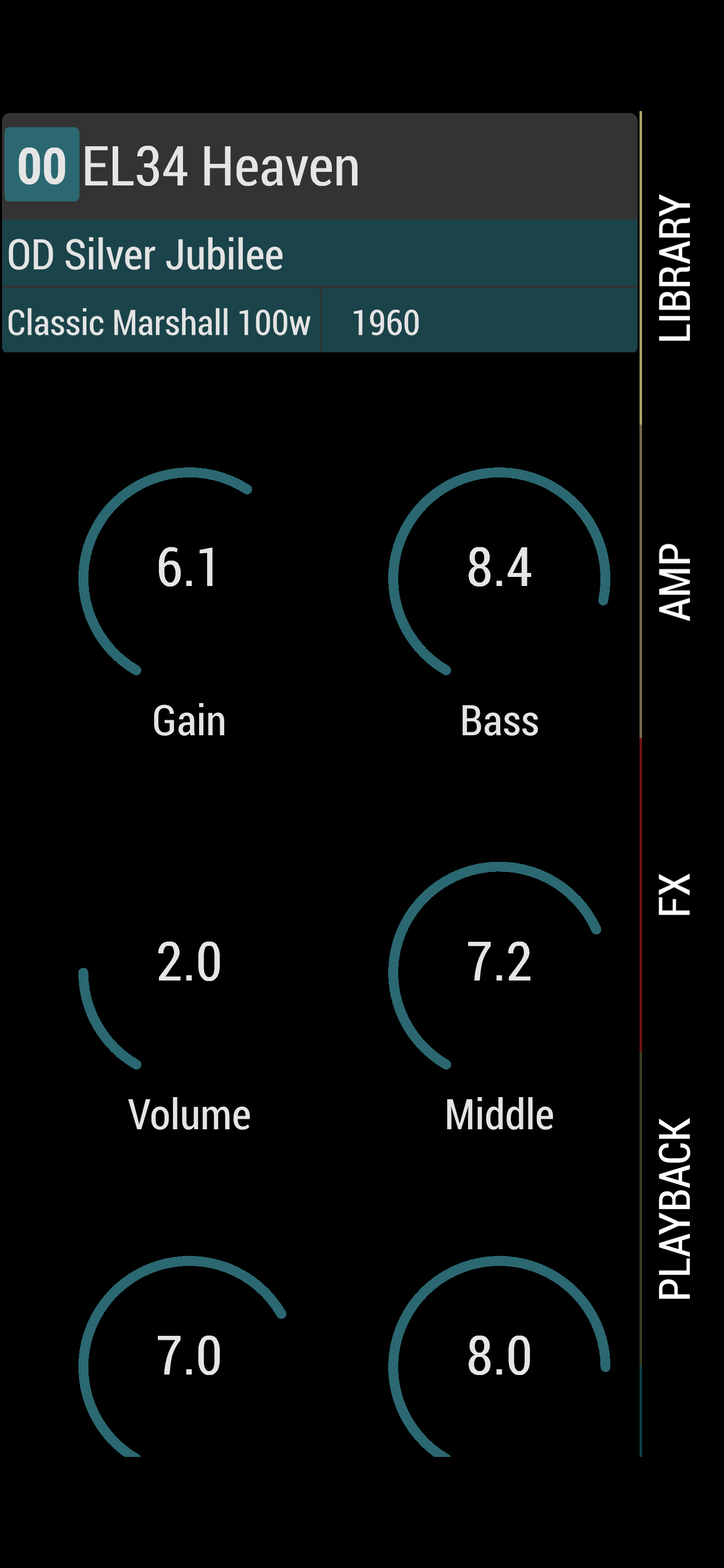


I just bought a Marshall Code100C from the Sweetwater sale.
Anyways I have 2 older Amdroid phone and NONE can get the Code Gateway App.
But my Newest LG Android phone can download the Marshall Gateway App and install it.
Problem is when I turn on the Code 100C and Turn on The Gateway App on my Android phone
it does NOT find the Marshall 100C and I downloaded the Newest Firmware for the Marshall 100C.
What can be my problem?.Thanks allllll....JT

Now that the firmware-update finally was launched ... isn‘t there a Gateway-Update necessary? We still have version 1.4.1 in the App-Store, and it‘s about 2 years old.

How can I adjust the Gateway app to fit on the screen? It is displaying too large and cutting off the bottom where I can switch between my library and the default presets.

I just got this head recently and installed the latest firmware update the other night (6/20/2019). When I try to connect my IPad through the My Marshall app it seems to be a hit or miss proposition but more miss than hit. In my settings on the IPad it shows me as connected, and the blue light on the head goes from flashing to solid. On the app, it shows the head detected but when I press on that I get a "Connection Rejected" (You may only control amps you are already connected to for audio output) and there's no control over the head from the app. Now several other times it syncs right up. I'm at a loss though. Am I doing something wrong maybe in the sequence (operator error) or is there an issue somewhere else. The manual doesn't really reference Bluetooth that well. I'm not bluetooth savy becuase I rarely use it except for my phone in the car and connection there is automatic after I initially set it up.
So is it me? Is it the gateway software? Is it the head?? Help please?

It took more than a year, but still!
Finally the annoying Bluetooth problem is fixed!
The amp turns on Bluetooth after power on, reconnects to the smartphone automatically without manual pairing and the application works fine (there's some problem with application scaling on LG G7 due to screen resolution, but I can live with that).
Thank you for this update, Marshall!
Even if the process was soooo slow that the 1-year warranty ended, it's good to know that you didn't abandon this product :)
Honestly I thought that we won't get any updates and I was surprised to see the Gateway application update and checked the forum just in case.
Best Regards,
Ilya

How do I load a track for playback?
I have the track downloaded as mp3 on my phone, i can see the track when i "tap to load track" in playback tab on gateway app; but it will not load?
Thanks

On my Android device Samsung Galaxy 8+, Software version G955USQU5DSDA. The Gateway crashes whenever I attempt to import music.
On my iPad Pro (9.7-inch), Software version 12.3.1, The Gateway refuses to load music.
Any help, clarification, or a suggestion of a solution, (is there a particular program that works well to assist the import of music into this app on either platform)?
I also have a PC running WIndows 10 Pro x64, with an i7 and 32GB of RAM, is there any work around involving any particular DAW that allows this?


Hi,
when will you solve gateway app problems ? we've all been waiting for 3 years and a half !
You can't hide behind "it's on Apple because ios evolved" !!
Of course, it evolves, that's the way things do. And as soon you enter apps world you will have to make Gateway do the same; it's obvious, and i'm pretty sure you're not so naive.
So, please stop relying on your brand, and release a new Gateway version to fix all those bugs.
Or, make Gateway opensource, and we will do it for you.
Stephane
Marshall Gateway last releases :
20 dec 2016
16 june 2016
21 jan 2016
Fender tone last releases :
6 jun 2019
14 mar 2019
12 fev 2019
14 sep 2018
....
Do you want us to switch from Marshall to Fender ? Such a bad experience with Code is leading us to.


Hello everyone,,
Well, I've read through all the questions and answers I can. My Android used to pair fine with my CODE 50. Now, it will not connect. I've reinstalled firmware, reinstalled the Gateway app, deleted nd re-paired the amp. Very frustrating. It seems there are lots of issues with this. I can hear the amp pair with the phone via bluetooth, but it will not connect with the Gateway. "Connecting..." appears and doesn't go away. I'm bummed. This was a fun amp, but if the bluetooth doesn't work... anyone got a fix? Thanks..xvideos xnxx xxx


Hi
Recently installed Gateway on my phone. I tweaked a few presets on my Code 50 manually. Can I Sync those custom presets from Code 50 to Gateway?
And how do I go about?
Regards

Where can I download the list of presets, which is installed in Marshall Gateway? Thank You.

My marshall code 25 connects to the bluetooth of my phone (Huawei Y6II Android 7) but the gateway application does not detect it and does not connect it.
Thanks
Gianni Nadalutti

I really like it when I get it working. I had to utilize an old Android Sony Xperia phone to get Gateway to connect to my amp.
I found problems wtih the Sammsung J7, S7 and S9 phones that I prefer to use.
As I have a solution, I am not livid, but I do think your support is dodging the issues with Gateway. Hire someone from the SF Bay Area to remake the Application. I am sure you can find a slew of capable programmers. Just contract someone and fire your inhouse programmer(s) as they have let you, no they let your Users down.

my gateway application does not show the red connect button, and so I can not sync my amp with the mobile app .. It's been hours trying and nothing ... anyone help me?

I can pair the device, however, I can not sync the gateway with my phone, and the "connect" option in red does not appear in the bottom corner of the screen as the tutorial says. how to solve?

I don't know how to use the playback tab on the gateway app .
Could you help me please ?

