I don't know how to use the playback tab on the gateway app .
Could you help me please ?

I'm a beginner. I've experiemented with all the presets of my CODE50. It's an amazing amp/speaker combo. However, I would like to have a better understanding of what the switch and 4 knobs do on my Epiphone Les Paul, apart from all the amazing things that the CODE50 can do. This would seem to require that I set the CODE50 to work as a "pure amplifier," solely increasing the volume of the guitar output, without adding any effects to modify/model its output. Can I achieve this by doing the following using the iPhone app?
Turn to Pedal 1 preset (and not use a pedal)
Keep Pre-Amp at Natural
Turn Power-Amp and Cabinet off
Turn all FX off
Anything else?

Thsi is NOT a question. More of an eye opener, if you do this.
Take your PERSONAL cell phone. Pull up GOOGLE PLAY. Not this site. The actual Google play store. Pull up Marshall gateway.....READ THE REVIEWS......They say it all......Your app, that you designed, SUCKS....I could understand blaming phones if it was maybe 3 or 4 out of 50 reviews. But, that's not the case here. You have 50 bad reviews (1 star) to every 55-70 reviews.....Not good....If you're not going to fix the app......DISCONTINUE THE CODE LINE!!!!!!!!!!!!!!!!


how do you get the presets others have made into the gateway library cloud saved 100 presets so I can access them on my amp or do i just copy there presets and change one of the ones i have

I'm using a google pixel 2 and the app is not connecting with the amp although the phone IS already connected to the amp.
I've tried my wife's samsung s9 and it works ok.
Edit. Ok, Now It's working. But not only i had to forget the device, I had to do a Bluetooth, Wifi and Mobile reset. And after I reinstalled the app.
The reset option is located in Settings>System>Advanced
So everyone else having the same problem and still not working after forgetting the amp on Bluetooth settings and reinstalling the app should try this instead.
Can't be more happy with the amp
I hope this can help anyone.


Hi!
Please help me, Marshall.
I can't connect Marshall Gateway version 1.4.9 running on my cell phone Moto Z Play with Android version 8.0.0 to my Marshall Code 25. The button "Scan for Amps" does not work. Even if I click "Auto-connect" option it does not work too.
I've tried all the solutions on https://my.marshall.com/support/faq/838/code---gateway-bluetooth-connection-troubleshooting without success.
The Bluetooth on my cell phone is on and Code is paired with Marshall Gateway.
Look at the screenshots.
Kindest regards,
Fábio
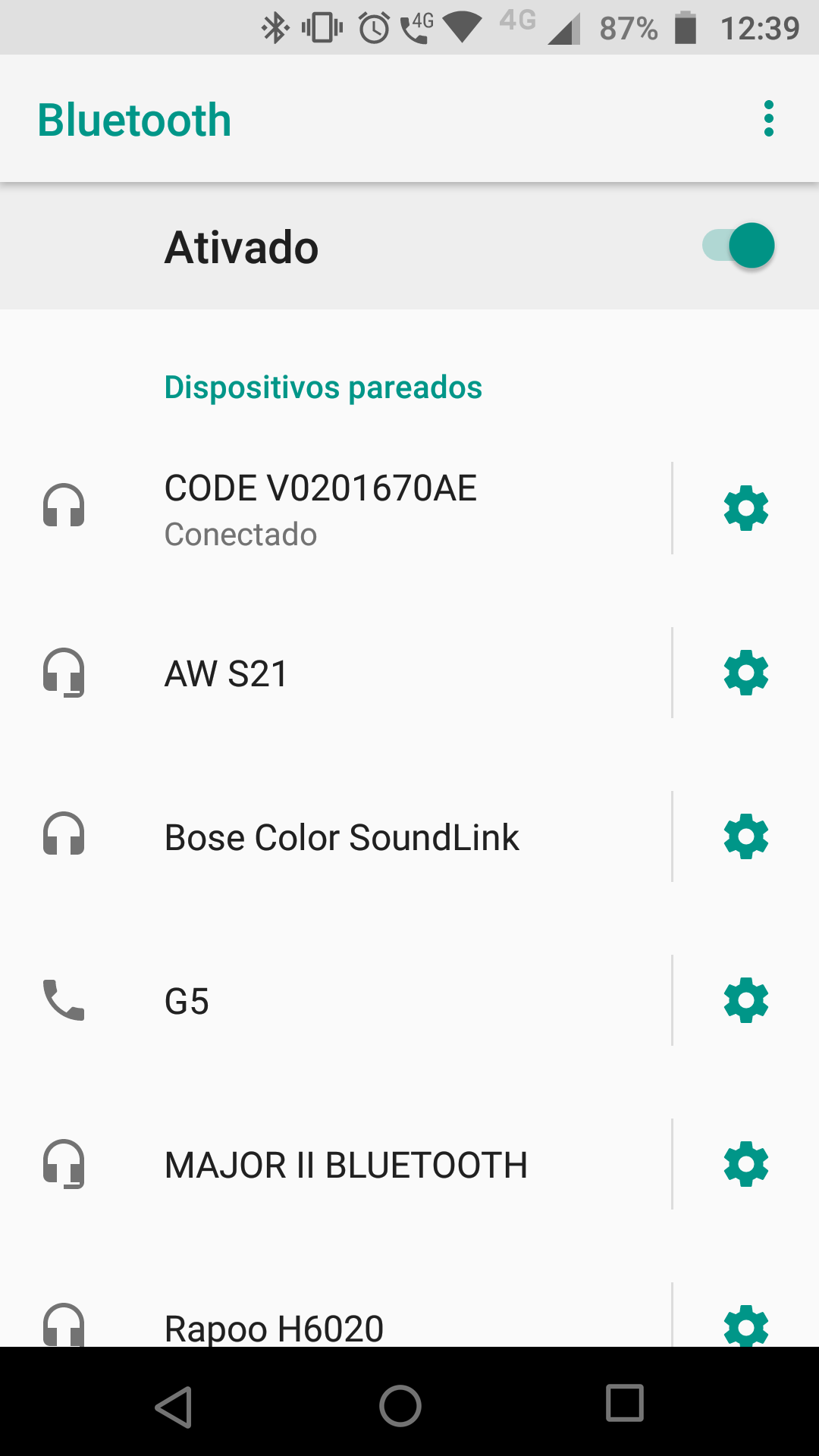
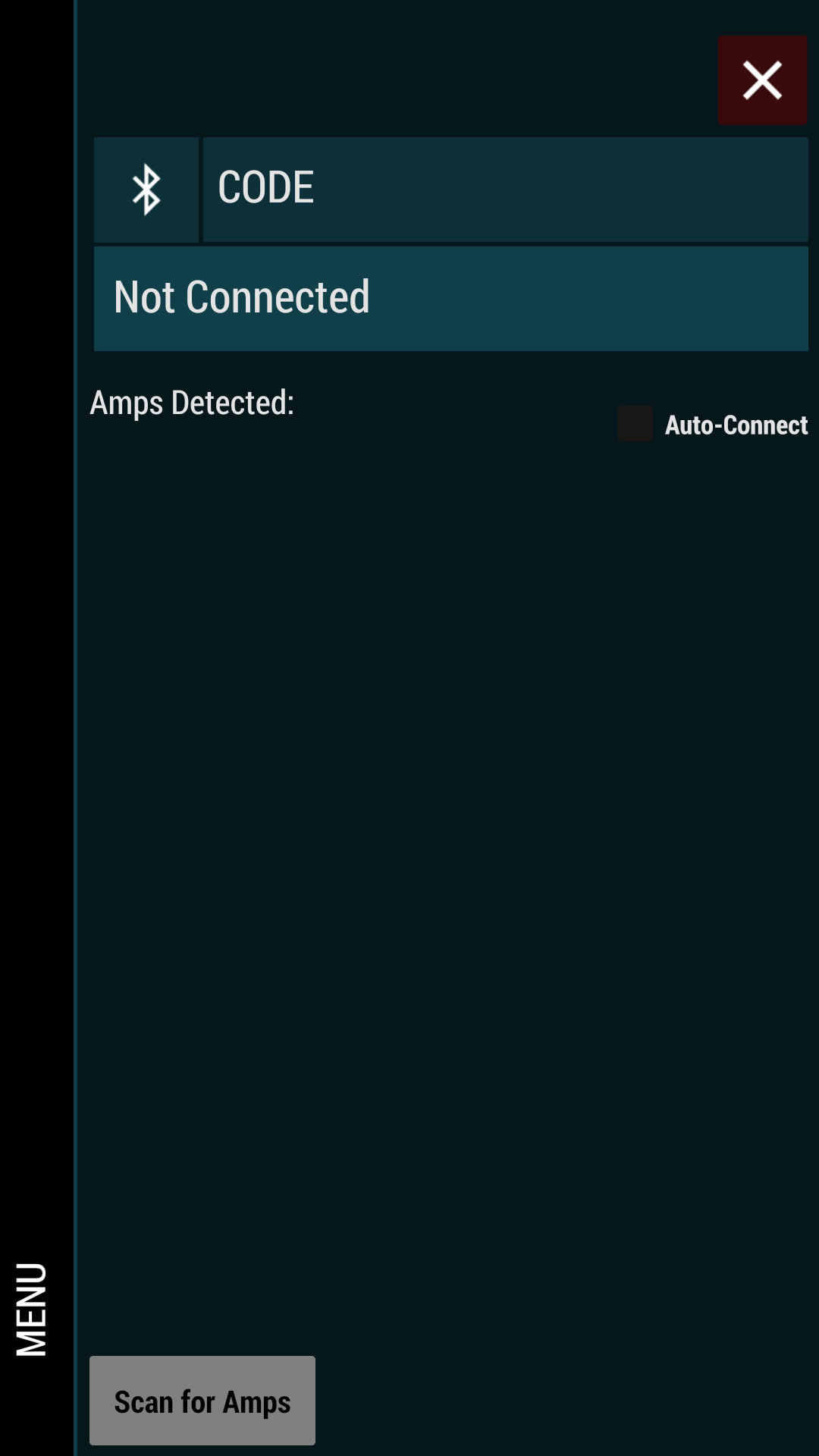
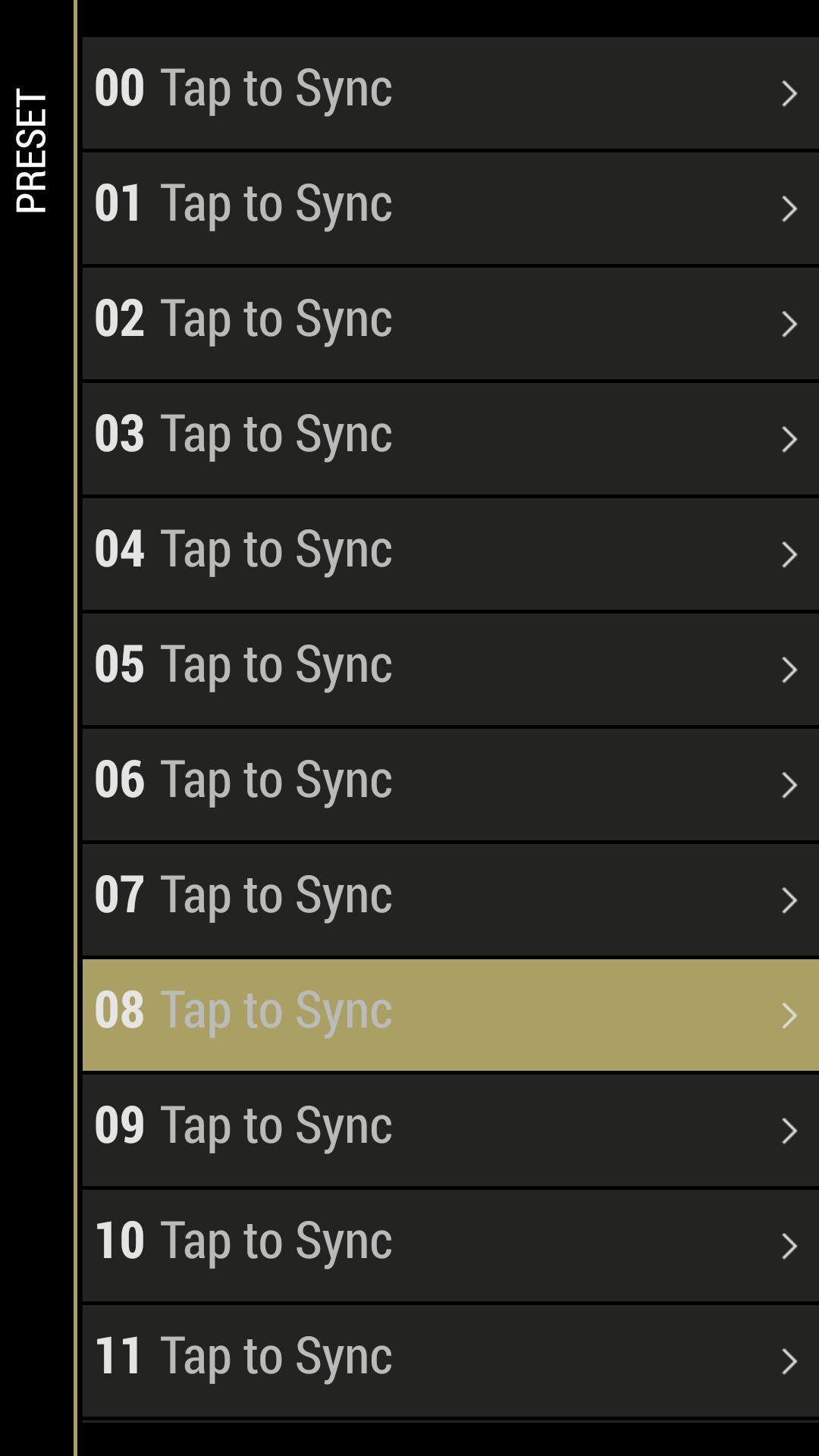
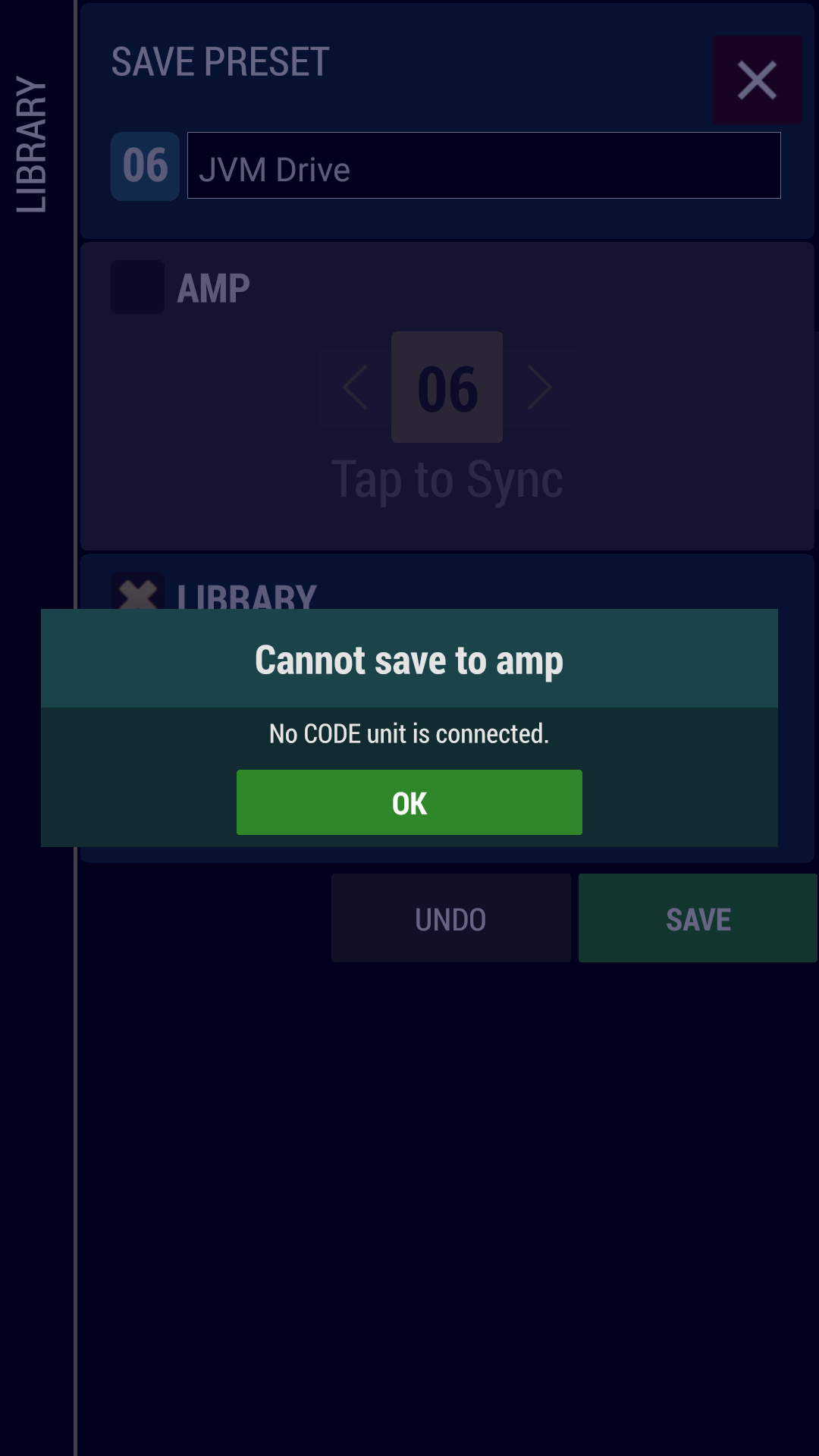

Hey, Marshall! I connect my iPhone 8+ with my 100H without any problems. I’d like to dedicate a cheap tablet to it, in order to have a bigger screen and touch controls, and mount it to my mic stand. Does the Amazon Kindle Fire Tablet work with the gateway app? I know iOS and Android are compatible. What about Fire OS, or whatever it is that Amazon runs? Thanks for answers.

After a "successful" installation or re-installation, the amp itself says its still on vers. 1.11. I've been having loads of problems with my amp, and was hoping this could be an easy fix. I can't control the settings from the actual knobs on the amp, I can't connect the amp to the app, and the sound quality is thin and lacking... I was really excited to own a Marshall. Now, not so much. Not very impressed. Neither the AMP nor the APP works like any of the demo videos state. Super frustrating. Please help.

My code 50 and my gateway app suddenly won't sync. What gives? I've tried deleating and downloading the app. Nothing works!!!!! It was working fine. Now suddenly, it quit working......I'm beyond frustrated.....

My CODE 25 connects to my PC via both through MIDI in Chrome and through the Firmware Update Utility but it refuses to do anything but sit there while the gold loading circle just spins and spins. I've left it for upwards of 30 minutes. I'm unable to click on check for updates or anything. Tried rebooting a few times, tried turning blutooth off while doing it, etc. My amps current version according to both the amp and the app is v1.3. Any suggestion on what to try? Should I do some kind of factory reset to the amp and try again? Any help or suggestions would be appreciated.
As a side note, I'm also unable to "download preset to amp" to test it out even though it's giving me the go ahead to do it on the preset site. I'm sure the issue is connected to being unable to update the firmware.
Thanks!

I'm brand new to the forum and I'm here because I have a problem. I bought my CODE 50 about a month ago -- love the amp by the way -- and it's been connected to my Android smart phone ever since I first set it up. I have the auto connect feature enabled so whenever I've been out of range, then moved back into range, it reconnects automatically.
Well, it's worked normally until this morning, when I noticed that nothing was happening when I was changing some settings using my phone. Come to discover the pairing had been lost. At first I started to retry pairing from the phone's menu, where it showed the CODE 50, but it didn't show it as being connected. When I put the amp in pairing mode, it had no effect in the app.
So I exited the app and booted the pairing function in the phone. The phone paired with the amp quickly, showing the amp's code. But when I went back into the app, now it doesn't even show the amp anymore and when I hit the scan button down in the bottom left of the screen, the app just sits there and doesn't do anything. I've tried restarting the app, but that doesn't do any good. It just comes right back to the same screen as before.
So, what now? I'm thinking about uninstalling and reinstalling the app, cuz I can't think of anything else that might work.

Hello, just purchased a Code 50 and so far I'm very happy with the amp but there are still a few things unclear with the Presets and Gateway. I have connection with my laptop or via android, that all works fine. I've downloaded a few presets from the website and want to use them on the amp.
- The standard 100 presets are there when I connect to the amp. If I want to add new presets do I have to override one of the standard presets? I thought 200 was the limit?
- And another thing, if for example I upload a new preset to the amp the name of the preset doesn't show in the display.
I tried the manual or Youtube tutorials but none are very clear on this subject.

Hi all,
Just purchased a CODE 50 and am very pleased with the purchase, great modeling amp. However, I downloaded the Gateway app and any changes I am making on the my.marshall.com website do not seem to be syncing with the app. I added new presets from the user presets section but the change does not show up on my app (old preset I had is still there and not replaced). Also, now I have duplicates of several presets! No idea why. Every preset from 51 on is duplicated so now my list of presets is up to 148. What gives?? How do I correct these issues or are these known issues?
I am using an iphone8 with iOS 12.1.4
Any help would be much appreciated and let me know if I am doing anything wrong. Thanks.
Jared

Hi everybody,
I have bought a code 50 but gateway is not working because bluetooth catch only my phone with things like youtube. Is there a solution?
Thanks for the answer.

I've owned the new Code 50 for only a few days so I'm still a novice navigating through all the features. I'm just getting into using the My Gateway app from my Iphone and noticed when I'm connected to the amp through Bluetooth and I have the "blue" presets showing on the app which are completely different than the presets I see on the amp when I'm not connected through the Gateway app. So for example when connected through bluetooth I see preset 00 as EL34 Heaven on both my phone and on my amp, and when I'm not connected through bluetooth preset 00 is JTM Chill. I like the settings on the gateway app much better than what I have for presets when just using the amp without bluetooth. I guess what I'm trying to do is find the easiest way to say replace 00 JTM Chill with 00 EL34 Heaven so I can have 00 EL34 Heaven on the amp without having to connect using the gateway app? I've look at other questions and cant seem to find this answer. Is this the sync function?? Thanks in advance.

Is it possible to play the same streamed source (either Apple Music or Spotify) to two voice devices on the same WiFi network. The voice app seems to select only one at at time and the Multi-Room app does not recognise them?
specificially looking at Acton voice and Stanmore voice. I would’ve thought this was straightforward but cannot seem to get it to work as expected.
thanks

As other users I can´t connect with the app (motorola g4 plus) the bluetooth pairing works fine but the app don´t. Some help? Thanks. Regards

The app still has problems to link with the amp CODE, when it will be solved approximately?

On the MyMarshall site, on the Presets page, I reorganized the default 100 presets to an order that makes more sense to me. I clicked the "Sync Now" button in the Gateway app and was pleased to see the new order displayed on the CODE50. However, when I toggle between AMP mode and Gateway mode using the icon in the lower left corner of the Gateway app, the order of Presets on the CODE50 also toggles back and forth between the original default order and the new order. How do I make my new order the default order on the CODE50, such that the new order will not change unless I do a factory reset?
Am I correct that clicking on the red "Reset Gateway Presets" button in the Gateway app would cause me to lose the new order created on the web page?


Twice now I have spent more than an hour reorganizing the default presets into preamp groupings, in the Chrome browser, clicking Save periodically with the checkbox checked to save a backup copy. Each time, Chrome or MyMarshall stopped accepting my clicks on the Save button in the lower right of the browser. Each time I seemed obliged to close the browser window and then navigate back to my presets. Each time I found all the presets reset either to their original order or at least to an order very different from the one I had created by the time Saves stopped being accepted. (I can't be more clear than this because I do not have the default preset order memorized.) Each time, I could not find any backup with my reorganized presets, so I have no idea what the backups are for or how to use them.
Is it possible to sort presets based on the preamp models and save them that way in the CODE50? Is dragging and dropping each preset, one at a time in the browser on the MyMarshall site, the only way to reorder the presets? What and where are the backups and how can we use them?
BTW, changing the preset position in the Gateway app is problematic. When I tried saving preset 15 as preset 1, I ended up with the same preset in positions 1 and 15. The original preset 1 was missing.


