I see that the Bluetooth issue I am experiencing has been going on for some time now. I just bought this amp but I wouldn't have had I known how frustrtating it was going to turn out!
The whole appeal of this amp was that I could sit back with my phone or ipad and diddle with the settings peacfully. But no, you can't do that becasue first you have to pair the amp and phone/ipad EVERYTIME you want to use the gateway app.
Come on guys, really this is ridiculous. How many other people are complaing about this very issue. You can't sell a half baked product and not fix it. At very least allow us to roll back to the previous firmware.

The app is installed - it WILL NOT launch at all.
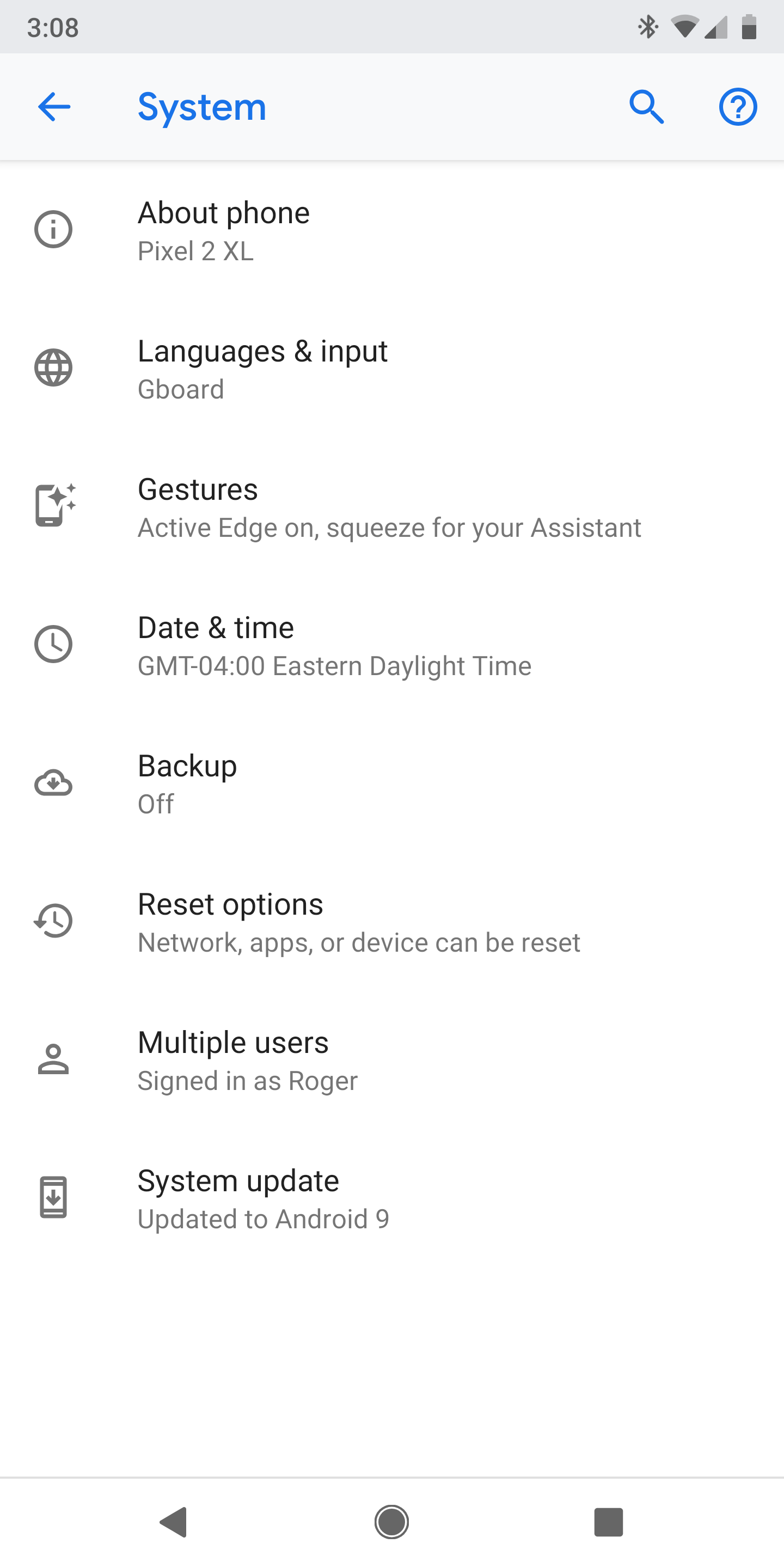


Hi I think you misunderstood my question- I don't want to download, I want to save the settings I have tweaked in case my amp breaks and I need to re-download them later.
original question : Is it possible to upload and save presets via USB? How do I do it? (I don't have smartphone so cant use phone app).

Is it possible to upload and save presets via USB? How do I do it? (I don't have smartphone so cant use phone app).
Thanks
Fred

when I connect the app on android with the bluetooth amp and I want to load effects edited by other people, the effects return
by default, and when I deactivate the bluetooth again the edited effects appear in the library of the gateway app. Can not be
used when connected? I do not understand what happens.

Is it possible to control and make changes to the existing preloaded patches of the Code App via the USB port connected to a Windows 10 Laptop?
or the Marshall Gateway App works only with Android/iPhone via Bluetooth?
thanks

Hi,
I recently purchased a Code 50 and have been trying to connect it to the gateway app on my Android phone. The phone connects to the amp successfully via bluetooth and I can stream the audio out to the amp directly using Spotify but when I go into the gateway app, it says "Not Connected". I tried the "Scan for Amps" button but it doesn't find anything. Any help is appreciated.

I’ve tried to save presets from my Marshall, but it doesn’t seem to make it to my amp for very long. I never know what set of presets are going to appear on my amp. I even tried to reset everything but the same old presets came up. What can I do? What have I done wrong?


Dear Marshall Applification cop. ,
I have been waiting to get a CODE 25, and today i noticed my phone was not compatible with the app. I use my laptop for every thing and wondered if the app was on pc. I notice that the application is only for smartphone devices. Is there a Marshall gate way app for the pc, and if not is one coming out?
Thank you.

I have successfully synced some presets onto the Gateway App on my phone and can use them when my phone is connected to my Code 50 amp via bluetooth. Is there anyway to overwrite the presets on the amp with presets on the Gateway app, so those presets are available without connecting to my phone? Thanks!

I connected my Code 50 to my laptop via bluetooth, but the my.marshall presets says "CODE not connected". I tried connecting via USB, but the amp has a goofy connector that standard USB cables do not connect to. Also - I can connect via the Gateway app on my phone, but the presets I add to My Library do not show up (even though it says that they have synced).

Hi there! I recently bought my code25 but when i try to download the app it says that my device is not compatible. I have a samsung galaxy A5. is there any known issue with this particular device? The mobile has all the requirements (latest updates, enough memory etc) and i also followed the steps posted on similar posts. Is there any way that i could get the app to download? Thank you in advance

I have connected several devices via bluetooth to code 50, but it did not manage to synchronize whit the app.
Help...

Hi I have had this Marshall Code 100 for a few weeks now, mucking around with it to try and figure it out and finding it to be a little user unfriendly. What I want to do is to change a single preset to what it was originally (eg factory setting) without doing a factory reset and losing all my other changed presets. I cannot find any joy anywhere about this. Also, when I look at the list of 100 presets online (there are a few lists going around in chat forums and also in the gateway section of this website) I can only ever find the 100 presets that are on the phone gateway app and not the list that was originally on the amp (for example on my amp when I factory reset it, 00 is JTM Chill, 01 is "So American" etc, whereas my gateway library has 00 as EL34 Heaven and 01 as Plexi Classic). So I cannot find the actual standard amp preset list anywhere online or within the Gateway app.
My questions boil down to three:
1. How do I restore an individual preset to what it originally was (without performing a factory reset)?
2. How do I even know what the original preset was called?
3. Say I connect my smartphone to the amp via gateway and bluetooth. If you click on the arrow on the right hand side of one of the presets in the library, it takes you to another screen. In that screen it has an amp section and a library section, with 2 small boxes you can tick next to each. What is the purpose of this screen and ticking the boxes? Like what can you actually change on this screen is it just the name of the preset or can you replace a preset that is on the amp with one that is in the gateway library?
Needless to say I am very confused and was hoping to be way ahead by this stage. Please help!


Hello -
Just getting familiar with my new CODE 100w 2x12 Combo - and noticing that when I am in Gateway/Playback that I can navigate to my
Apple Music and choose/load a song, however when I push play NOTHING happens. (???) ...was wondering if there is a step I'm not aware of
or if this is just the app malfunctioning?
thnx in advance -
Michael Wade

Hi,
The problem that i mentioned in the title hapenned after adding presets to my library and now i can't use the button "sync now"
How can i make the app synchronize whit the cloud?

I've had a great time demoing the presets but once I save one I like into 'My Presets' and add it onto 'My Gateway' list I can't get it to go over onto my amp.
Can I use the USB to put the patches/presets I want directly onto my amp or do I have to go through the Mobile App to sync it?

I am using a Google Pixel 2 XL which previously used to run Android 7.1. Today i made an upgrade to Android 8.1 now as I open the app it shows a black screen on initial start up and crashes itself gradually few sec later. Any idea how do I fix it?
Update: An uninstall and reinstallation fixed the issue :)


Hi, I have successfully been able to pair my Iphone 5s to the Code 25 2 times now, and when I try to connect my gateway app to the amp, it never finds it. I've tried till I'm blue in the face, and they just will not connect to each other......frustrated! TY

