I turned all of the presets off, all i want is a plain Plexi or hot rod amp. I have my own reverb and my own delay and EQ. So I took Marshall Fury Lead which sounds pretty good and turned all the other stuff off...
then when i get app. on my phone turned on it goes and overwrites the preset on the Code 100 head. ??? wtf? Now its noisey and feeding back an out of control.
I cannot risk having an amp that squeals and changes presets like that without me asking it. There are too many settings too much to go wrong.
I am starting to regret buying this thing.
How do i fix it so that the preset stays in the cloud on the amp and everywhere else forever!.. Until i change it...Can anyone please help with that?
its a 100 watt Code. I just want it to be a dirty power amp, no cab simulator nothing...
thanks, NIck

When switching between presets, factory made and made by others - in the app the sound goes from low medium to max, up and down..
I use my amp on low in our living room, and its bad for my kids.. scary.
Also alot of fizz crackling when turning the master knob. Common issue? Is there a fix? Sound jumping up and down.
When the sound is super loud i just touch the volume knob and it goes down in volume to where the volume knob actually is

I am a newbie. I bought the Code 50 thinking it would be easy for it to work with pedal amps, like boss blue driver and metal zone. i did not know the code 50 did not "play" well with pedals. I even bout a noise suppressor.
Anyways I have been googling and found out that there is a "natural" channel. I could not figure out what that ment. I thought it was a channel I could just scroll to in the preset display. After further looking into it I fould a link to this site with instructions by a person name david doss:
?
I followed the instructions (and I downloaded gateway), but very low sound would come out of the marshall with the guitar by itself. What I mean is low sound even when volume knob and master knob all the way up. I do get sound when I activate the blues pedal for example but mainly when I adjust the GAIN knob ON CODE 50. The volume knob does little. Since when is GAIN the new volume button? I thought in the instructions by david doss GAIN was all the way to zero.
Is there an easier way to connect my pedals to the amplifier? FYI I do not know the difference between amp and pre amp. I am really learning here. So please baby steps. Thanks in advance.

This actually is a cluster of a few questions that are closely related.
To be able to carry adapted presets with you, you need to save them tot 'Device', the second Icon from the left.
However to link a preset to a position on the Footswitch it needs to be saved to the Amp, the most left Icon when saving.
Most of the time I actually want both, have them in my device and also in the Amp, because of the footswitch.
I have nog found an easy way to do that, both on a one by one and a 'all presets' basis. Anybody?
Because you need the presets in the Amp to link to the Footswitch, every now and then I would like to return the Amp to the original Factory presets.
There are clear instruction how to do that, but when I do, I do not get the Original Marshall Code Factory Settings, but basically what is in my 'MyMarshall'.
I seem not to be able to go back to the presets that were in the Code when I first bought it.
Is there a way to do that, or what is the logic behind it?
It is convenient to take my presets to another Code and use mine, but in a gig, they need to be linked to the footswitch.
So how to deal with that?
Thanks for anyones help!
Bram

Gateway version 1.5.5 (Wireless Bluetooth selection from the set list, playback selection)
I bought CODE 25 because of its services.
This wasn't made for a concert, but it was great for practice. It took a lot of work to set up the sounds and I was able to play music to my liking with the help of my mobile phone. Now, against my will, version 2 is here, which does not know these things. It was difficult to download the 1.5.5 version again because I like it, but the next day I have the 2nd version on my phone again and this has happened several times. What right do they have to overwrite my phone's settings?
How could I use my favorite amp and settings again to my heart's content, because that's what I paid for, I worked for. If there is a new version, anyone who likes it can use it, but why prevent those who like the old version from continuing to use the system that was created with a lot of effort. This is why I can't return the amplifier! I am waiting for an urgent reply!George

Hi Marshall,
Since your latest firmware update to v1.47 on 1st September and your update to the Gateway app my sounds for my settings have changed.
For example the 00 setting for JTM Chill that should be using the Marshall JTM45 2245, clean setting is now distorted and despite trying to modify it I can no longer get back the lovely clean sound it had as want to be able to use cleans, crunches and distorions for the various modeling offerings so have now lost one of the three types of pre-amps.
Can I roll back to the previous firmware v1.46 which did not have this issue or is it your Gateway update that is causing this change?
Kind regards
Mick Lawson

My Code is constantly disconnecting from the Gateway app, any ideas ?????

my footswitch forgot the presets...can i gig with this thing? i can't have that happen... i set up a1, a2, a3 and b1, b2, b3, now its just flashing?
Or is the the app. screwing it up?
this is looking more complicated than user friendly...
please help!
nick

Buenas tardes, el día de hoy actualicé mi aplicación gateway y también mi amplificador code 25 mediante USB. Lamentablemente al tratar de cambiar de preset a un preset guardado desde la app se desconecta el Bluetooth.
Por favor, necesito una solución!

After upgrading my Code50 this morning (forced to do it as the new Gateway app does not connect to it anymore),
the pedal acts weird.
Every time I hit one of the three switches, it seems to randomly select a Setting and ignore the Setting that I linked to it.
And with Randomly selects I mean it continues to do that every time I hit the switch..
Did I do something wrong or?

My gateway app won't connect with my code 50 and the gateway on the pc with usb cable won't do anything either.

Hi Support,
I recently purchased a Marshall Code 50 but I am having issues with the App Sync. I moved the presets I want from my library to be items 97, 98 and 99 and they show correct in the broswer. But even after a sync they will not show in the app? What can I try to make this work please?

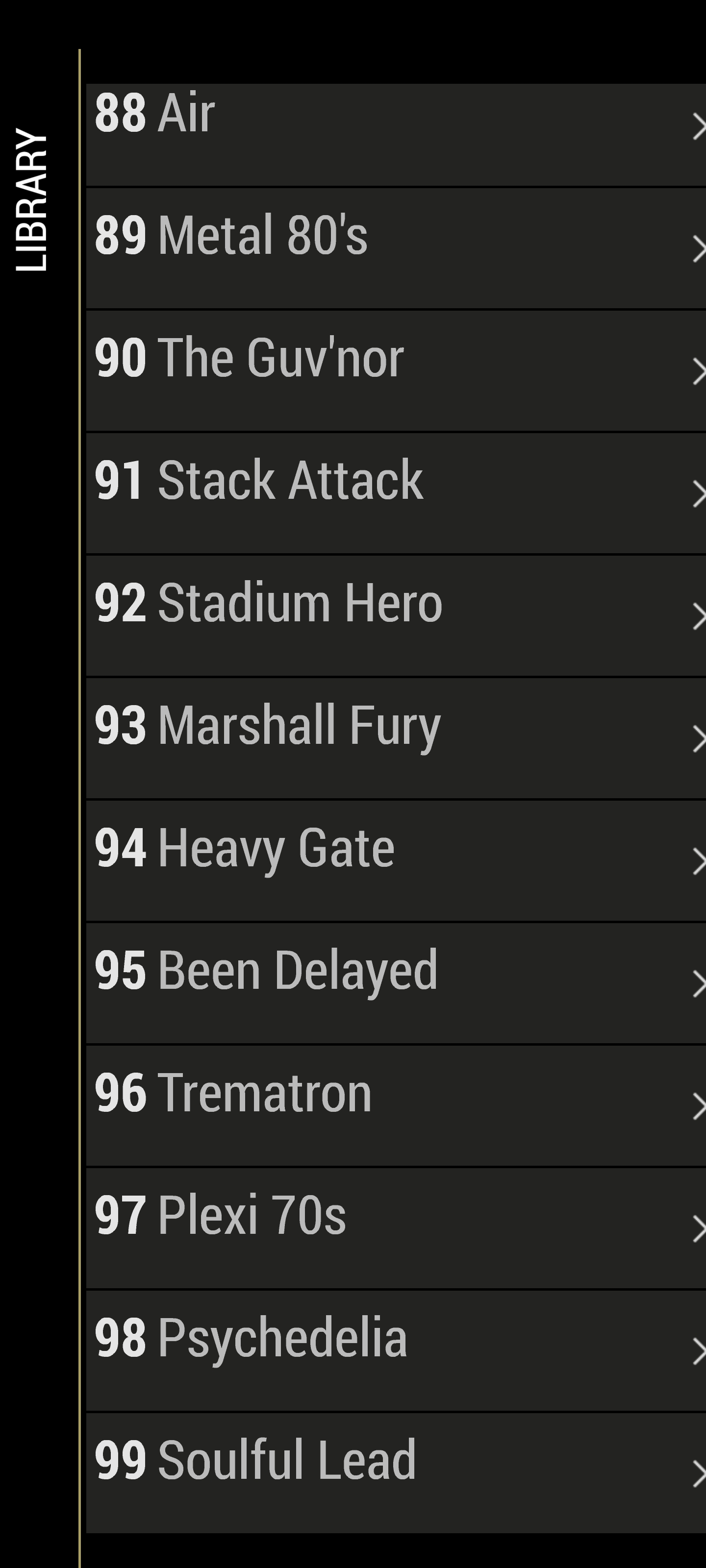

Gateway app is synched and connected to CODE 50 via bluetooth. Not sure how to call up the presets from my library, to the amp?

Quelqu'un pourrait il m'aider s'il vous plaît je n'arrive pas à connecter mon ampli code 50 sur l'application Marshall gateway il me met ce message: CONNECTION REJECTED You may only control amps you are already connected to for audio output.
Je précise je suis sur iPhone 13 dernière version d'iOS. Le téléphone lui se connecte sans problème à l'ampli je peux joué de la musique mais c'est tout
j'ai au préalablement supprimer et réinstallé l'application gateway, reset l'ampli, mis à jour le firmware de l'ampli, déconnecté l'ampli du téléphone et oublier l'appareil Bluetooth, essayer sur un autre iPhone (7)... bref je suis perdu du coup je ne peut en aucun cas faire mes préset depuis mon téléphone et c'est frustrant enfin bref si quelqu'un a une solution miracle je suis preneur et merci d'avance 👌💪

Bluetooth подключён к Code 25, но Gateway не видит его


Got the code 50, won't connect with the app. It connects to play music (not really recommended). I figured since the app hasn't been updated for over two years, I just assume the app support is closed. Too bad.
can anyone out there help

I have several custom presets in my Gateway (via my PC at my.marshall.com). I synchronized my PC with the Gateway App on my Android phone and all the new presets show up (so far, so good). The problem is that when I turn on the Code 100 amp, all of my presets (in the Gateway Library on my phone) get reset to the default presets.
If I turn off the amp and re-sync, all of my custom presets show up again. When I turn on the amp, they all get reset to default values.
I updated the firmware on my CODE 100 and tried several different startup configurations, but nothing works.
Why is the amp overwriting the presets on my Gateway App?

I turned on bluetooth on my phone then initiated the bluetooth feature on my code100. find the amp in the It found the amp on my phone so I connected to it and the blue light on the amp quit flashing indicating that they are synced together. When I open the gateway app on my android phone (samsung S20E) it will not find the amp in the menu section of the app. I see the blue tooth symbol there with the word CODE next to it and it says not connected. There is nothing next to the Amps Detected: and when I scan for an amp it turns gray for a few seconds and then back to green. Same thing when i switch between the phone and amp icon in the bottom left corner. when on the phone icon i have presets when I switch to the amp Icon I get nothing displayed. I do have audio .
. from phone to amp and that s what it says in the blue tooth section in my phone. It says that the code V020150FDU connected for audio
from phone to amp and that s what it says in the blue tooth section in my phone. It says that the code V020150FDU connected for audio

I recently updated my 5th gen Ipad to an Ipad Air 4 and can no longer use the Code app. I receive the following error when opening the app and can do nothing except close it - "Context3d not available! Possible reasons: Wrong renderMode or missing device support"
With no app support available, this amp is dead weight in the studio.
i have removed the app, restarted ipad, reinstalled it, and end up at the same error every time. Is the Ipad Air 4 supported at all? IOS version is 15.4.1

This issue is driving me crazy. My Code 50 used to work with my iphone and ipad, now it refuses to connect and I always get the above message.
I have performed the following:
1. Forgot bluetooth connection on both devices
2. Deleted iphone app and re-installed.
3. Re-paired and tried to connect with same issues,
4. Formed factor preset of amp with no luck.
I know the blueotth connects as I can play music through my amp from phone, I just cannot connect to update any presets.
Any solutions would be greatfully received, am getting so frustrated with this product.

