Hi Guys and Gals.. and the Marshall team....
I recently a Marshall CODE 25 amp and it is working fine except for one thing it says " MIDI is not available" is coming up so I cant listen to a another user preset.
Any Fixes out there? my browser is google chrome and it is up to date.. Thanks Ben

I am going stir crazy trying to get my 6101 midi channel switching to work witha new Boss ES5.
The channel switching via the front panel and the footswitch works fine.
I am foillowing the instructions in the amp manual for midi channel switching without success. In the midi patch the amp is designated as channel 1 and I insert the channel number (ie 1, 2 or 3) as the PC. After I send the patch message from the ES5 then I press the relevant channel no. and the store button on the amp and the three lights light up as they are supposed to.
However it is not working despite my amp tech telling me that the amp is receiving the midi messages.
Should the 6101LE midi channel switching be able to be midi controlled with a Boss ES5 ? Are they compatible despite their age difference ?
Is the amp perhaps receiving but not storing ?
Any help from someone who uses midi switching on a 6100 or 6101 with an es5 or es8 would be greatly appreciated ....! Thanks.


Bought the amp in early December 2019, took it in for repair the next day with a midi problem, was using a TECH21 Midimoose and it worked till I turned the amp off after playing for an hour, turned it back on and the midi stopped working., musical instrument store sent it back East (Canada) and haven't seen it since. I'm concerned that when it does come back, it will have no warranty left and the problem will reoccur. Is there a fix for this midi problem?
It is now March and still no sign of the Marshall DSL40CR. What can I do but wait?!? Good thing my backup amp is reliable. I am assuming Marshall does not have repair parts to send to the repair shop. What other reason could there be?


Where can i find a new midi usb cord that will connect to my phone which is type C

Hi all,
I write small desktop app for CODE25.
Everything working except uploading whole preset into CODE.
This is sysex message which i sending into Amplifier to change active preset
sysex data=(0,33,21,127,127,127,114,2,0,68,101,97,116,104,32,83,121,109,98,111,108,105,99,32,50,32,32,0,75,55,20,40,50,1,1,0,25,50,25,1,12,30,0,0,50,50,0,50,0,0,0,0,50,50,50,1,2,35,25,30,20,1,0,75,75,1,7,1,2,3,4) time=0
what is wrong ?
thanks.
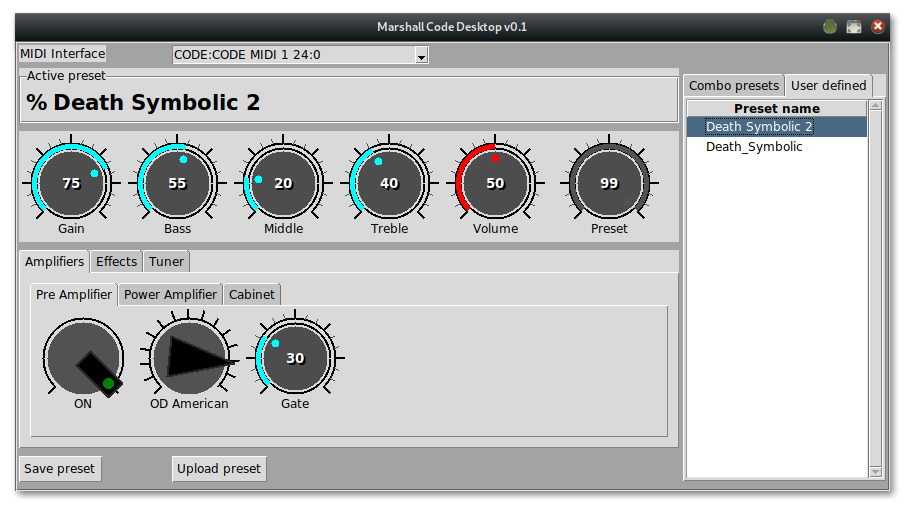

Is there a capability to control the CODE100H via a BOSS ES-5 or MUSICOM LAB EFX LE loop / switcher? (Via MIDI/USB)???
Thanks

Hi. I have a question: The Code USB interface is ok only with pc or it work with really usb midi? With usb midi pedal like Midi commander by Meloaudio, for explample, work or not?
if it work only with pc like daw is very very poor choise. next firmware? the orignal PDL 91009 is ok, but it's very very limited.
thx
paolo

I have a CODE 100h + CODE412 and I love them !!!!
I use a pedal board with different effects and was thinking of adding a looper / switcher (Boss ES-5 or MUSICOM LAB EFX LE).
I would like to know if with the looper I have listed I can change presets to CODE100H via midi. Do I need a USB / MIDI interface? Thanks

Ok i havent used my code for a while and decided to get it out and dust it off for a jam... I thought it most likely needed a firmware update so decided to plug it in to my pc. Ihad been through this process when i bought it so i didnt anticipate any problems LOL
So firstly it wouldnt detect the amp even though pc audio was being routed through it, anyhow got through the teething issues and enabled the midi thing as per instructions and then bam! amp went past the connected but and it showed the available firmware it was on 1.3 and showed 2 further updates to the current 1.4.
I started it and nothing happened. sat watching the dots fly by and absolutely nothing was going on. So after what seemed like hours i decided to cancel and try again and it would sometimes detect it, sometimes not sometimes stard to update, sometimes not and then i tried the last time and it all seemed to go well, i actually saw % numbers going up and then it stalled again and nothing happened. I left it for a good 45 minutes and still nothing, so i decided to cancel it again and try one last time.
only now the amp says the firmware version is 0.0 and it wont do anything. I am unable to factory reset even. It really should not be this difficult to update the damn firmware. I have been trying to do this for HOURS!

hi all,
I ve got a helix hx I am trying to use for channel swap on the amp.
For all of the above the following applies:
- JVM footcontroller is disconnection
- JVM midi has been reset: its on MIDI channel 1
Boss ES5 (works)
I can get it working using a Boss ES5: https://www.youtube.com/watch?v=3YI65cgA4XI
Midi cable setup: Boss ES5 (out) > JVM (IN)
Also going from Boss through the helix (midi passthrough works).
Midi cable connection: Boss ES 5 (out) > Helix (IN) > Helix (out) > JVM
However, this is using Midi patch panel change. Not sure how this differs from MIDI CC?
Helix HX (not working)
For Helix im following this video : https://youtu.be/simaPS7dzLw?t=55
Midi cable connection: Helix (out) > JVM
Im using MIDI CC and following the table in JSH User manual.
channel : 1
Function: CC: 16
value 2
= clean channel, Orange mode.
I set the amp up so that the midi controller is BLINKING and it doesnt stop blinking: its not receiving the signal?
I feel like Im close to getting there.
Any ideas?
Thanks,
Eric

I want to know if the midi foot controller Berhringer FCB 1010 is compatible in Marshall Code.
thanks

Currently my JVM410HJS squeals periodically. Initially this would only happen occasionally and I was still able to gig with it, but now it has become to frequent to use. It will do this even if unplugged from a guitar and will do it no matter which channel it is on. Channel switching does not stop it. I am not sure where to start. Am going to change out the tubes and reset the MIDI switch, but otherwise will have to travel a good distance to find a qualified tech. Anyone else ever had this issue?

I just got around to updating the firm ware on the code 100 thought as long as i had the amp connected to my pc via the usb cable I would check out the code editor and it would not respond looked at the manual casually and did not notice any mention of how to connect
dos this need to be acomplished using a midi to usb cable

i have tryed to get my pc to connect to my code50 amp.but it keeps telling me its not connected .need some help thank you

My CODE 25 connects to my PC via both through MIDI in Chrome and through the Firmware Update Utility but it refuses to do anything but sit there while the gold loading circle just spins and spins. I've left it for upwards of 30 minutes. I'm unable to click on check for updates or anything. Tried rebooting a few times, tried turning blutooth off while doing it, etc. My amps current version according to both the amp and the app is v1.3. Any suggestion on what to try? Should I do some kind of factory reset to the amp and try again? Any help or suggestions would be appreciated.
As a side note, I'm also unable to "download preset to amp" to test it out even though it's giving me the go ahead to do it on the preset site. I'm sure the issue is connected to being unable to update the firmware.
Thanks!

I have a Nov 2017 build, and have had this problem from the beginning...tried to work around it and it is now becoming unusable for me. In short, the amp responds fine when setting things up...but it it becomes inconsistant as the session wears on. Accepts commands and switches one time, then doesn't the next time, etc. I've seen others complaining of this on other forums. and have yet to see any definitive answer.
Is anyone using the PEDL-91016, and if so, does this wotk as advertised? Or is this a DSL midi issue?

I have an iPhone with google chrome installed but when I try to get a preset it says midi not available everything else on Bluetooth is working. Are you telling me I have to have a desk top instead of using my iPhone to directly get presets? So confusing!!

So, for the first time, I wanted to download a preset or “patch” off of the my.marshall site from another fellow Marshall lover. I clicked on the preset link from YOUTUBE, which took me to the Marshall user on MY MARSHALL. I utilized my iPhone so the default browser is SAFARI of course. I read that My.Marshall does not work with SAFARI so I downloaded CHROME to my iPhone which is version 71.0. When I went back to My. Marshall to save the preset to my Library I STILL got the MIDI IS NOT AVAILABLE notice on the bottom of my screen. I powered down my phone to restart thinking maybe I had to allow the Newly downloaded CHROME to “re-set” but still same thing MIDI IS NOT AVAILABLE. PLEASE ADVISE as this is SO FRUSTRATING!!!!! Thank you in advance....

I can use a Boss ES-5 to switch between Clean/Crunch/OD1/OD2 using program changes but sending MIDI CC#13 for the loop state works sometimes and CC#14 for the master volume select never works. Is anybody able to use Boss ES-5 or ES-8 MIDI to control the master volume select and loop state?

Has anyone tried using the Voodoo Ground pedal to operate the JVM410c/h?

