I seem to be having the same issues that a lot of people have reported, where I cannot get the Marshall Gateway app to connect to my Code 25. I've only had the amp for about a week and I cannot get the app to see it. ?
I can connect to the amp via Bluetooth using my phone (Pixel 3a, Android 11) and whilst connected, can use it as a BT speaker to play music from Spotify. However, nothing I do seems to get the app to connect to the amplifier.
-I've updated the amp to the latest firmware using my laptop/web browser.
-I've followed all the instructions in the Bluetooth Connectivity Troubleshooter to the letter (CODE - Gateway Bluetooth Connection Troubleshooting - my.marshall.com)
No matter what I do, or what order I install/uninstall/connect, the app will not see the amplifier. Everything works otherwise - I'm able to apply Patches from ? using a USB connection - and the amp sounds great. I'd just like to be able to control it from my phone.


I had my marshall code for around half a year now and recently something has been going on with it. I use a Macbook Air with Logic Pro X and for some reason everytime I connect my CODE to Logic and try playing something, the second I touch the strings my Bass, Middle, Treble and Volume automatically go to 0.0. I have re-installed the Firmware and did a Factory reset and still nothing changed.
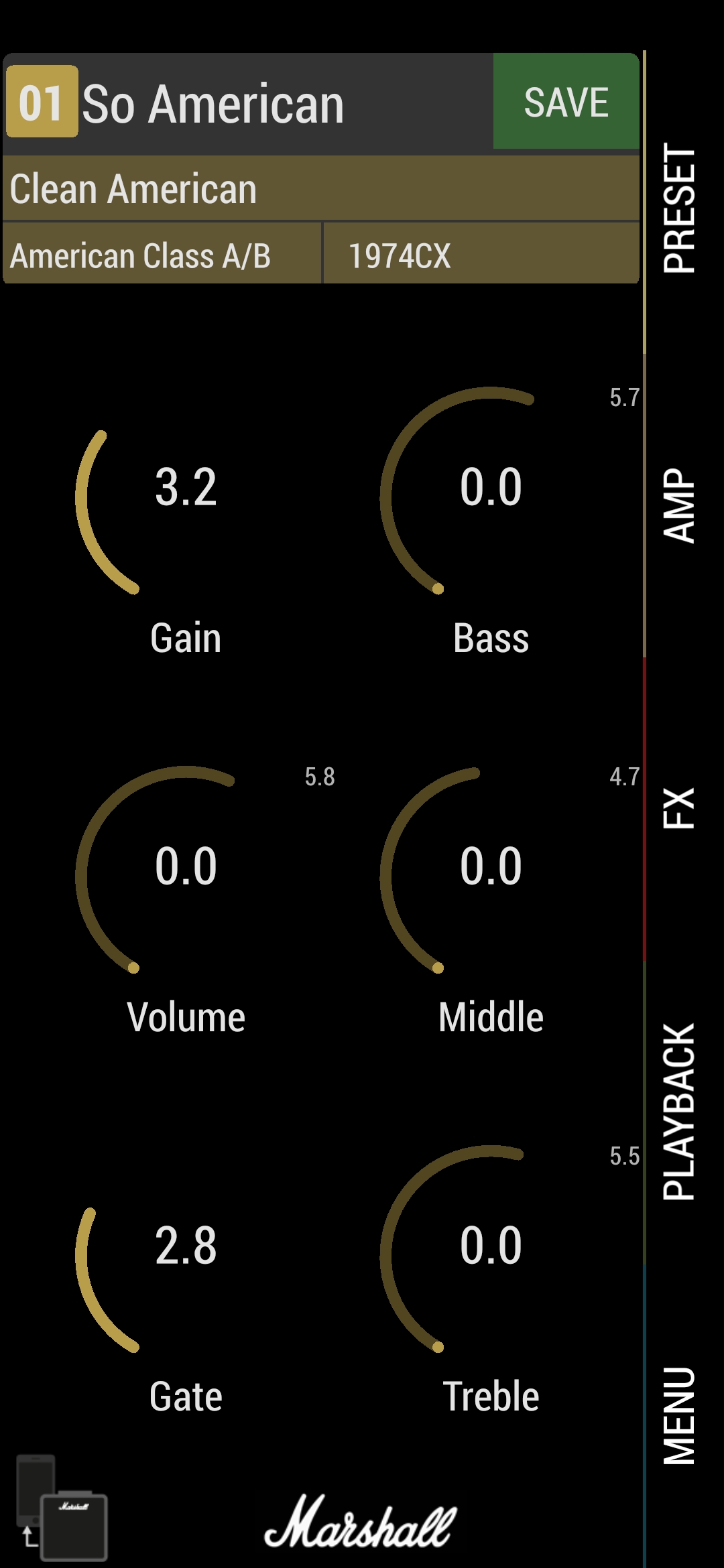


I recently picked up a CODE 100 amp and plugged it into my macbook to try to record using GarageBand. The program recognised the amp so I set both input and output to CODE and was not getting any sound, not even the metronome. Eventually after thinking about it I realized that output was set to CODE so I turned up my master volume (had it all the way down because I wanted to hear the laptop not the amp), and all of the sound including the metronome were coming through the amp speakers. Then I figured out that I could get audio out of the laptop by changing the output to Built in output. Now I am having the same issue on the iPad and can't figure it out. I have a Camera adapter that allows me to plug USB into the iPad. When I connect it, the iPad recognizes it and asks if I want to turn monitoring on, I do. All of the sound, previously recorded tracks, metronome all of it come through the amp speakers. I want the monitoring to output to the iPad speakers, but I cannot find the setting to accomplish such a thing. Any Help would be greatly appreciated, thanks.

Hello, I bought a Marshall Code 25 a few weeks back and it was working perfectly until I tried connecting it to a PC today using the USB port. The amp is just not showing up anywhere and the PC doesn't detect a new device either.
I've tried :
- Downloading the firmware update software (current version 1.44) to see if it would detect the amp (it did not)
- Using two different cables and two different PCs
- Restarting the amp and reconnecting the cable on both ends
Not sure what I'm doing wrong or what I should be doing next so help would be appreciated.

Hello!
I am using Marshall CODE as input/output audio interface with DAW software. I plug in headphones into Marshall CODE and It works fine, so I can hear sound from DAW. But at the same time I hear direct sound from CODE in my headphones.
I mean as a result I have double sound in my headphones: sound from DAW + direct sound from CODE.
Is it some way to turn off direct sound from CODE in headphones just to hear only sound from DAW (audio interface output)?

I connected the CODE to my PC using USB but I cant do anything in the Reaper DAW. Tell me the settings pls

Does anybody know how to do this?

I have just recently bought marshall code 25
I want to know what is the connection of the USB..
it is not a regular pendrive USB, mouse USB, Keyboard USB and etc,,, i think its a difference connection on the amp

I have a xiaomi redmi note 8 and also have a problem connecting the marshall gateway app to the amp code50.
I can only be connected as if I were listening to music, I even tried to connect it with an otg adapter, it works like that, but there are a lot of problems with braking the application? Please if it is possible to solve this problem.

And if I tried all variants except one, and that is to uninstall every marshall application to amplify my Marshall Code 50 Firmware 1.4.4 recognize bluetooth connection from which I can control my installed Gateway 1.5.5 of course not just music to listen to But that I have complete control and whether maybe the problem is that the usb is included in my computer, whether to turn it off because I registered everything else. If anyone can answer all these questions I will be grateful.

Hello everyone, I wanted to tell you about my situation and if you can provide me with any advice or help.
I have about 4 months ago my Marshall CODE 25 because I liked its characteristics and its comfortably to play in home.
but now I tried to connect it with my pc to use it as an interface and I couldn't, becouse it dosen't appaers in my daw.
When I put the usb cable, the guitar did not sound in the amp and I assumed that because the sound would go to my pc,
but when I took it out, my guitar did not sound,it does not pick up my guitar.
I tried his bluethooth function and my amp plays the sound of my phone.
Maybe conect the cable usb make some mistake in the software, i don't
now
I've tried turning it on and off several times and resetting the amp. Please I would appreciate
a lot if you could give me any helpful information as I tried my best to have it and i worked hard to have
that amp.

Hi,
can anybody help me with Code marshall usb recording issue !
everytime i connect it thru usb to my Daw
Amp goes to test mode and there will be no sound no parameters no buttuons selectable
just the store button blinking repeatdly !
i didnt have this issue at first but after 2-3 time connecting it logic pro x
code has acted wierdly n there is nothing editable, just the marshall is in dull mode !
please help anybody !

Buenas amigos.
Tengo el CODE100 via USB conectado a mi PC. Mi PC detecta el CODE 100, pero cuando entro en Reaper no puedo activar mi guitarra para escucharla en Reaper. Alguien me puede ayudar y darme paso a paso, desde que arranco el Reaper y mi CODE 100 esta conectado y lo detecta para que suene y pueda grabar la guitarra. Puedo escuchar las otras pistas grabadas (baterias, bajos, voces ) pero al querer escuchar mi guitarra no puedo.
Seguramente hay pestañas de Reaper, o tema de drivers, o no se que, que no hago bien. Tambien me dice que Reaper no puede hacer "enabled" mi CODE.
Mucha gracias

Hi, I've been trying to record using the CODE 25 connected by USB to my PC but have been getting really low volumes in Audacity. Preset volume is already set to 10 and output from the speakers are already loud. Is there a way to increase only the volume of the USB audio output without increasing master volume? Thanks.

Hello everyone from Portugal,

Here are a few things I would suggest as improvements to the Marshall Code series. I have a 25 so some things may be specific to that amp. I have stuck to things that could be improved only by software or firmware as these are improvements everyone can have simply by updating the firmware rather than modifying the amp itself.
1. Reduced power mode to switch between full power and lower power mode. This would fix the volume control issue everyone complains about. Maybe this could be a global setting in the firmware ?
2. USB audio Volume level setting (e.g. -3dB, 0dB, +3dB etc). This could also be a global setting in the firmware ?
2. Normalise the volumes of the models, some are way too hot (British class A power-amp), some are way too low (Natural pre-amp). I beleive this is the reason why some models have strange low frequency distortion (50s British, OD DSL).
3. Show the configuration of the Cab models, not everyone is a Marshall fanboy and I have no idea what cab a "1960X". even if it was displayed as "1960X (4x12)" I would at least know what the configuration of cab the model is.
4. Fix the spring and hall reverbs, they sound very cheap, like the "echo" you would get on a cheap karaoke machine, certainly nothing like a spring reverb.
5. For god's sake release an official desktop editor!!! with the option to save/restore/edit patches.
6. A sync button to sync the amp presets with your gateway. It you want to rearage the patches online in gateway, you have to manually save all the patches one at a time to the amp using the phone app. So if you add a new patch at position 0, you have to manually save all 100 patches one at a time in order to match your gateway sounds!
7. Fix the tuner, it is pretty bad on both the amp and the app. It's slow to respond and not very accurate (at least thats what its like on mine). Ive no idea how well it works on the foot controller.
8. If possible add a Fuzz pedal model, even at the expense of removing another model (I wouldnt miss the pretty poor Acoustic simulator for instance).
These are just some suggestions that I feel would make the amp just a little bit better, but in general I'm having a lot of fun with this little amp, and love the sounds and features it has. It is way better sounding than some of the negative reviews online would suggest.
Maybe other people can suggest firmware updates too?


Hello,
I added presets that I would like to add to my Code 50. They appear on the bottom of My Gateway, but I am unable to drag them into my 100 presets. Even clicking the amp icon to demo the preset does't work. I am using Chrome and have my computer connected via USB to my amp (status is Code: Connected).
Also, the 100 presets currently in My Gateway are in a different order than my presets on the amp.
I have watched the turorials but it doesn't seem to be working. If you could let me know how to add the selected presets from My Library to my presets on the amp that would be great.

Hi, I just recieved my Code 50 yesterday "bought brand new" and the amp sounded great until i hooked up to my pc this morning and downloaded a featured preset not a communiy preset. I am running usb not bluetooth and its my studio setup. Now all the distortion and gain sounds like the input gain is wide open clipping the signal coming in at all volume levels, and on all distortion and od gain presets. I tried to reset the amp and did a firmware update now its litterally so bad you cant play it. This is certainly a software issue cause the effects and clean tones sound fine. This happened immediatley after i sent the preset usb from the website to the amp from the pc. Also i tried several guitars, usb cables, guitar cables and even my mac. just dont know wether i should send it back or if thiscan be fixed with a firmware patch or something , Thanks

I have had a chance to spend a few days with the Marshall code 25 and I would like to share with you a few of my findings. I have played guitar professionally for over 30 years and have had all makes and models of guitars and amps in my time, but in general I would have killed for the equipment available to guitarist today.
This is the point where I look at the Code 25 and think “that looks like fun”. I have a few amps kicking about already, mostly gigging volume amps but I also have a Blackstar ID-Core 40, so this would be in reality what I would compare the Code 25 against.
Firstly my experience with the amp and a look around these forums makes one thing apparent. This amp is well named because it is a bit of an enigma.Out of the box I would consider the amplifier not fit for purpose this is really down to a few reasons.
Firstly, some of the presets are just absolutely terrible, I mean some of the worst patches I’ve ever heard on anything, “Small combo” and the “Brit” overdrive amps for instance are shockingly bad. You can make the excuse that all amp and effects units come with bad presets. However this is usually down to strange or weird effects to give bizarre sounds to show off effects but that nobody would ever use in a musical context. However some patches (such as Small Combo) are just basic amp modelling with no effects and are still absolutely terrible. Maybe these sound better on the 50 or 100, but if that’s the case remove them from the 25 it just gives a bad impression.
Secondly, the amp is stupidly loud. I don’t know if this is a marketing decision, but Marshall should look at its target demographic. This thing is a small bedroom practice amp, maybe at a push for some very small live situations, but that is it. Why make the thing so loud? If you need to use this amp near anything over half volume you have bought the wrong amp it’s as simple as that.
Thirdly, some of the modelling is not all it could be with digital artefacts (in the low end in particular), and a fizzy noise gate that for some reason is on patches where there is absolutely no need to have it as the patch is pretty quiet. Once again this is not a professional gigging or recording product and it should be judgged accordingly.
The last bad point I would say against this amp is the tuner, both onboard and on the app are two of the least responsive and wildly inaccurate tuners I have ever seen. Really not even close to tune! Put this down to another marketing tick box.
OK, now the good points.
It seems pretty well made and solid for what it is.
I like the size and weight, ideal for a bedroom practice amp.
I like the complete range of controls on the amp, and how you can do everything on the amp that you can do on the app, and it’s easy to do. Great user interface design work.
I like the Bluetooth features and the app. I know people have had problems with Bluetooth, but both my IOS and Android phones connected right away and are stable. I can stream music no problem from outside the house or in other rooms with no issues.
I like having 100 presets to store all the patches I could want (My Blackstar only had 6, and you can only have 1 for each model).
The headphone socket sounds OK, but if I wanted that as a primary feature I would have just bought headphone amp with effects.
I don’t use the recording over USB feature. If I did I wouldn’t expect something this cheap to be amazing. Once again if you want this you probably have bought the wrong product, and are in the wrong price bracket.
I like the cost, its amazing what it does for the money.
I like the sounds, now that I’ve got rid of the awful ones.
It looks pretty cool.
It’s a Marshall.
To make this amp useable, I basically had to do the following:
Overall I like the amp and doing just these 2 thing make it much more of a pleasure to use. The volume level are more what they should be for a product of this type and I don’t ever hear any of the awful patches (there are plenty of good ones).
Maybe other people can share their first experiences or tips with the Code 25?

Hello, i play on my marshall code 25 with a mobile phone app in bluetooth "songsterr" , it allow me to have the guitar sound on my amp with some other instrument from my mobile phone, when i use the usb cable to record on my computer , only the guitar sound is recorded on laptop, can you help me to have on the computer all the music from the amp on the computer : guitar and music from "songsterr " directly

How can i get my marshall code 50 to connect to my laptop? I have a USB cable connecting the two, and I also have a bluetooth connection but I can't use the live editor or the marshall gateway.

