I was able to bluetooth my IPod with the CODE amp, but it doens't work on Marshall Gateway.
I tried to connect them doing this way : Menu - Touch bluetooth icon.
I'm actually connected with my CODE amp, but this app couldn't detect the thing, saying 'Not connected'.
I scanned few times, so that my IPod can detect amp, but it didn't work.
I'm asking for help :(..

One of the most potentially apepaling feature of the CODE amp system, the ability to change and store settings with bluetooth technology from my iphone, simply does not work. How does this sor tof problem reach ghe masrket in the first place. And MArshall's response, "We're working on it" for over a year is not reassuring.
Marshall: How about an honest response like, "it can't be fixed" or "an update will be launched in the next 30 days" ?

I can play music through Bluetooth on my Code when using iTunes on my phone, but get nothing when using the playback tab in the Gateway app. Where am I going wrong, folks?

I see that the Bluetooth issue I am experiencing has been going on for some time now. I just bought this amp but I wouldn't have had I known how frustrtating it was going to turn out!
The whole appeal of this amp was that I could sit back with my phone or ipad and diddle with the settings peacfully. But no, you can't do that becasue first you have to pair the amp and phone/ipad EVERYTIME you want to use the gateway app.
Come on guys, really this is ridiculous. How many other people are complaing about this very issue. You can't sell a half baked product and not fix it. At very least allow us to roll back to the previous firmware.

Is it possible to control and make changes to the existing preloaded patches of the Code App via the USB port connected to a Windows 10 Laptop?
or the Marshall Gateway App works only with Android/iPhone via Bluetooth?
thanks

Hi,
I recently purchased a Code 50 and have been trying to connect it to the gateway app on my Android phone. The phone connects to the amp successfully via bluetooth and I can stream the audio out to the amp directly using Spotify but when I go into the gateway app, it says "Not Connected". I tried the "Scan for Amps" button but it doesn't find anything. Any help is appreciated.

I have successfully synced some presets onto the Gateway App on my phone and can use them when my phone is connected to my Code 50 amp via bluetooth. Is there anyway to overwrite the presets on the amp with presets on the Gateway app, so those presets are available without connecting to my phone? Thanks!

I connected my Code 50 to my laptop via bluetooth, but the my.marshall presets says "CODE not connected". I tried connecting via USB, but the amp has a goofy connector that standard USB cables do not connect to. Also - I can connect via the Gateway app on my phone, but the presets I add to My Library do not show up (even though it says that they have synced).

I have connected several devices via bluetooth to code 50, but it did not manage to synchronize whit the app.
Help...

Hi I have had this Marshall Code 100 for a few weeks now, mucking around with it to try and figure it out and finding it to be a little user unfriendly. What I want to do is to change a single preset to what it was originally (eg factory setting) without doing a factory reset and losing all my other changed presets. I cannot find any joy anywhere about this. Also, when I look at the list of 100 presets online (there are a few lists going around in chat forums and also in the gateway section of this website) I can only ever find the 100 presets that are on the phone gateway app and not the list that was originally on the amp (for example on my amp when I factory reset it, 00 is JTM Chill, 01 is "So American" etc, whereas my gateway library has 00 as EL34 Heaven and 01 as Plexi Classic). So I cannot find the actual standard amp preset list anywhere online or within the Gateway app.
My questions boil down to three:
1. How do I restore an individual preset to what it originally was (without performing a factory reset)?
2. How do I even know what the original preset was called?
3. Say I connect my smartphone to the amp via gateway and bluetooth. If you click on the arrow on the right hand side of one of the presets in the library, it takes you to another screen. In that screen it has an amp section and a library section, with 2 small boxes you can tick next to each. What is the purpose of this screen and ticking the boxes? Like what can you actually change on this screen is it just the name of the preset or can you replace a preset that is on the amp with one that is in the gateway library?
Needless to say I am very confused and was hoping to be way ahead by this stage. Please help!


It seems that my phone is connected via Bluetooth,
but on my iphone SE I do not see a connect block on the Gateway
only a scan for amps block and this does not do anything.
Help

So I bought a Marshall CODE 50 a bit ago, and with nearly device I've tried - there seems to be a lot of issues with getting the gateway app to connect to the amplifier in general (most of the time it doesn't work - despite pairing just fine).
I've tried this on the Samsung Galaxy S8, iPad 5th generation, iPhone 7+ - The connection issues seem to stem from the apps use of Btle on these devices.
To experiment, I built an application that connects to the amplifier via bluetooth for Windows, and issues commands to the amplifier through the PC. This application uses a "classic" (SPP /RFCOMM) socket connection to send commands. The application works perfectly fine via this means - it can be seen running below: 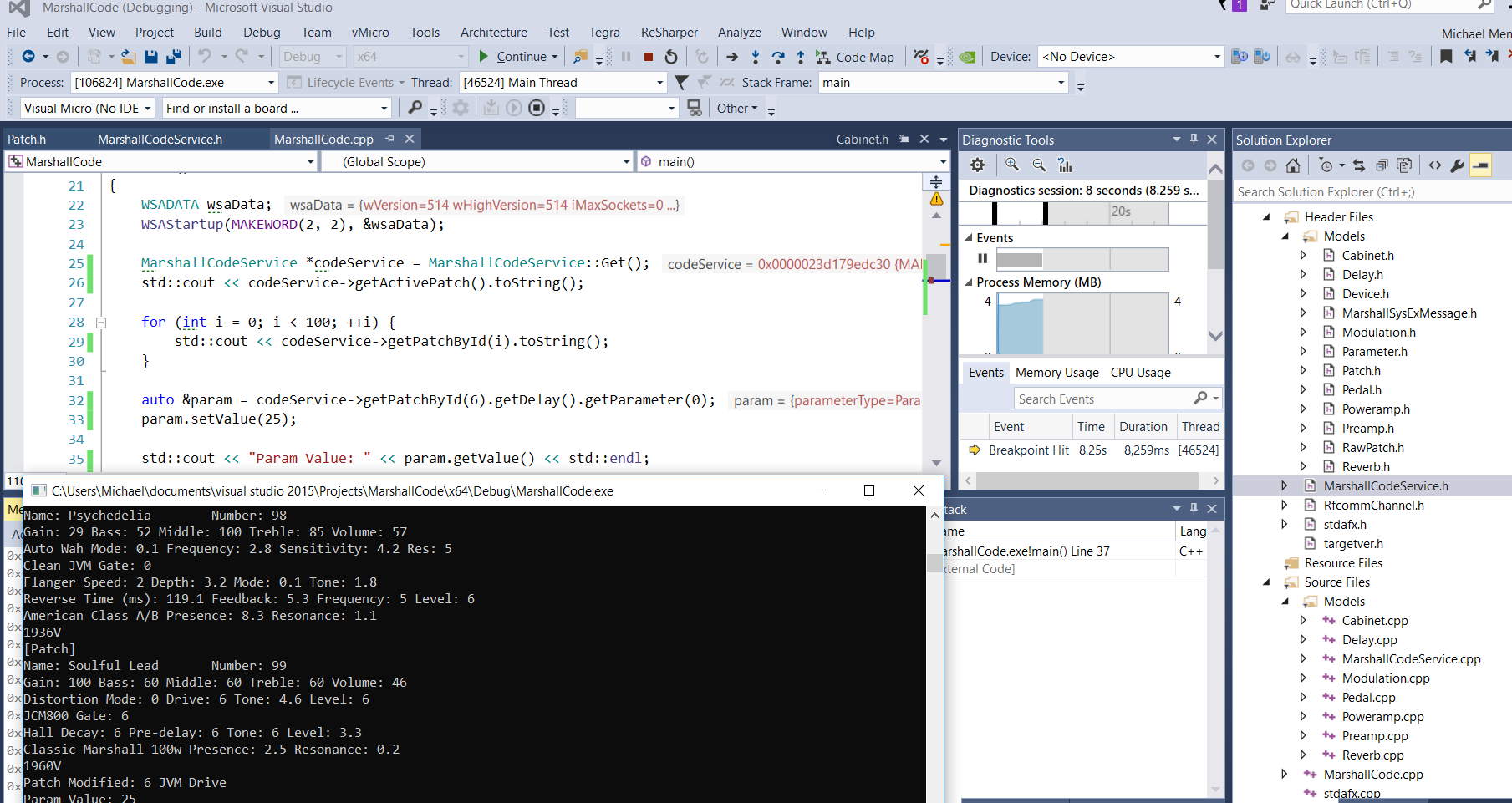
As an experiment - is there a way to force the mobile applications (if it isn't using a btclassic / rfcomm connection) to use a btclassic connection as opposed to btle?
Thanks and all the best,
Michael Mendelson
Principle Engineer, Pulse Interactive
Lead Software Engineer, Pirahna Bytes RED


Hello. I just bought a code 50, and been trying to connect the Bluetooth but it simply doesn´t work. No Code50 is found in the list.
I have a Sony Xperia L, with the newest Android version (7+), but i can´t download the Marshall Gateway App from the Play Store, cause it says it´s not compatible with my Android version.
I´ve read the forums, and more people seem to have the same problem. Please FIX so i can try using the full potential of my amp...

Hi, my Code 50 USB has stopped working, nothing wrong with the USB port because it still charges the phone - tried two cables, no luck. So now I'm trying to figure out how to play songs through it via Bluetooth but *&^%%%%### no luck - how the hell do you do it? I've downloaded the Marshall Gateway app to my android but all i get is my phone icon and an arrow to the amp icon. DO I have to do something on the amp?

I need some help with the Bluetooth connectivity. I hold down Reverb/Power on the amp turning on the Bluetooth feature and I tell Gateway to Scan for Amps and I get nothing. My Iphone Bluetooth is on.

My phone connects to the amp perfectly with Bluetooth, and can listen to my music etc.
But my gateway app cannot find my CODE amp. I've tried everything. deleted and reinstalled app. reset my amp.
Any help would be very much appreciated.

I phone 6 user here, latest software installed. Latest firmware installed in the CODE 50 as well. I can connect the amp and my phone via Bluetooth, but the Gateway app doesn’t even acknowledge my code to connect with it. I have tried everything I have seen in these forums from un-installing to re-installing to restarting, turning off and on. I really like this amp but this is pretty frustrating, it worked when I first got it but for some reason not anymore. Any fixes for this?

Hi,
When I connect Phone via bluetooth, I can not see a presets, only "tab to sync" when I tab it is shows this one and one or two more, but the rest is still tab to sync. Next connecting and all presets list is tab to sync again. Code do not want to synchronized with gateway. Do you have any idea how to change that?

hello,
Bluetooth connection is not very good in my opinion.
Bleutooth signal code 25 is ok, samsung s8 detects it alright.
But when i use the gateway android app it doesn't connect altough it shows in app as detected.
Is there a patch upcomming for the amp code series?
Greetings

When you activate bluetooth on the amp the code number that is displayed, must it be entered somewhere. I have your app loaded down on a smartab. I press "scan for amps" and nothing...all the time no connection...would appreciate some feedback...thanks

