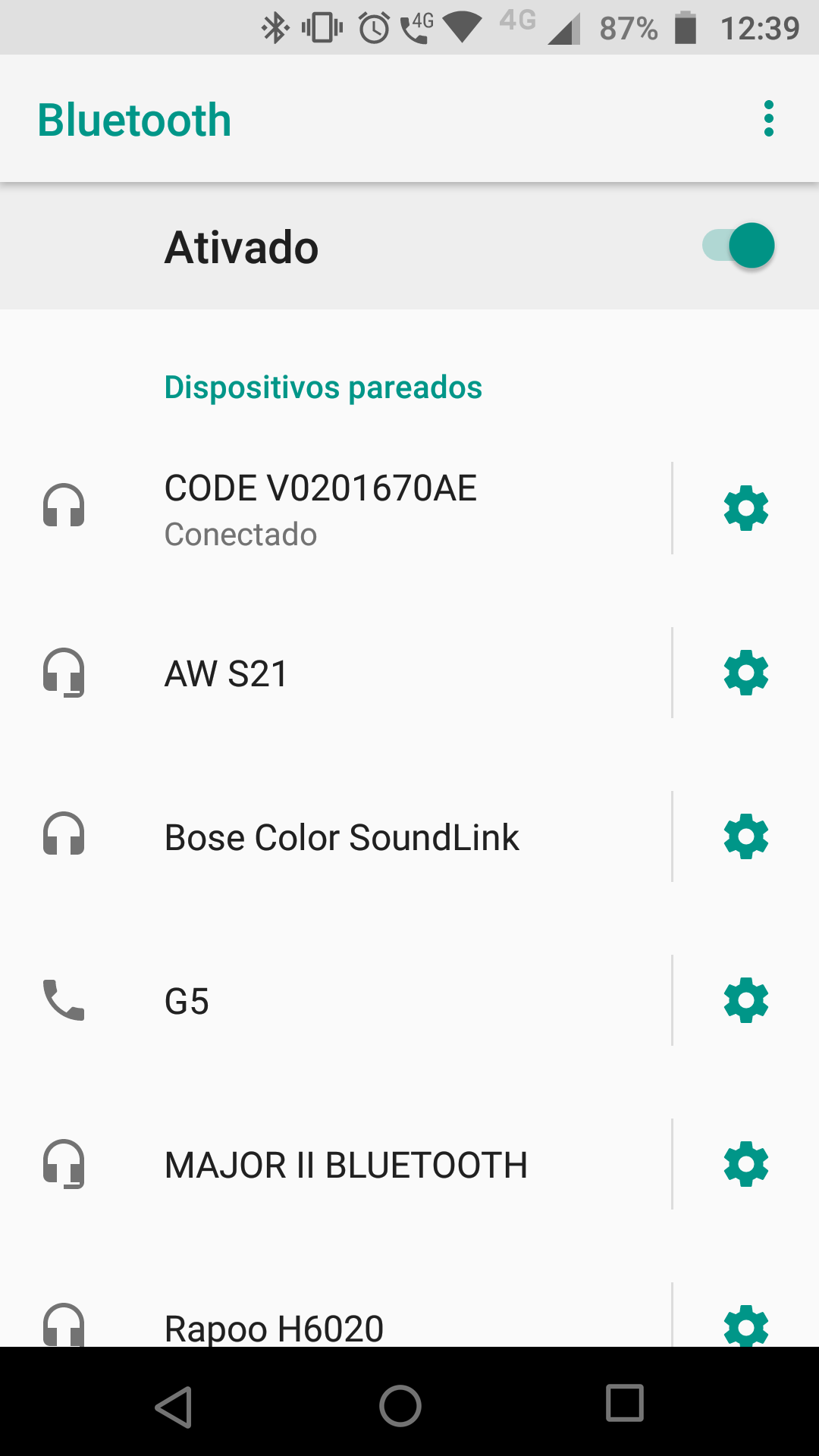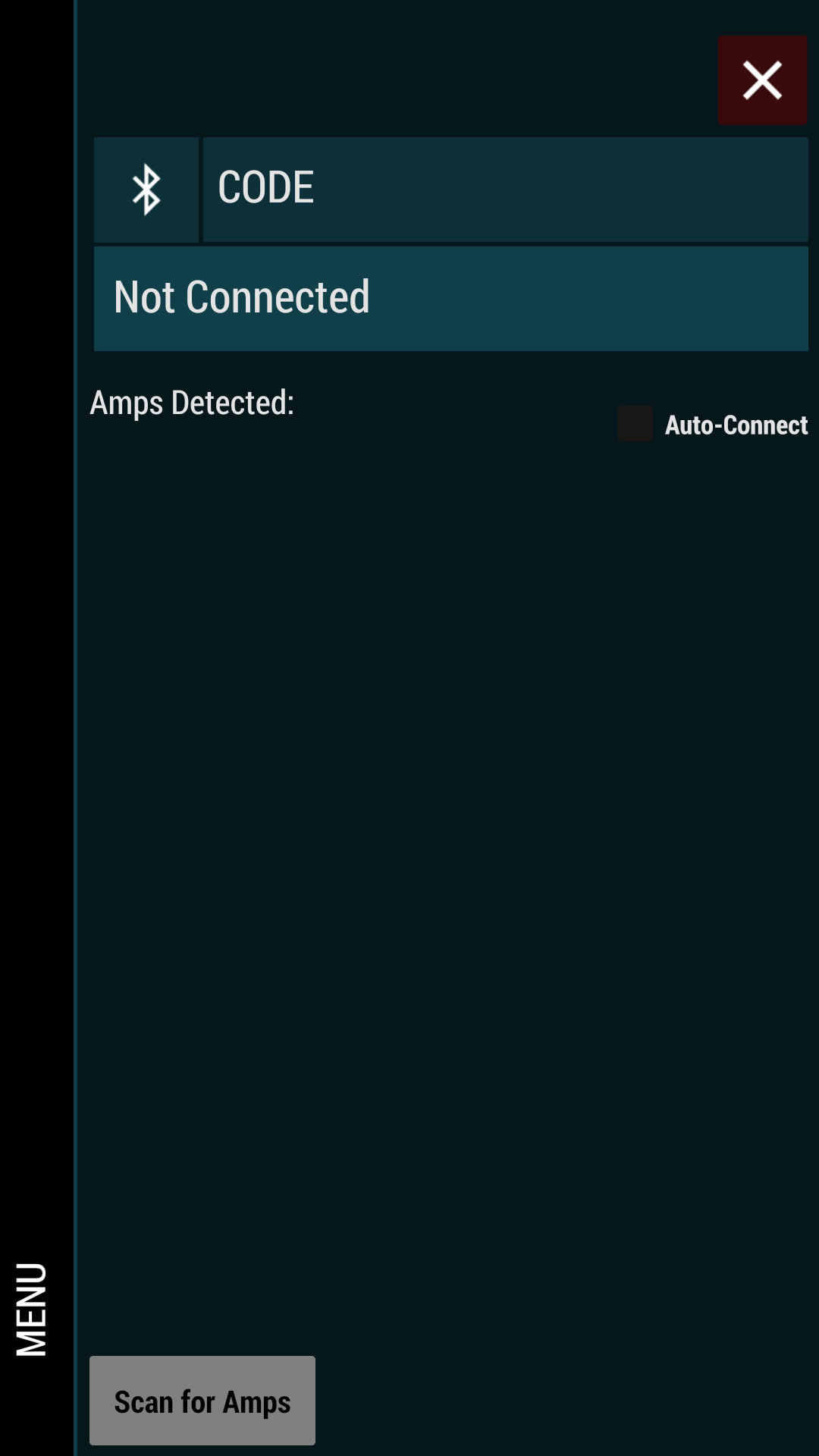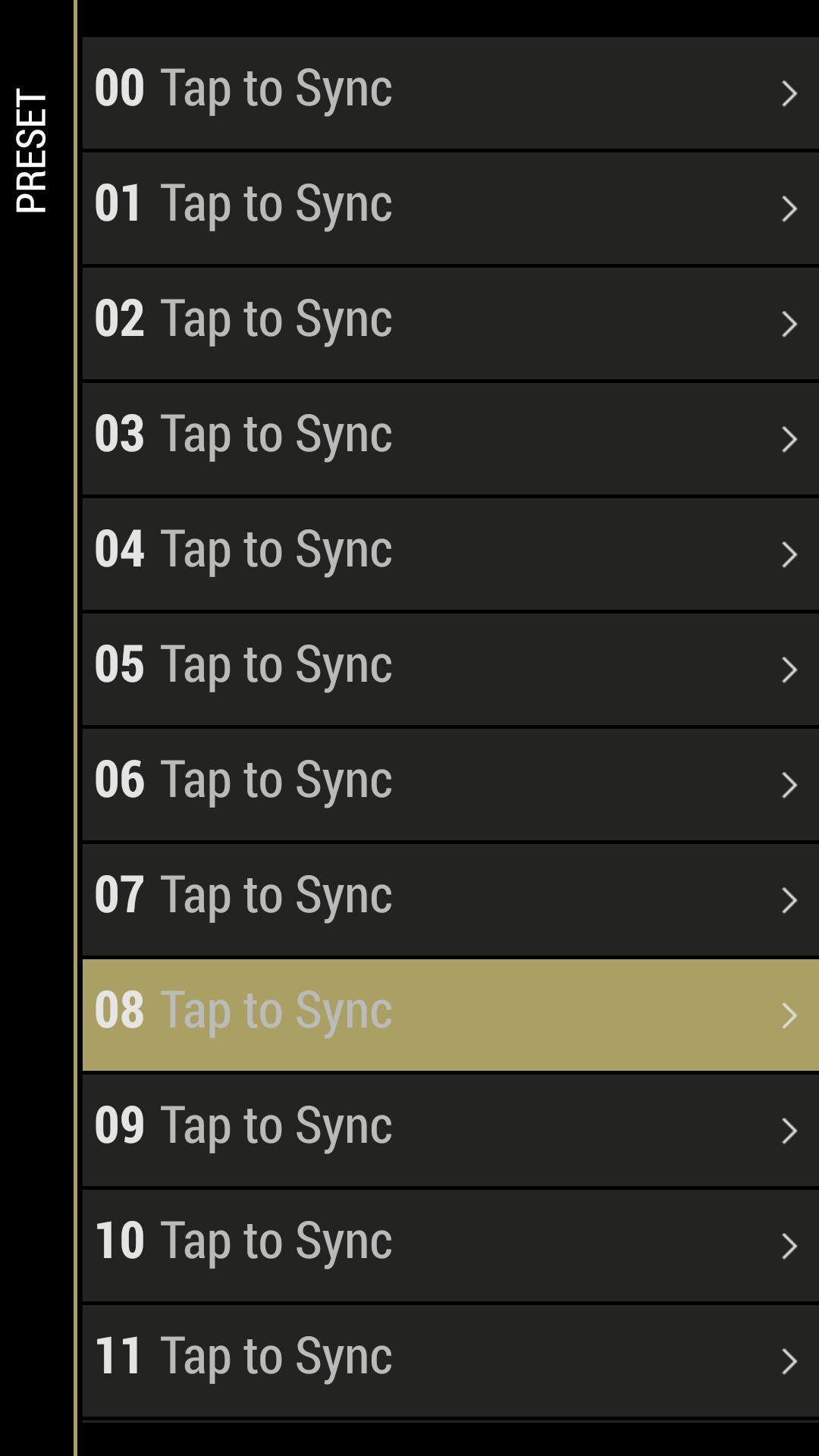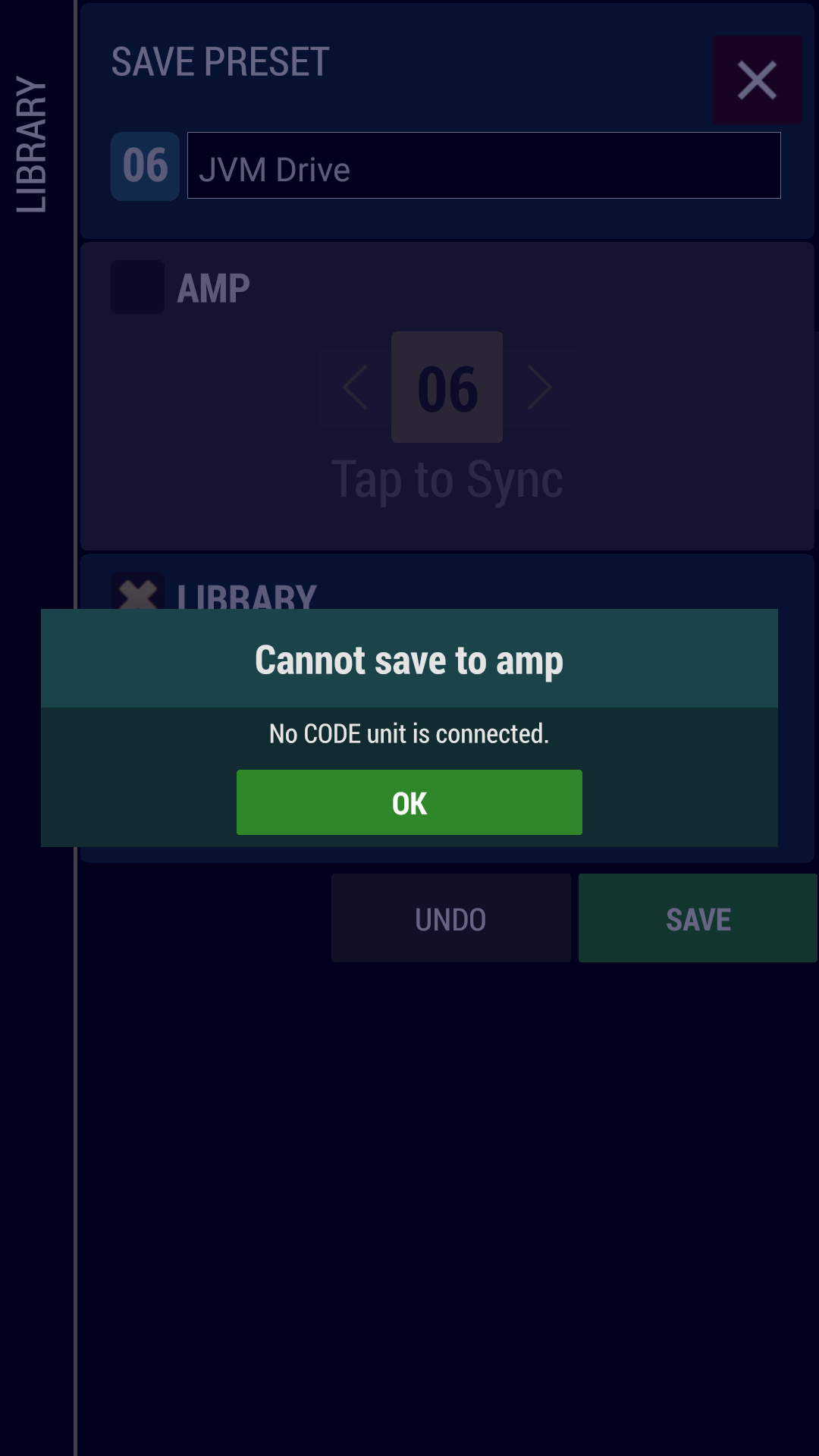Hi I have a CODE 100H head/cab and a CODE 100 combo both with the latest firmware re-installed from Marshall and both have this issue, i.e. the amp very oftenn completely freezes when I save a preset.
Steps to reproduce:
- Modify any patch on the front panel
- Save
- 50% of the times the amp seems to freeze. The preset is saved but you can no longer change preset and there is no sound coming out.
The same happens if you modify a patch from the iOS app via bluetooth and then save it from there.
It's REALLY frustrating and I can't believe I didn't find anything on this forum under the "crash on save" keywords. Seeing it happens on both of my CODE units it much be a software bug, I don't think it has anything to do with my units.
Anyone else has seen this problem?
Thanks!

Hi my problem is the Marshall gateway app not connecting Bluetooth to my amp I've paired successfully to my iPad but it only sometime connects to the amp does not connect automatically very frustrating I've deleted app several time still the same problems do you have a update to help regards Rob

Je n'arrive plus a faire reconnaître mon téléphone dans l'appli gateway Marshall
Le téléphone se connecte via bluetooth mais l'appli ne me donne pas accès au réglage / pas de connection
Je ne plus piloter mon ampli avec le téléphone alors que cela fonctionnait parfaitement auparavant.
J'ai fait une mise a jour de l ampli par USB
Quelqu'un rencontré le même problème ?
Merci pour votre réponse.
Éric.

I was having difficulty syncing my gateway app to my Marshall.com to add downloaded presets to my library. On the forums Marshal suggested doing a factory reset by holding the amp button down while restarting the amp.
I did that. Now when I try to Bluetooth connect the gateway app and the amp I get this an error that says "connection rejected. You may only control amps you are already connected to for audio output".
I have restarted the amp and phone but I keep getting the same error message.
please advise on both this current problem as well as how to sync my gateway so that the downloaded presets get added to my gateway library.

I have recently had my iphone 8 software updated to ios 13.1.2 and since then have not been able to control my Code 25 amp via Gateway from my phone even though, in iphone settings, I am connected via bluetooth but within the Gateway App I'm not. I have upgraded my Gateway App to version 1.5 back in July and up to now it's worked perfectly well. Is anyone else having this problem and if so is there an App upgrade?

Here's the solution to pairing an iphone/ipad to CODE as of latest apple update. Stop blaming Marshall and learn to work your Apple device!!! Too many whiners complaining about problems that have everything to do with dumb Appple users!
1. settings>gateway app (find in list of apps)>turn on Bluetooth & other options you prefer
2. settings>bluetooth (make sure bluetooth is on), then pair CODE with device following the regular pairing instructions
3. APOLOGIZE to every person you bitched to and learn to work your amp and phone like a capable musician and not the babboon that you are!

Hi,
My Code 25 cannot communicate with my phone via Marshall Gateway. The software cannot find and connect to the amplifier as if there was no bluetooth connectivity, but there is as I can listening to music via that. I use Galaxy A5 android.
Could you help me to solve the problem?
Thanks
Adam

To make the most of my CODE50, this web site, and the iOS Gateway app, it is my understanding that I need to connect the CODE50 via a mini-USB cable, connect to the CODE50 in the bluetooth settings of my iPhone, and also connect to the CODE50 in the Gateway app on my iPhone.
When I take all the above steps, I can do everything I want, but I also hear unwanted system bells and whistles from my MacBook Pro and/or my iPhone. Can I do something to get/retain all the CODE50 functionality without the macOS/iOS system sounds? How exactly?

I have a code 50 and am trying to update firmware. I have an iPhone X with the Chrome app installed (newest version). I am logged into my Marshall and the gateway app. The gateway app shows I am connected via Bluetooth, but on the my Marshall firmware download page it says I am not connected and my browser doesn’t support download.
It’s very frustrating, Marshall or any support appreciated.

Hi guys,
Thought I'd share what finally worked for me to get my CODE amp to connect to the gateway app.
I had tried literally everything, unpaired the amp, reinstalled gateway about 10,000 times, used 3 different devices. All with no success.
Until I tried this:
This worked for a Samsung Galaxy S2 tablet, but I suspect it would probably work with any device.
1. Uninstall gateway from your device
2. Unpair every single device you have paired with your device through your bluetooth settings.
3. Clear your bluetooth cache and data. On an Android device this is located in App Manager/System apps (to show system apps you might have to click the 3-dot symbol on top right of settings screen)/Bluetooth/Clear cache and data
4. Restart your device
5. Re-Install Gateway app
6. Pair AMP with device via bluetooth
7. Open Gateway app, and hopefully, you'll see your CODE amp has finally connected.
The key here is to unpair all bluetooth devices and clear bluetooth cache through your phone's settings.
Credit to Cris Lebrun who shared this solution elsewhere in the forum. It was kinda hidden so I thought i'd make a separate thread for it.
Good luck

Just bought my Code 50 tried to connect the Gateway App to either my iPhone 7 or iPad Air 2.
Did a firmware update to 1.44 , the amp is paired in Bluetooth but when in Gateway, it just says it is connecting but never does.
I have tried reinstalling the firmware, forgetting the edvice and re-pairing, removing all other BT devices etc. etc. but still it will not connect.
UPDATE: this was an iOS issue, not the amp. The latest update to iOS beta 13.1 resolved it.


The iOS Gateway app was unable to connect to my CODE 50 even though my MacBook Pro is connected via bluetooth, so I did a factory reset and then tried to do a firmware update. The first part of the firmware update (1.44) appeared to install correctly. Next I saw a DSP update and tried to apply that update. In the middle of the DSP update, I received an error message to the effect that the update failed and I should power off & on my computer/device. I powered my Mac off & on, but the CODE 50 shows a progress indicator (about 20%) and says "DO NOT SWITCH OFF."
I tried to reinstall the firmware/DSP update, but this time the update process would not even begin. I suspect the problem is the frozen progress indicator and whatever ongoing or frozen process is causing the "DO NOT SWITCH OFF" message.
Othe than ignoring the warning on the CODE 50 and powering it off & on, I don't see what else I can do. Is there a way to abort the ongoing or frozen process without turning the CODE off.
What should I do?


Hi! I have an issue while trying to transfer dowloaded presets to my Code25. It occures both usb and bluetooth connections. On a usb connection i click the “amp” icon on a preset, it’s name appears on a Code screen. I push and hold store button on amp, “saved” appears. But then Code becomes freeezed, it does not react on button push etc. when i switch it off and then switch on it works fine, preset available on amp. The same issue appears when i try to transfer presets using Gateway app. What I do wrong?


I just bought a CODE 100 combo. Bluetooth audio is pairing just fine but the app never finds or connects to my CODE!
I tried everything, i even uninstalled the app rebooted the phone and started from scratch following your guide but still no luck.
Galaxy s9+ up to date CODE firmware 1.44 and gateway app 1.5.5
Fix this please


Running V1.43 firmware.
I have followed all instructions and can not get the iPad 6 to connect in Gateway app.
It, however "pairs" just fine Bluetooth wise on the iPad 6!
AND Gateway works well on my iPhone 5, switches presets and everything.
So I know I am doing this right and the Marshall code 100 Head is responding via Bluetooth (with my iPhone 5) but NOT with the iPad 6.
Edited: Its the damnedest thing. I removed and reinstalled the app on my iPad 6 at least 8 times with the same results.
Then I reinstalled and paired the "9th" time, and it worked!!!!
I can turn the 100 Code head amp off, and back on and it still connects.
I'm glad it works now, but I dunno what I did differently.


I just got this head recently and installed the latest firmware update the other night (6/20/2019). When I try to connect my IPad through the My Marshall app it seems to be a hit or miss proposition but more miss than hit. In my settings on the IPad it shows me as connected, and the blue light on the head goes from flashing to solid. On the app, it shows the head detected but when I press on that I get a "Connection Rejected" (You may only control amps you are already connected to for audio output) and there's no control over the head from the app. Now several other times it syncs right up. I'm at a loss though. Am I doing something wrong maybe in the sequence (operator error) or is there an issue somewhere else. The manual doesn't really reference Bluetooth that well. I'm not bluetooth savy becuase I rarely use it except for my phone in the car and connection there is automatic after I initially set it up.
So is it me? Is it the gateway software? Is it the head?? Help please?

It took more than a year, but still!
Finally the annoying Bluetooth problem is fixed!
The amp turns on Bluetooth after power on, reconnects to the smartphone automatically without manual pairing and the application works fine (there's some problem with application scaling on LG G7 due to screen resolution, but I can live with that).
Thank you for this update, Marshall!
Even if the process was soooo slow that the 1-year warranty ended, it's good to know that you didn't abandon this product :)
Honestly I thought that we won't get any updates and I was surprised to see the Gateway application update and checked the forum just in case.
Best Regards,
Ilya

Hello everyone,,
Well, I've read through all the questions and answers I can. My Android used to pair fine with my CODE 50. Now, it will not connect. I've reinstalled firmware, reinstalled the Gateway app, deleted nd re-paired the amp. Very frustrating. It seems there are lots of issues with this. I can hear the amp pair with the phone via bluetooth, but it will not connect with the Gateway. "Connecting..." appears and doesn't go away. I'm bummed. This was a fun amp, but if the bluetooth doesn't work... anyone got a fix? Thanks..xvideos xnxx xxx


My marshall code 25 connects to the bluetooth of my phone (Huawei Y6II Android 7) but the gateway application does not detect it and does not connect it.
Thanks
Gianni Nadalutti

Hi!
Please help me, Marshall.
I can't connect Marshall Gateway version 1.4.9 running on my cell phone Moto Z Play with Android version 8.0.0 to my Marshall Code 25. The button "Scan for Amps" does not work. Even if I click "Auto-connect" option it does not work too.
I've tried all the solutions on https://my.marshall.com/support/faq/838/code---gateway-bluetooth-connection-troubleshooting without success.
The Bluetooth on my cell phone is on and Code is paired with Marshall Gateway.
Look at the screenshots.
Kindest regards,
Fábio