The Presets on my CODE 50 are different than what are on My Marshall site. I went to reset all Presets but it fails. If I try and Synch Now I get "Synch Failed".
The App works (as in I am connected and can change settings, controls are GOLD etc). But my Library on the app is completely different than what is on my computer.
Why is my Synch compeltely off?

I am trying to import patches from my Marshall Code 100 amp to Code Editor using a cable and even after reinstalling Code Editor it comes up with an error message "Error While Decoding System : Error_Bad_Device_ID" whenever I try and import a patch from my amp from selected patch number. This is despite the midi light being green, indicating connection with the amp. This is after not having used Code Editor for ages like 6 or 7 months or so. I am sure I had it working at some stage like 7 months ago or so. Is there any other software you can use to transfer patches from my amp to my pc and save them as a backup? And even modify them like you can in code editor and Gateway?


I just received a Marshall Code 25 as a gift and I am new to guitar playing and using an amp. So I have 2 questions actually.
1. In the User Presets section, what does the X over the amp (code not available) exactly mean?
2. I managed to connect the bluetooth on my iphone with the amp, and it works fine, but everytime I turn my amp and the app on my phone on, my amp doesn't show in the amp. So I end up having to sync the bluetooth every single time I turn it on, let it search for my amp, and then I can get started. Is there some reason why my amp doesn't stay in the app?

Hi I have a Marshall Code 100 and I often download patches of my fav artists from Marshallcode.tools. Firstly, let's get down to basics. Are "patches" the same as "presets"? It's really confusing as marshallcode.tools calls them patches but on this my.marshall site they are called "presets" but as far as I can see they are the same thing.
As there is only room for 100 presets on my amp, whenever I download a new patch from marshallcode.tools to my amp, I always make sure to copy the original preset that came with the amp that I am replacing, to my library as a backup, in case I want to reload them back onto the amp. When I click on the settings icon next to a preset in my gateway, it comes up with the option to "copy to library". It seems to take about 3 or 4 days for a preset to transfer to my library. Is "My Library" cloud based storage? 3 or 4 days seems like a long time for a preset, which are small files as far as I am aware, to copy to my library. I get concerned sometimes that it isn't copying over when I check the next day or even 2 days after copying it and I do not see it in my library, because immediately after I click copy to library, I can see it in my library, but it is black in background colour, rather than the olive green of all the other presets in my library. And then to check the next day and not see it anywhere in my library, regardless of colour, seems strange, like it has disappeared (but maybe it is just in transit?). They all eventually seem to arrive there, just seems strange that I cannot see it in my library in black background to indicate it is still uploading to my library cloud. So I am wondering if it usually takes a number of days to actually appear in my library and why it disappears from My Library during those few days of uploading?


I own the Marshall CODE 100H and CODE 212 cabinet.
I really love this amp, but I find the MY GATEWAY web page interface to be somewhat awkward to use.
The following are issues that I would like to see changed.
All references to the MY LIBRARY list are referring to the list below the MY GATEWAY List on the MY GATEWAY web page.
1) On the My GATEWAY web page, the preset list at the top is arranged by columns (as it should be), but the MY LIBRARY list below that is arranged by rows.
This makes it very awkward to find a preset in the MY LIBRARY section.
The MY LIBRARY section should be arranged by columns as well.
2) There is no indication in the MY LIBRARY section on the MY GATEWAY tab whether a preset is or isn’t in the MY GATEWAY list.
This makes it awkward to know which presets from the MY LIBRARY are used in the MY GATEWAY
I would suggest adding the MY GATEWAY preset number to the MY LIBRARY list as the indicator.
3) There is no indication in either list whether a preset has been Modified or is a Factory Preset
(must copy to MY LIBRARY section below and then edit to know if it was changed-not as convenient as it could be if it was marked as Factory Preset or Modified in the list)
4) There is no way to compare presets in the MY GATEWAY list vs the same named preset in the MY LIBRARY list.
(And a preset can be changed in the mobile app or on the amp and synced to the web,
but the change doesn’t get applied to the same named preset in the MY LIBRARY list,
so the MY LIBRARY presets become inconsistent with the same named preset in MY GATEWAY.
And, there’s no indication that the same named preset in the MY GATEWAY list is now different from the MY LIBRARY version.
Must be constantly manually checking / updating the MY LIBRARY list.
There should either be a “Date Changed” field in the Edit Preset dialog box so you can know which one is the most recent, or
There should be a prompt or checkbox to update the MY LIBRARY preset as well.
There should be a way to select two presets and then select “Compare”.
The compare screen should highlight the differences.
5) Renaming a preset in the MY GATEWAY section doesn’t also rename it in the MY LIBRARY.
Requires either deletion of the preset in the MY GATEWAY list and re-addition of the renamed preset,
or edit same named preset in both lists. There should be a prompt or checkbox to update the MY LIBRARY preset as well.
6) Multiple presets can be named the same thing but have different configurations (really bad idea!)
This makes it hard to know which one is the most up to date.
This should be prohibited.
Copying a preset to the Library should pop up a warning message that a preset with that name already exists, and ask to replace or rename it differently.
7) Preset settings can only be viewed / edited in the MY LIBRARY section but not the MY GATEWAY section.
This means that you have to copy a preset from the MY GATEWAY list to the MY LIBRARY section first.
Then hunt down where it went in the MY LIBRARY list in order to edit it, Edit it, and then copy it back to the MY GATEWAY list.
That seems to be a lot more awkward than it ought to be. It should be possible to view or edit preset settings from either list.
8) It would be nice if a preset could be marked as a favorite.
9) It would be nice if all Factory Presets had audio preview samples.
10) It would be useful to have a way to record a short audio sample via bluetooth on the mobile app and then be able to save it automatically to SoundCloud and add the url to the preset.
11) Where do I find backing tracks for to use with the amp?

I recently purchased a CODE 25 and love it. In the Gateway app I see a different list of presets when connected via Bluetooth versus not. Any suggestions of how to correct?
When not connected I can see presets like Purple Plexi and Sweet Jubilee. Would like to check them out.
Thank you.

Hi I have a CODE 100H head/cab and a CODE 100 combo both with the latest firmware re-installed from Marshall and both have this issue, i.e. the amp very oftenn completely freezes when I save a preset.
Steps to reproduce:
- Modify any patch on the front panel
- Save
- 50% of the times the amp seems to freeze. The preset is saved but you can no longer change preset and there is no sound coming out.
The same happens if you modify a patch from the iOS app via bluetooth and then save it from there.
It's REALLY frustrating and I can't believe I didn't find anything on this forum under the "crash on save" keywords. Seeing it happens on both of my CODE units it much be a software bug, I don't think it has anything to do with my units.
Anyone else has seen this problem?
Thanks!

*****UPDATE : PROBLEM SOLVED. OR MORE CORRECTLY, NO PROBLEM TO BEGIN WITH. APPARENTLY THIS IS NORMAL AS ALL OF THE PRESETS HAVE BEEN SAVED TO MY AMP. NO REPLIES NECESSARY. THANKS! ****
Hello all,
I'm a new Code 50 owner and am just getting started. I bought mine used from Guitar Center so I don't have the manual at hand and am running into an issue. I have added a ton of user created presets to my library on the gateway page, and synched them to my android app. When the app is connected to the amp I can see the presets when in gateway mode (blue dials).
Here's the problem I'm having: When I try to save the preset to the amp, I open the preset in the library, click on the arrow to the right, and put an x in the amp box. When I click save however, the amp box unchecks and I'm back where I started.
I'm not sure if this is a glitch or I'm missing a step somewhere. Can anyone help me out?
Thanks much!
Mitch


Hi all,
I write small desktop app for CODE25.
Everything working except uploading whole preset into CODE.
This is sysex message which i sending into Amplifier to change active preset
sysex data=(0,33,21,127,127,127,114,2,0,68,101,97,116,104,32,83,121,109,98,111,108,105,99,32,50,32,32,0,75,55,20,40,50,1,1,0,25,50,25,1,12,30,0,0,50,50,0,50,0,0,0,0,50,50,50,1,2,35,25,30,20,1,0,75,75,1,7,1,2,3,4) time=0
what is wrong ?
thanks.
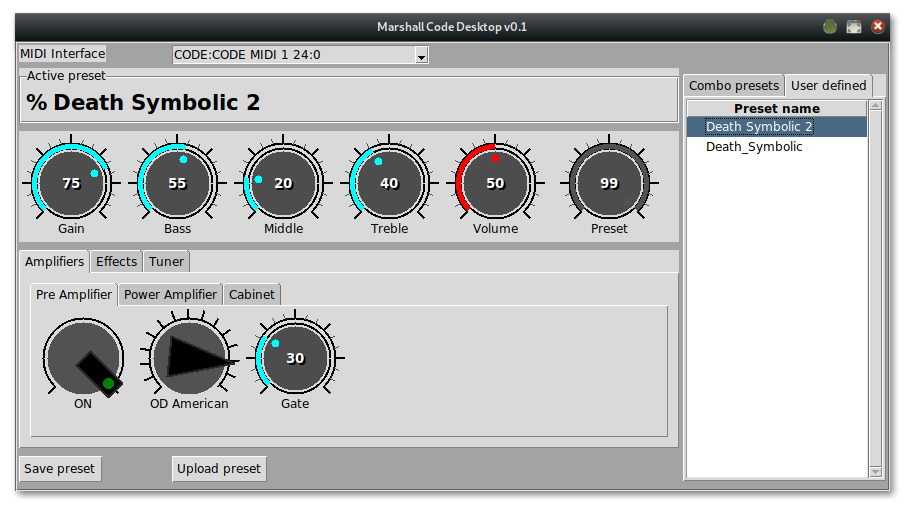

hello, sorry for my approximate english, i'm french .. I bought this little amp (code25). rather nice but I see a PB rather boring ..... if I use the quiet amp, in "standalone" mode without launching the app .... I am looking for a preset with the wheel, I play and hack the settings .... I finally my sound, cool , so I launch the gateway app to have a view of all parameters and can simply record ... and patrata, by launching the app, the amp starts on the preset number 1 and I lose all my settings from my preset precede ... rather boring. there is a solution so we can launch the app (after launching the amp, we do not necessarily launch the app all the time) without having a change of preset? thank you

Has anyone any settings for Rory Gallagher or Derek Trucks Slide?

I was having difficulty syncing my gateway app to my Marshall.com to add downloaded presets to my library. On the forums Marshal suggested doing a factory reset by holding the amp button down while restarting the amp.
I did that. Now when I try to Bluetooth connect the gateway app and the amp I get this an error that says "connection rejected. You may only control amps you are already connected to for audio output".
I have restarted the amp and phone but I keep getting the same error message.
please advise on both this current problem as well as how to sync my gateway so that the downloaded presets get added to my gateway library.

Can CODE 50 sync user presets by iPhone app ?
I know the way by mac(chrome).

Hello, I have a code 100H and using Windows 10 on the P.C.. Can I download my personal presets to the gateway library for safekeeping? If so, how. Thank you.

Hi! I have an issue while trying to transfer dowloaded presets to my Code25. It occures both usb and bluetooth connections. On a usb connection i click the “amp” icon on a preset, it’s name appears on a Code screen. I push and hold store button on amp, “saved” appears. But then Code becomes freeezed, it does not react on button push etc. when i switch it off and then switch on it works fine, preset available on amp. The same issue appears when i try to transfer presets using Gateway app. What I do wrong?


Hello All,
What cable does someone use to hook up their ipad to a Code 50? it would a lightning to a ???
And why does one need a cable to hook up to the Code? if the Code is synched via blutooth then anyhting on the APP, such as updates or presets, should also be able to get tot he Code via the blutooth and not need a cable. Could this be a glitch on Marshall's end or they just never programmed it into the software to do it. Seems like an oversight, no?
Thanks for any help anyone can give,
Lou

Hi,
I have had my code 25 for about 6 months and for a while now, everytime I connect my phone and edit in the gateway app the preset freezes and I cannot change anything or change the preset. On the phone it says I am changing but there is no actual changes happening. On the little orange screen on the actual amp it stays on that preset even if I twist the knob to change preset but can still play and change volume.
TodayI was getting sick of it and looked up if there are updates for the amp and there are, which I then went and installed the latest firmware update. But now when I turn on the amp it shows that it's on and shows the preset but stays frozen and will not play sound at all. Is the amp done or can it be fixed?

Ok My phone won't let me download the Gateway App. Is there any other way to get into my presets and what not to turn on my Noisegate/threshold?

Is there anyway to reset my gateway library or anywhere to see the original preset list of gateway ?

Hi everyone.
I have some presets on my library, I added it to my gateway on the website. If I opening application on my phone I see my new presets in library. Problem is starting when I connect my phone with my amp- a new presets disappear ...

