CAN I ADD ANOTHER SPEAKER CABINET TO THE CODE 50
I WOULD LIKE BOTH CABINETS TO PRODUCE SOUND
MAYBE THROUGH THE USB OR A PORT OUT OR A WIFI CONNECTION
ANY IDEAS
THX

Ever since I connected a USB cable between my CODE 50 and set up this account I cannot get sound to come out of the speakers. My amp is all but dead. HOW do I reboot or reset my amp to make sound come out of the speakers when I jack my guitar into it; turn the unit on; slowly raise the Volume GAIN and Master volume and hope to play something?
Does anyone know? Thank you for your time.

Hey all - new to the forums, new to Marshall amps and had a few questions about the Code 50 I just ordered that will be here in a day or so. I have played my guitars through my buddy's Code 50 and am familiar with editing the patches, tweaking the tones and getting the sounds that I want from the amp to fit my playing style. What I am not familiar with is the use of footswitch and any Midi capabilities it may have.
1) Can one use just a regular on/off type of old school footswitch to turn an effect or amp on/off or initiate a patch change? I have several old school footswitches I have successfully used on many different amps, albeit older amps, and it has always worked. Curious since the Marshall footswitch actually holds presets if anything like that would work.
2) As far as Midi goes, I come from a Line6 multi-effects world and know that many of their multi-effect units have the capability to control effects on/off/parameters and patch/bank switching via Midi commands. Does the Code software have anything like that if hooked up to a PC/Mac running a DAW that has the capability to send midi control commands to change patches/effects realtime during recording/playback.
Thanks for any input and excited to get this amp. I am a player of over 30 years and have only ever played through Crate amps for the past 20+ years that have finally given up and the cost to repair is more than new. Bash Crate all you want but they were loud and proud and with the right EQ/effects loops made some damn good musical sounds.

Hi I just bought a code 50 and when i try to plug USB cable with my computer (mac pro), evrytime i saw that so it is impossibe to change preset.
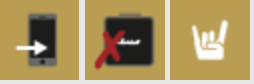

I have no trouble recording directly from Amp into GarageBand, but when I open Logic Pro X, even though Code is selected as input and output, when I go to record it tells me that there is nothing connected. I don't what settings I could change for this and it works perfectly in GarageBand. Thoughts?

Just bought the 50. I have done the hold the 3 buttons down while turning it on to see the current version. I then connect the USB and it says USB connected Ready to update. But when I try to update from both the browser and the utility, it says "please connect your code". I have made the config changes on the troubleshooting site, and used 2 different laptops and 3 different cables but none of them will push the updates. It won't show the Code as being connected for some reason.
Anyone have an idea of where I am going wrong? I don't have any Chrome updates to do, and I am stumped. I don't want to have to return this if there is an easy fix.
Thanks in advance!

How do I set up my new CODE50 USB to my CUBASE9? "CODE" shows up in CUBASE Inspector for MIDI Tracks, but no signal.
Do I need a CODE driver?
Does the CODE50 USB only send MIDI?
Does it send audio waveform signals?
I viewed a couple of Marshall video tutorials that didn't help and it says practically nothing in the download manual.
Thanks, Kevin

I got a Marshall Code 50 a few days ago. It is so much more than I expected. There are more than enough presets to mess with. Some are pretty crappy, but there are abunch of good ones worth tweaking. I've read a lot of comments saying that the amp is crap, the presets suck,etc With so many editing options available, if you can't find the tone you want, you shouldn't be messing with modeling amps. There is plenty of power for my needs, and seems to sound good and consistent through a large volume range.
The stuff I don't like:
1) Why couldn't you use a 1/4" headphone jack instead of the mini?
2) Why couldn't you use a USB normal sized plug instead of miniUSB? You didn't know that miniUSB is almost prehistoric now? I had a tough time finding an adaptor here in Sao Paulo. If I can't easily get ancient technology here in Brazil, the connector must be extinct in the real world.
I've started messing around connecting the amp to my DAW Logic pro and recorded some stuff. It's got potential

I have the My Marshall app paired with my CODE amp. I have my mobile device (Samsung tabket) connected to the amp via a Micro USB cable but still receive the not connected message. I can't download any user presets.

Hi guys,
This isn't really a question but a solution to your problems connecting the Code to Studio One for USB recording. I got it to work using ASIO4All.
Here is a quick 2 minute video I made showing how: https://www.youtube.com/watch?v=LC1FAeFyRn8&feature=youtu.be
Marshall, feel free to point people here if they need this solution. Presonus just points them back to you.
David

Hello Team,
I just bought the Marshall Code25 and tried to update the Firmware via USB.
I have launched the firmware update from the Chrome Navigator and from Windows firmware application. After update performed, Code25 remains to version 1.11 and firmware indicates my CODE firmware is up to date.
I have notice during the update than first, the version 1.41 is installed (MCU firmware 1.41) and just after a second update is launched installing the version 1.11 (DSP firmware 1.11)
Is it the regular behavior ?
After the update I still have troubles on bluethooth pairing, even if I read this problem should be solved by the update.
Thanks for your help
Regards

I have a code 50 with the USB cord to record audio, does anyone know how or if I can even do that?

Hi,
My son has a Code 25 and the preset knob stopped working i had a look at it last night and tried the firmware update from the web site now it wont do anything and just says check USB. has anyone had this problem or have a solution.
thanks in advance
Alex

Hello using Android Tablett the Code25 wired with USB cable gives Info that IT IS not connected.
Also one question to my Gateway and my Marshall, are this two standalone Systems? how can my library from my Marshall be used in my Gateway. In my opinion all this ist a litte bit to confusing.
Thx.in advance
B.R.

Hi, I’m having trouble getting sound from my Marshall Code 50 amp to record on Audacity.
I am running a new, working USB B cable from my Marshall Code 50 to a Dell Latitude 7280 running Windows 10. The computer is able to detect the amp USB input, and I am using the ‘CODE 50 digtal interface’ as my default recording device on both my soundcard and Audacity, however there is no sound output coming from the amp shown on Audacity , when I try to record (sound is produced from the amp’s speakers, however Audacity is not showing or recording any sound output). I am sure that the connection is working and the amp/ computer is not faulty, as I am able to download tone presets from the MyMarshall preset page. I have tried restarting both my laptop and amp multiple times, using different cables, using different USB ports, AND have the newest 1.41 CODE software, newest Audacity software, and newest version of my Intel HD sound drivers, but to no effect. I am on the verge of going insane from this as I have being trying for over 10 hours, and have had no results. This has worked for me previously, as I last recorded to Audacity with all the same settings about a month ago, however it’s simply not working anymore. I need to get it fixed ASAP, as I am due to record tomorrow, so any help would be greatly appreciated.


I timed it.
I’m not looking for trouble, im just looking for customer service. I’ve got far better use for my time then sitting on this forum, trolling for answers that will never come—unless YOU, Marshall Amplification changes, which is highly unlikely. You guys are going to be getting a very brutally cold visit from me at the NAMM show!
After going through the entire Blootooth connection process again, which takes like anywhere from 5-10 minutes to get connected, I went to the MyMarshall.com website to download some of the interesting amp models which other users have taken their time to create (thank you to all who have fond this!) When I download, it goes to my actual login like it’s supposed to, but how do I get it from the mobile device to the amp? Your video isn’t clear, but do I have to have my device connected to the USB of the amp? If so, when is the frigging purpose of having Bluetooth then? If not, what am I doing wrong?
I await for your robotic response. I’m sure I’ll still be right where I’m at after it comes!

bought my marshall code 50 last nov 2, 2017 . When i connecy my Code50 to my computer , says USB on Code50 but nothing happens in my computer . not detecting or any. cannot find it on Device Manager . my usb mini cable is new btw.

I have a Focusrite Scarlett Solo for home recording to my PC. With my previous amp I was running from the direct output to the sound card. With the Code can I go straight from the amp via the mini USB to the PC?

Can I connect to my code 25 via USB to my RCA Voyager tablet cause I can't Bluetooth to work

I have a Code 25 and a windows 10 computer and I have tried everything and I can not get the amp to connect to my computer via USB. Does anyone know why? If anyone knows why please help!!!


