Hi everyone,
I bought the new DSP module and plugged it into my Code 25. Everything seemed to be fine,
However, when I turned it on the code went into bootloader mode and said "chk usb". I inserted a cable and my PC saw it saying "connected". Still neither the marshall site not the PC application provide with possibility to update. The site shows no information and the PC app says that the last firmware version is installed and cannot reinstall it. When press reinstall button nothing happens.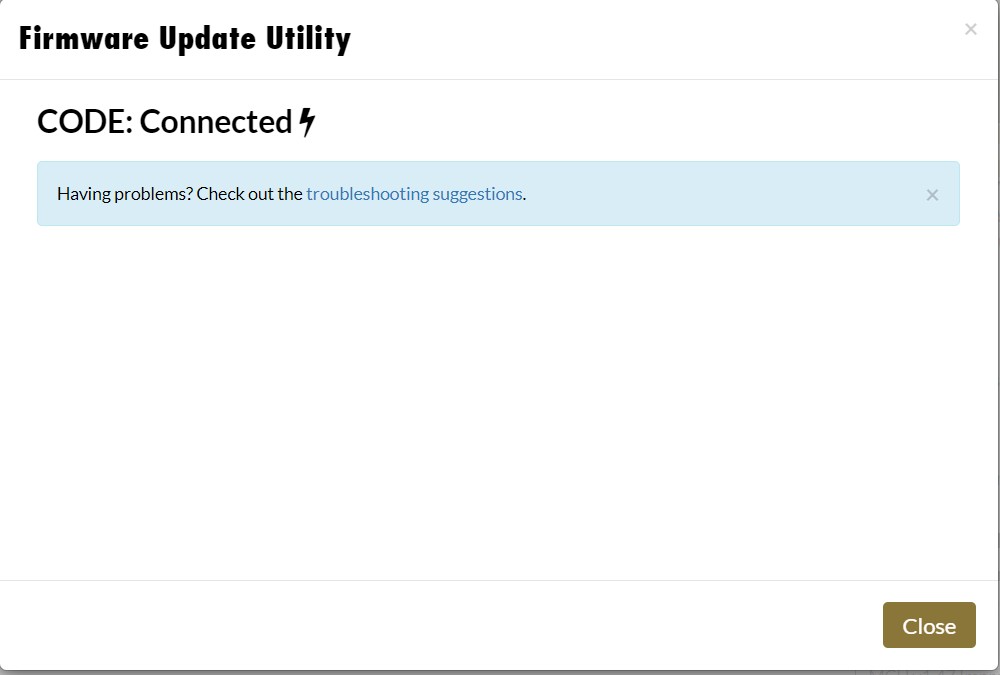
I tried Mac, MS Edge and other browsers, nothing works
Any ideas?

Hello Vitalii,
Please go to the FAQ section and click on Browsers where you will find information on which browsers are supporting the firmware update, if you are still having issues after this, then please let us know.
Kind Regards
Marshall Support

Dear Marshall team,
I read the FAQ and tried everything I have - Opera, Chrome, Vivaldi, Edge, some browser on my son's Mac (don't know exact name), the Windows update software from your site (which is unavailable at the moment). Nothing works. The Code is connected but the software can't be installed for some reason.
Today I have communicated with authorized cervice center in Kyiv, Ukraine and the serviceman described me the same situation - some time ago they got a new DSP "clean" module from Marshall and could not do anything with it because of impossibility to install any software. They requested an advice from Marshall without getting an answer. So, I can't even send it to the service center.
For my understanding, it seems like the Code requires some service access to it or special equipment to be used for installation.

