I can connect to audacity with no problems. However I bought a professional version of Presonus Studio One. Been trying for days to get it to work. I have seen that others are having the same issue. It doesn't look like anyone has even made an attempt to answer. I would think you would want to have your amp heard on proffesional recordings. Or at least help those that bought your amp.
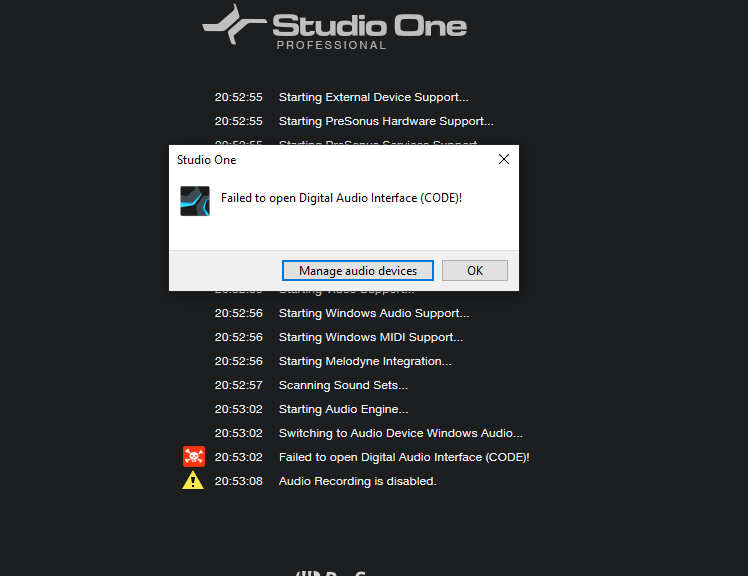
The connection is usb cable from amp to PC. This is the error we recieve.

To use your Code 50 with Studio One you must use ASIO4ALL v2 as your Audio Device. In the ASIO4ALL control panel disable all other inputs and outputs and select only the Code boxes. In your Song Set Up you should see the Code inputs and outputs to choose.

I have Studio 1 too, it's always been terrible at working with other USB audio devices. As you yourself say, it connects to Audacity no problem so the issue is with Studio1.
As Kevin Towns said, you could try Asio4All, but I've always found it easier to use an audio cable from the headphone out to the L+R input of your audio interface.
I find it easier to do this with ALL devices with Studio 1 even if they have USB audio interface's.


