Hi,
I have problems to connect my Code25 to Studio One. I get the message 'Failed to open digital audio interface. Please make sure that the sample rates of your recording and playback devices match'.
As you see in the screenshots, the sample rate is the same both for playback and recording. I don't know why I can't change that in Windows, but it's the same.
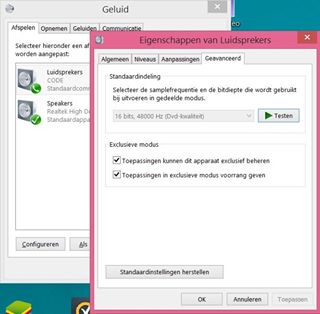
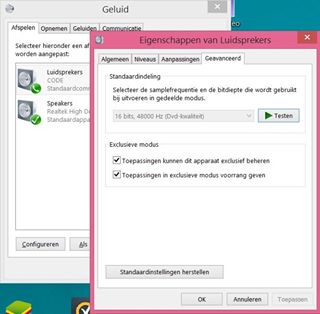
Any suggestions?
Thanks.

Hi Maarten,
Thank you for your message, if your PC find the Code then it maybe an issue with your software Studio one, have you tried to contact them regarding this issue.
Regards
Marshall Support

Yes, it's a problem of Studio One. I definitely prefer Audacity - much more intuitive, and configurable according to user preferences. It gets harware information directly from Windows, so if your PC can recognize CODE amplifier, Audacity can do it as well.

I found the problem.
I asked this in the Presonus Studio One community. You have to install ASIO4ALL to work with the Code. When you do this, Studio One recognizes the Code25

