I can't get the app to connect to the amp.
My Android phone connects and pairs to the amp fine (See screenshot). When I go into the app it seems to be able to see the amp but when I hit the button to connect it immediately shows as 'Not Connected'. (See second screenshot).
All firmware is up to date.
This is similar to problems I had when I first got the amp, but after a few teething troubles in the beginning I did get the connection to work pretty consistently, now it's not connecting at all.
On a related note, please give your devs a nudge on getting a desktop app. I see from internet searches that all sorts of people are having connectivity issues, it would be really handy to be able to get round them!
Thanks in anticipation.
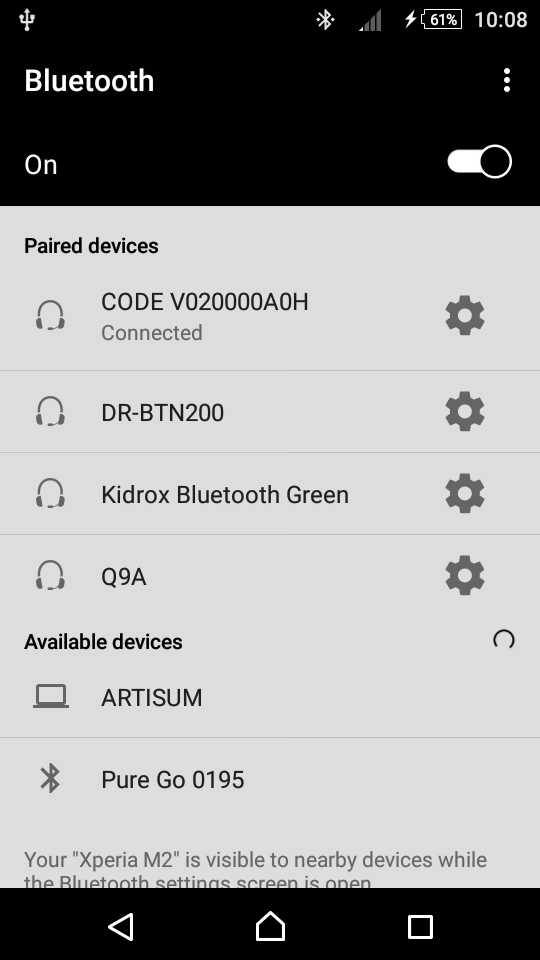
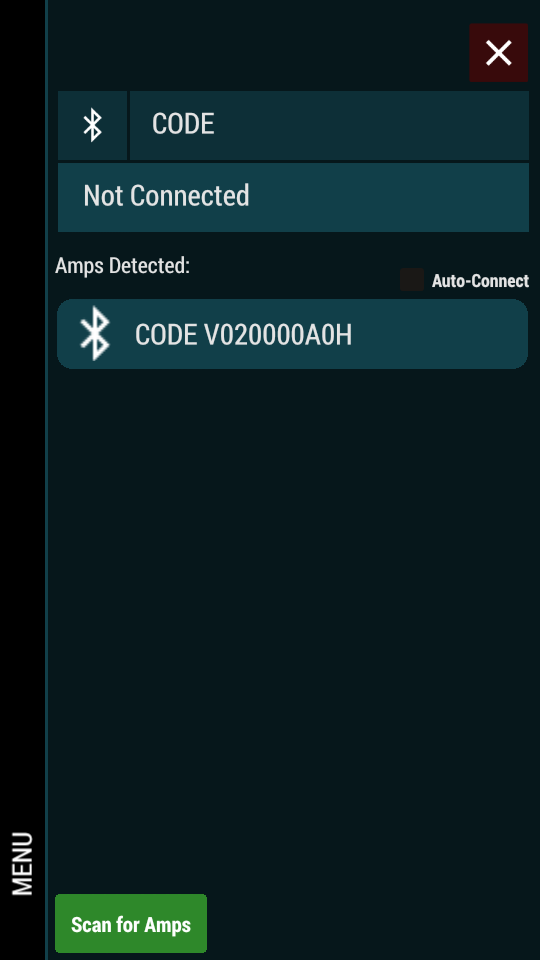

Well this has got worse and worse. I am now getting the code detected on my phone but then a warning saying "Can't communicate with CODE..."
I'm really diappointed with this and it has made me regret buying the amp. Because where I have it stored (due to space issues) it's tricky to get to the top of an amp and operate the controls and so I thought a bluetooth (or at least a dektop app so that I could run it from a laptop) would make this amp ideal.
I run several buetooth devices from my phone, and this is the most expensive by far, but it's the only one I have problems with. Really shoddy and I expected better from Marshall.


Sorry you seem to having this issue, I would recommend you unpair all your devices and shut down your phone and then try and reconnect in Bluetooth setting then try opening the app again.
Kind Regards
Team Marshall - Lee Tomlin 05 Jun 2017 at 09:43 AM
It's showing as not connected but there seems to be some communication because it's saying 'connected to CODE via BTC' and I can change between presets but not use any of the other controls.
Any other ideas? - Gareth Jones 21 Jun 2017 at 11:01 AM
Enjoy! - carlos ribas dos santos 23 Jul 2017 at 12:29 AM