Hi,
I've just received my Code 25 amp today. It sounds good but I cannot pair it with my iPhone
It appears as "Headphones" in the bluetooth settings. When tapping on it, my iPhone says "Pairing failed "Headphones" is not supported".
I've tried with 4 different iPhones (all up-to-date) and got 4 times the same trouble
I've successfully updated the firmware of my amp (MCU 1.47 / BT: V3.2) but it did not fix the issue.
Can someone help ??
Thanks !

Hi Yo,
You will need to make sure you go into the setting and allow connections,
iOS
From iOS 13 - it requires the user to allow Bluetooth permission in order for the app to access Bluetooth. Without this permission Gateway will not be able to discover and connect to your CODE amp.
Regards
Marshall Support

Thanks for the help but the app was already allowed to access bletooth.
The issue comes from the bluetooth pairing, not from the app : the Code is detected as "Headphones" not as "Code". For some reasons it has a bad name. And I can't pair it with my phone. As a consequence, Gateway can't find the amp.
See images. Shall I return it to the sender ?
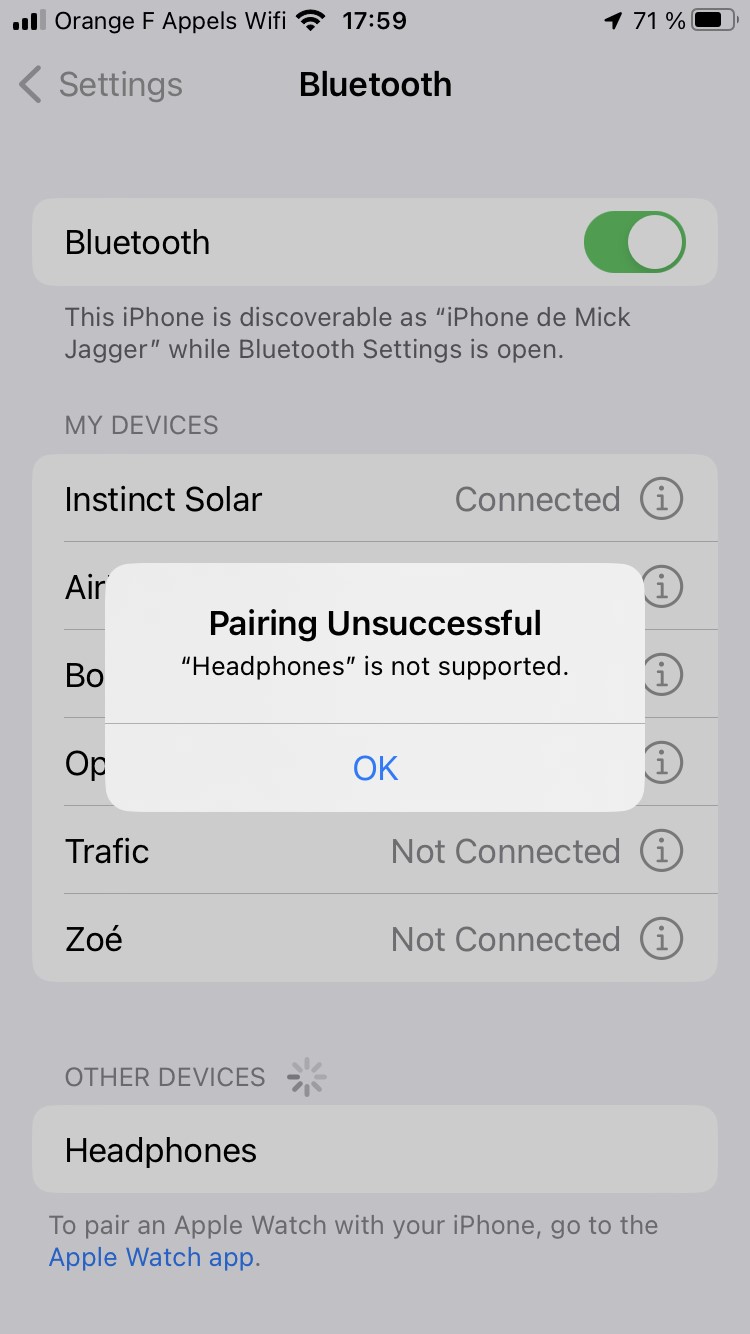
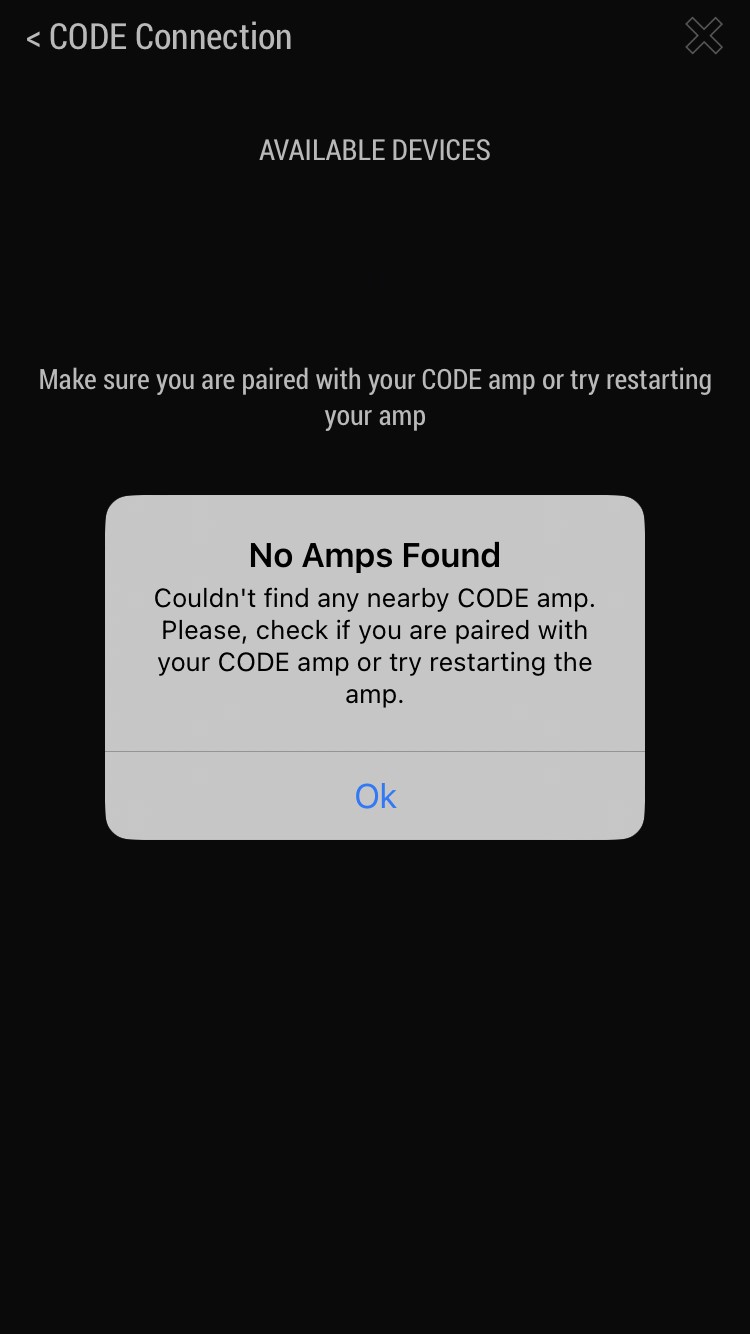

Hi,
I've started all procedures several times and nothing worked :
- CODE still appears as "Heaphones" only.
- I still can pair it.
One new thing appear : after doing for the 3rf or 4th time the procedure for clearing the last connected device, I had the following message : ("Confirmed MCU 1.47 BT: ??.?". Now when I turn CODE on, it shows BT:0000000000
Any idea to fix the issue ? The code is brand new, just received it from Thomann. Should I return it ? It starts to really bother me...
Thanks for your help



