I just bought the code 25, and only had it for a few days. It was great on my iPad for effects via bluetooth, although after I updated the firware it wont connect to thre app on my ipad anymore, it plays songs from my itunes app but the Gateway app says Im already connected and nothing works to adjust the affects. Im really bummed about this, any word on why this is happening and how to fix it?.

Hi Barbara,
Please check the following:
If Gateway still can't connect to CODE, please try the following:
Regards
Marshall Support

¿What firmware version did you install?

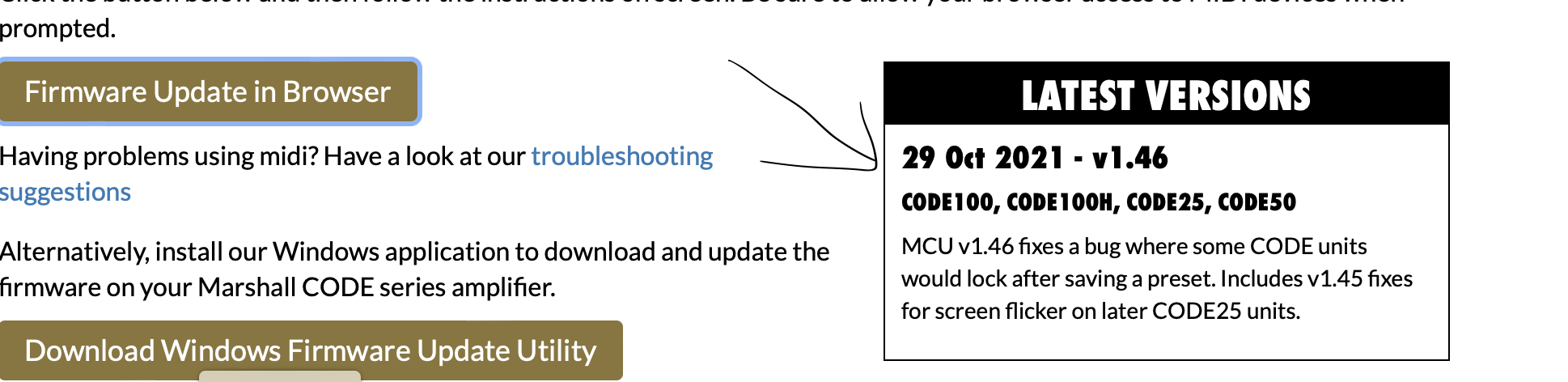

I wonder if it will be a problem only with CODE 25? or will it be with everyone?
I have a CODE 100C and I'm afraid to update after reading this

