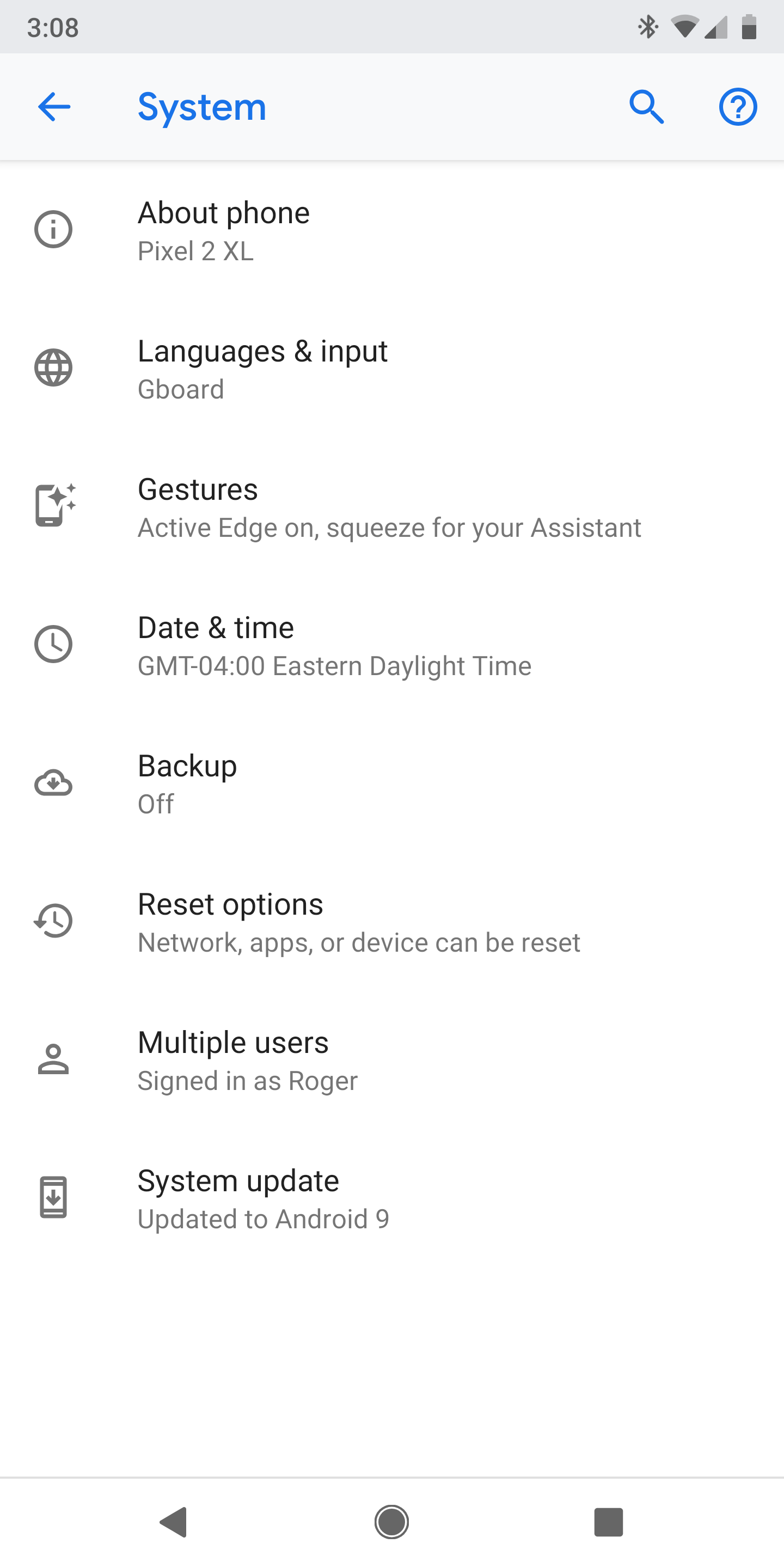Hello everyone,...,,
I was wondering if you could help me with a problem that I am having between my Code 25 amplifier and the Gateway app. I am able to pair my android device and the amp via Bluetooth just fine but once I am in the Gateway app it doesn't detect my amp at all, even when I press "scan for amp" it just says no amp detected.
I think I should add that I have been able to connect it to my apple device without any problem at all.
It would be highly appreciated if you got back to me.
Thank you......


I've had my Code amp for a couple of weeks and managed to connect it to my iPhone which is running the latest ios 10.2.1. I also got it to connect to a brand new Samsung Galaxy Tab A running Android 6.0.1. The connection didn't always work and sometimes dropped out. I've updated the Amp to the latest firmware to hopefully cure the connection issues and now my phone and tablet just can't detect the amp at all. I've tried turning on and off, resetting everything, forgetting the device etc. etc. but it's like the amp just doesn't have Bluetooth. As no device can see the amp then Gateway just isn't possible to use as it also can't detect a phone or tablet. My devices can see each other but it's like the Amp just doesn't have Bluetooth. I've also tried searching for it with an Ipad but this also couldn't see the Amp ? It looks like the Bluetooth has died on the Amp but thought I'd ask if anyone has any ideas of anything to try or otherwise I'll have to take it back to the dealer and either try another one or replace it with a Fender Mustang. It's a good amp but seems to have to many glitches at the moment looking at the forums. I'll give it one more go though if anyone has any suggestions to try. Any ideas anyone ? Many thanks for reading.
Thanks for the responses. I think it is a hardware issue though with the bluetooth just not working on the Amp. It doesn't seem to matter what device I use the amplifier just isn't visible to anything ?


Hi there
I recently bought a code 25 and am inlove with the amp. One problem your app does not work on IOS. I have not tested it on android devices as I don't own any Android devices.
The app opens and everything but the sign in procedure does not work
Please fix your app!!

Dear Marshall team,
I got my new Marshall code 25 but had to recognize that i am not able to connect with the gateway app. I am connected with the amp, but i do not see the connection sign on the left on the app. It is also not requested to enter a code or number while connecting with the amp. The key is also always different when i am trying to connect again with the bluetooth. I am kind of desperately because I was really excited about my new amp :(
What can I do to connect with the app? I tried everything that was already suggested in the other comments. Please help me :/
Greetings from Germany,
Lilli

I have all my Rammstein Albums ripped straight from the cds and I cant play them back? the app keeps telling me it is crashing as soon as I hit the ok for the amp to play it back. this is my second code 100h that actually ahs working bluetooth. thankfully I was given a replacement but I now suffer from this condition. I cannot play my own owned music and mp3 files from Fl studio to my amp. I buy a 100 watt head and cant annoy my neighbors???

Hello,
I recently acquired a Marshall Code 25. I installed the last version of the app but, whenever I want to reproduce a song I have stored on my android phone, it crashes. It is consistent: it crashes all the time, to the point I was unable to playback a single song since I bought the amp.
Thanks in advance.

Hi,
I would like to knwo if there is a way to sync the MY GATEWAY presets and the Marshall CODE presets all at once?
I came here and downloaded a bunch of presets from the comunity and now there are like 30 presets in my phone, but these presets are not in the amp memory.
I could go one by one, saving the preset on the amp memory but I want to know if there is a way to do it all at once.
One click and all the app presets are equal to the amp presets
thnaks in advance guys

Hi,
Why don't you have a Windows App? For me (and I believe for many other users) is really annoying to control my Marshall Code using cellphone or mini tablets.
I really think it would be very welcome an App for Windows, so we could use our notebooks or lap tops to control presets and tone of our Marshall amps, under a better interface, bigger screen and together with other music software.
Otherwise, I am very satisfied with my amp.
Regards,
Ed Silva

tring to find out how i can control my 100h code amp using the gateway app but cant find out how

I purchased a Marshall CODE 100H + 212 Cab recently.
I downloaded the Marshall Gateway app and have created a My Marshall account.
The Amp came pre-loadedwith a 100 presets.
The Marshall Gateway app also came pre-loaded with 100 presets,
but the Gateway app presets are different from the ones in the amp.
I synced the 100 presets in the Gateway app to my "My Marshall" account Library.
I have edited and saved some of the Presets on my Amp.
I want to transfer the edited Presets on my Amp to my "My Marshall" account Library, and then put them in my Gateway app,
How do I Transfer a Preset FROM my CODE Amp to my "My Marshall" account Library?
I see the option to transfer a Preset from My Library to the Amp,
and I understand how to manage / organize the Gateway app presets from the Library,
but I don't see a way to put a Preset on the Amp in the Library.
Do I have to manually re-create it in the Library?
The My Gateway online interface is great for managing / organizing the Gateway app presets from the Library.
It would be useful if there was as similar interface for managing / organizing the presets on the Amp, when connected via USB.

I was able to bluetooth my IPod with the CODE amp, but it doens't work on Marshall Gateway.
I tried to connect them doing this way : Menu - Touch bluetooth icon.
I'm actually connected with my CODE amp, but this app couldn't detect the thing, saying 'Not connected'.
I scanned few times, so that my IPod can detect amp, but it didn't work.
I'm asking for help :(..

One of the most potentially apepaling feature of the CODE amp system, the ability to change and store settings with bluetooth technology from my iphone, simply does not work. How does this sor tof problem reach ghe masrket in the first place. And MArshall's response, "We're working on it" for over a year is not reassuring.
Marshall: How about an honest response like, "it can't be fixed" or "an update will be launched in the next 30 days" ?

When I download presets from the My Marshall website, how can I then transfer/import them to either the Gateway on my iPad, or to the Code 25 amp itself?
I can control the amp from the iPad, but it will only let me use the 99 presets already loaded.

Hello I just bought my CODE50. So first thing I wanted to do was connecting my phone to amp. I do everything from this site https://my.marshall.com/support/faq/838/code---gateway-bluetooth-connection-troubleshooting but app still don't see code. I have Samsung Galaxy S7 edge. Please help


I have several feature pre-sets saved in My Library (Laptop using Google Chrome browser). How do I get them into my Code 50 or the Gateway app?

I can play music through Bluetooth on my Code when using iTunes on my phone, but get nothing when using the playback tab in the Gateway app. Where am I going wrong, folks?

Just got my CODE 100 2x12 and I can't seem to sync up the presets I've chosen on my PC, I'm using my Android device and sometimes they're there, sometimes incomplete, sometimes reverts back to factory. The android app seems faulty. If I hook the amp up to my PC will it always remember the library presets? I don't want to rely on PC or Android to remember my hard work.

I'm able to pair my iphone with code 25 amp. But when I get into the gateway app in my phone, the connect button doesn't show up. I try to connect the amplifier through "menu" -> "Code", but no amp shows up. Please let me know how I can fix the issue
Thanks in advance

I see that the Bluetooth issue I am experiencing has been going on for some time now. I just bought this amp but I wouldn't have had I known how frustrtating it was going to turn out!
The whole appeal of this amp was that I could sit back with my phone or ipad and diddle with the settings peacfully. But no, you can't do that becasue first you have to pair the amp and phone/ipad EVERYTIME you want to use the gateway app.
Come on guys, really this is ridiculous. How many other people are complaing about this very issue. You can't sell a half baked product and not fix it. At very least allow us to roll back to the previous firmware.

The app is installed - it WILL NOT launch at all.