Hi, I'd installed the Marshall Gateway app at my iPod Touch 4G 32GB with iOS 6.1.6. and the app everytime closed a few seconds after starting. Whats the matter? ... No problems with bluetooth connection to my Marshall Code 25 for music listening. Please help me! - Thanks.

Hi, I have a problem with my Marshall Major II bluetooth, because all the time while using the microphone from the headphones the sound from that is very unclear. It's not depended on the system, it happens on Mac, Windows, iOS etc.

I have an iPhone with google chrome installed but when I try to get a preset it says midi not available everything else on Bluetooth is working. Are you telling me I have to have a desk top instead of using my iPhone to directly get presets? So confusing!!

I've had my Code amp for a couple of weeks and managed to connect it to my iPhone which is running the latest ios 10.2.1. I also got it to connect to a brand new Samsung Galaxy Tab A running Android 6.0.1. The connection didn't always work and sometimes dropped out. I've updated the Amp to the latest firmware to hopefully cure the connection issues and now my phone and tablet just can't detect the amp at all. I've tried turning on and off, resetting everything, forgetting the device etc. etc. but it's like the amp just doesn't have Bluetooth. As no device can see the amp then Gateway just isn't possible to use as it also can't detect a phone or tablet. My devices can see each other but it's like the Amp just doesn't have Bluetooth. I've also tried searching for it with an Ipad but this also couldn't see the Amp ? It looks like the Bluetooth has died on the Amp but thought I'd ask if anyone has any ideas of anything to try or otherwise I'll have to take it back to the dealer and either try another one or replace it with a Fender Mustang. It's a good amp but seems to have to many glitches at the moment looking at the forums. I'll give it one more go though if anyone has any suggestions to try. Any ideas anyone ? Many thanks for reading.
Thanks for the responses. I think it is a hardware issue though with the bluetooth just not working on the Amp. It doesn't seem to matter what device I use the amplifier just isn't visible to anything ?


hi.my English is bad
After I updated my Marshall code 25to V1.41 , bluetooh can connect to my iPhone,but when I turn off my Marshall code,then open it again ,and turn on my iPhone Bluetooth , code’s blue light can’t auto light ,that mean I should forget pair and re-pair Bluetooth again,this is very very trouble to me .
So I push amp button and turn on my code to try reset factory setting , is defeated,is still V1.41,what should I do?please help me,how long can fix this bug?

Hello, I have acquired the CODE 25, really an excellent amplifier, very versatile and very good presets. My problem and please I hope you help me to resorve it, is that even though I can connect via Bluetooth, I can listen to my tracks ....... the big problem is that when I want to use the FX or presets it appears that there is no amplifier connected ... (either from my android phone or my Ipad I ... I do not understand what the problem is.) Secondly, when I want to install the MARSHALL FIRMWARE UPDATE UTILITY, to enter presets or update the ampli, does not recognize the connection.I request guidance to be able to make full use of such a beautiful tool for my music.I use Widows 10 and G. Chrome.For your attention, thank you very much

One of the most potentially apepaling feature of the CODE amp system, the ability to change and store settings with bluetooth technology from my iphone, simply does not work. How does this sor tof problem reach ghe masrket in the first place. And MArshall's response, "We're working on it" for over a year is not reassuring.
Marshall: How about an honest response like, "it can't be fixed" or "an update will be launched in the next 30 days" ?

Hi,
I listen to music through wifi/spotify on my Marshall Acton. The past few weeks I notice occasionally that it will turn on and play randomly. This sometimes happens very early or late at night at very loud volumes to the point where I've had to unplug the speaker when I'm asleep. I've now debugged the issue to an unknown bluetooth device connecting. I can see it is some kind of DESKTOP device (which I don't own); I see it pop up occasionally on the ios app as connected.
It must be a neighbor in my apartment complex either doing this on accident or pranking me (doesn't really matter). But I can't seem to stop it. I don't use bluetooth and have never connected to the speaker via bluetooth. Can I disable bluetooth or somehow reset it to stop the unknown device from connecting? I love the speaker otherwise but it's a huge hassle to have this issue.
Thanks!

I see that the Bluetooth issue I am experiencing has been going on for some time now. I just bought this amp but I wouldn't have had I known how frustrtating it was going to turn out!
The whole appeal of this amp was that I could sit back with my phone or ipad and diddle with the settings peacfully. But no, you can't do that becasue first you have to pair the amp and phone/ipad EVERYTIME you want to use the gateway app.
Come on guys, really this is ridiculous. How many other people are complaing about this very issue. You can't sell a half baked product and not fix it. At very least allow us to roll back to the previous firmware.

Probably been asked 1m times, but how do I set up link via Bluetooth with amp and iPad ?
Cheers.

I have purchased new Code 100 (a demo from Sweetwater) I am not able to connect the amp to my personal device. When I press the Rev and Power buttons to connect, the blue lights flash, the device number shows up on the amp but either of my devices (an I Pad and an I Phone) will not recognize the Code amp. The Code Amp does not show up in the "My Devices" so it never has the opportunity to pair or show up as connected . My phone and Iphone recognizes other bluetooth items, ie, head phones, speakers etc. I have tried the FAQ suggestions and have tried the recommended fixes and I am still not able to connect.
I have not done a firmware update on the Code 100.
Any assistance would be greatly appreciated.
Thank you,
Steve H.

It seems that my phone is connected via Bluetooth,
but on my iphone SE I do not see a connect block on the Gateway
only a scan for amps block and this does not do anything.
Help

So I bought a Marshall CODE 50 a bit ago, and with nearly device I've tried - there seems to be a lot of issues with getting the gateway app to connect to the amplifier in general (most of the time it doesn't work - despite pairing just fine).
I've tried this on the Samsung Galaxy S8, iPad 5th generation, iPhone 7+ - The connection issues seem to stem from the apps use of Btle on these devices.
To experiment, I built an application that connects to the amplifier via bluetooth for Windows, and issues commands to the amplifier through the PC. This application uses a "classic" (SPP /RFCOMM) socket connection to send commands. The application works perfectly fine via this means - it can be seen running below: 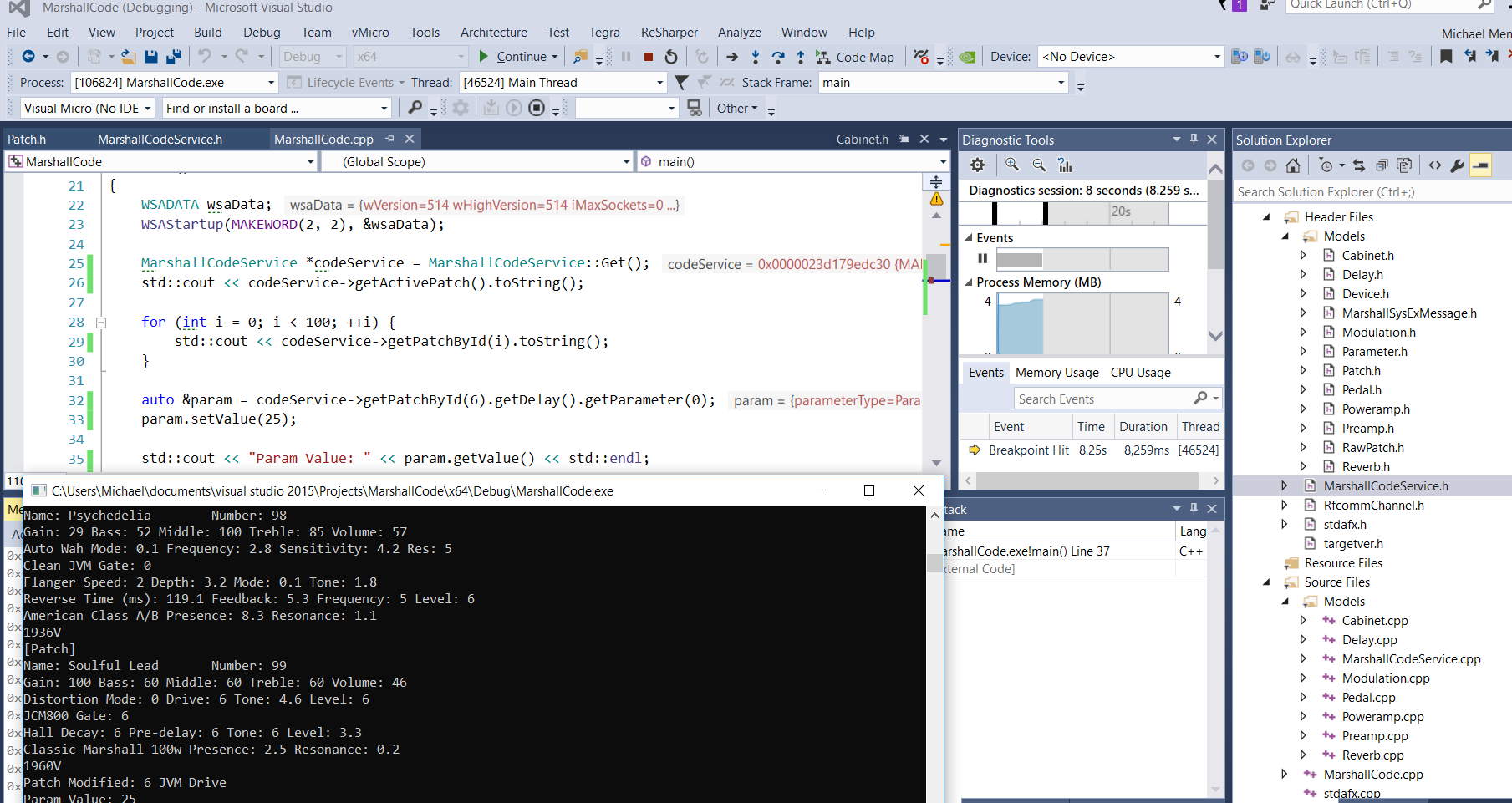
As an experiment - is there a way to force the mobile applications (if it isn't using a btclassic / rfcomm connection) to use a btclassic connection as opposed to btle?
Thanks and all the best,
Michael Mendelson
Principle Engineer, Pulse Interactive
Lead Software Engineer, Pirahna Bytes RED


I need some help with the Bluetooth connectivity. I hold down Reverb/Power on the amp turning on the Bluetooth feature and I tell Gateway to Scan for Amps and I get nothing. My Iphone Bluetooth is on.

I've been enjoying my Marshall Stanmore Bluetooth Speaker for 5 years and it has suddenly stopped working properly a few weeks ago. When turned on, the red power light is coming on but there is no sound coming out, either when pairing via the Bluetooth connection or the Input source using the audio cable. I can hear a very low buzz sound which stay at the same volume level (even when turning the volume up). The speaker connects to Bluetooth but I can't get no sound out of it. Have tried with my Mackbook Pro and iPhone. I also have a Marshall Acton speaker which works perfectly. Any idea what's wrong with the Stanmore? Thanks.

I have an iPad 2. I can connect my Code 50 via the iPad's bluetooth settings. It pairs perfectly fine. But when I try to connect to the amp in the Gateway app, nothing happens. I can't see the amp and can't connect to it. Is there a fix for this?

My CODE 50 will pair with my iPad, after some difficulty.
However, all it does is let me hear my email notifications through the CODE! It will NOT pair with Gateway ever!
This is a big deal because access to the amps controls is impossible without a remote connection. I'm sorry, but the control layout is a POS if you must rely on the amp interface. Who sits on their amp when practicing or gigging? The top position was a TERRIBLE IDEA! Fire the idiot(s) who came up with that disaster! The Bluetooth MUST WORK AND BE RELIABLE in order to make this amp useful!
I have followed your tutorials and cannot waste 30+ minutes monkeying around with this junk every time I attempt to use it! I have even deleted and re-installed Gateway with it paired with the ipad with no change.
Look, I don't care if you have Jimmy Page locked up inside this thing, if you cannot offer a solution for the Bluetooth issues, it's going in the bin!

Hello Marshall Team,
I traid pairing with iPhon7 ios 11.2, this works well, can use gateway app with success.
If I switch off BT on my Iphone and later switch on BT, BT connection establishes again and gateway app works.
If I switch off power code25 and later switch power on again, BT connection doesn't come back, no blue led on code25.
According FAQ BT should come back on code25 with same pairing code to re-estrablish the previously paired BT connection.
As workaround I have to delete the BT Device from my iPhone and start BT on code25 (keys REV/POWER on code25) with new pairing.
Is this a known issue ?
please let me know. I have already updated to last FW 1.11/1.41
Thanks and best regards,
Peter

I am connected to my Code 100H via bluetooth and using Marshall Gateway app and trying to play a song using the playback feature and the song will not play. My music library was found and I can pick the songs ok and they appear in playback, but will not play. I just wonder if this has anything to do with Apple Music?
I am using my Ipad and also tried with my Iphone 7.
Frustrating, please help!

I am having a problem when I am using bluetooth on my ipad the gateway app will freeze right in the middle of editing a preset. I am not sure if it is a bug or if its my device, but ive tried reconnecting the bluetooth for my amp and gotten the most recent update. So if someone can help me out that would be awesome.


