I have followed all the Forum and Support threads, re-installed current Amp firmware, updated the Gateway App, restared everything several times... the iPhone does not see the Amp when blue light is flashing to 'pair'. Also not visible to ipad or other devices so I'm assuming it's a problem with the CODE system itself. I haven't even got as far as connecting the Gateway App!
Looking through the forum, this is clearly not an isolated event - looks like the Amp firmware is WAY behind current Bluetooth versions.
Any suggestions please? I am still within my return for credit timeline - should I send it back to the dealer?

Phone is connected to code by bluetooth but i can't connect when I'm running gateway.

I just bought a Marshall code and found the apps on iOS do not work. Research says that the problem is the app need s to be updated. When are you going to update the IOS apps ?

I have spent 4 Hrs. at least trying everything and I have actually used this App to control my code 25 for about 15 min.This App does not work. The code interface is bulky. I love the sounds but it is such a pain to program it is hardly worth it. Marshall should supply an App that actually works with this Amp. Marshall has a good amp but gets a 0 on its app. What a waste of time. Too bad. I will tell everyone not to get this great Amp because the App that is supposed to work does not. Come on Marshall get with it. I am let down with your products.

Hey all, Just received my Code 50 yesterday from Amazon and I cannot get the eq knobs to work in any preset. I can adjust the eq through the gateway app but when I turn the physical knobs on the amp nothing happens. Is this normal? how can I adjust the eq on a preset without using the gateway app?

Hi,
Just received my Code 25.
I can't download the Gateway app on Google play store (Android) as I get a message "Your device is not suitable for this app" or something along those lines.
I use a Huawei P9
Any thoughts?
Thanks in advance

Code 50 does not connect to the gateway app. Iphone 11.

Marshal code 25 has stopped syncing with the cloud. But there is a bluetooth connection.
There are 169 presets saved in the my gateway cloud that is some are repeated and cannot be deleted. Help me please!

Good morning
I'm having trouble you're with the gateway app
I have a Galaxy A20e phone
I successfully connect with bluetooth
the sound comes out of the amplifier the mobile is connect....
but when I try to connect the bluetooth with the app code (Gateway)
when i run scan for amps it doesn't connect.
I also regularly registered for the profile with a username and password
But it doesn't want to work !!!
Reviews on google play are also
negative and many have the same problem
Aloisi Graziano

On the Gateway App, if I login with my friends account to try his presets on my code, it doesnt sync. My gateway app on my phone shows he is logged in, and that it has synced, but the presets are just listed as the ones I had on my phone.

after several attempts I still cannot connect the queue with the gateway app. are there any steps I don't
know or is it just a compatibility problem? who can help me?

Hello,
Recently I bought a Code 100 and I've connected it to my phone (Samsung s10).
When I save and store a new preset via app or amp, it stops playing completely. After a restart, the preset is saved and it starts to sound again.
Is there a way to prevent the "stop" of the amp?
Thank you all.

I created several presets on my Code 50 and named them. When I log on to the site, however, my Gateway does not show these presets. It shows the original factory presets. How do I get my own presets backed up on to my Library and Gateway?

Hi!!
Is there a printable list of the factory supplied Code 100 preset (Amp Firmware 1.44, DSP 1.1, BT 3.1, Gateway 1.5.5)?
Thanks in advance for your help.
George Betts

Having constant issues trying to connect iPad to Code25 via Bluetooth. Sometimes it works , sometimes it doesn't.No consistent behavior. Yes I have made sure Code25 is latest version, yes I have updated IPad. Yes I have turned it off and on again (iPad and Code). I have not hit it with a hammer YET...Settings in Ipad says connected, Menu in Gateway App says not connected. Do search in Menu > Code is found> tap Code ID and says its connecting , Just a whirling wheel. Meanwhile IPad settings states connected. Extremely frustrated. Is there a solution to this or did I just get conned into buying something that doesn't do what it was sold to do. Help please............

I've recently purchased CODE 25, installed Marshall Gateway, and paired the code 25 with my smartphone (Xiaomi Redmi Note 8 Pro, MIUI 12, Android 10).
All was fine, I've listened to some pre-sets using the application and tried to disconnect the CODE 25 from the phone. I've opened the Bluetooth settings on my phone, tapped to the CODE 25 device, and pressed to the "unpair" option.
BUT the CODE 25 still tries to pair with my phone every time, when the Bluetooth is on.
I've tried to reset the CODE 25 to the Factory settings, tried to update the firmware - no result.
Not even resetting the Bluetooth settings on my phone helped to solve the problem: the CODE 25 spams my phone with the requests of pairing every time I turn the device on.
When I pressing the Cancel button on the pairing request, the next request comes within several seconds.
It's really annoying!
How to force the CODE 25 to stop spamming my phone?
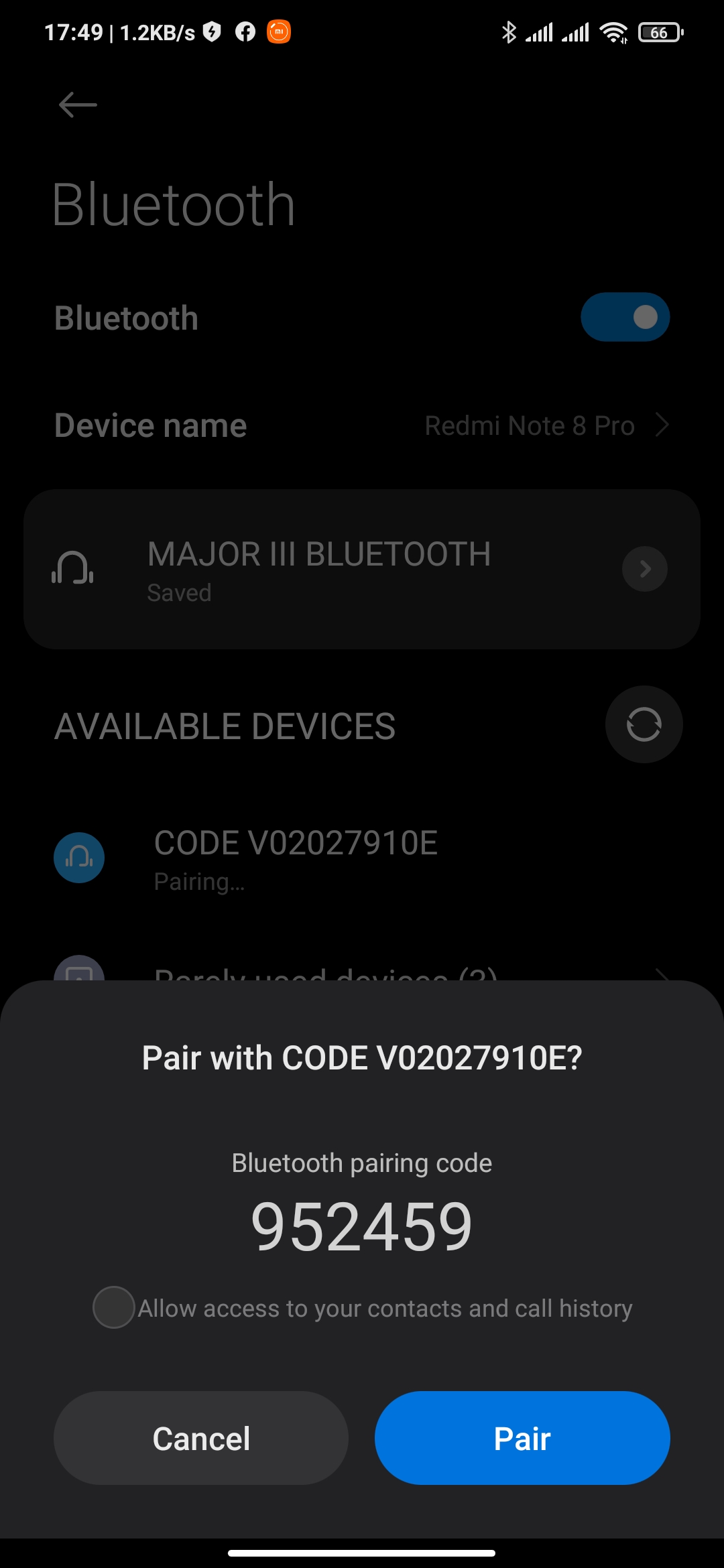

i have watched all the videos on this but still dont get it .
If i download one of the user presets from My Marshall does it replace one of the 100 already there ,or is there extra space that becomes available? and if saving to gateway does it have to replace one of those as when i open gateway library there are just 0-99 ,does this number keep going up?

Hello!
I've registered today on my.marshall.com and added some presets to "My Library" section. The thing is when I go to "My Gateway" section on this site, so I can add the presets I've just added to the library of presets list that I see on the APP on my phone (Android) so I can play them, I see the following message:
You haven't synced any presets from a Gateway app yet.
Click here to download the Marshall Gateway app now.
I've already downloaded the Gatewayy APP on my phone, and I'm actually logged in my phone too, and by the way I've synced my phone with the "Sync Now" button on "My Marshall" section on the APP many times just in case. On the other hand when I enter "My Gateway" section, the "My Library" list of presets I've just added it's there at the bottom of the page, but I can't move them to the 100 preset list that is already loaded in my phone like I've seen on tutorial videos (the 100 presets aren't there). Seems my.marshall.com can't recognize the syncing. I've logged in and out of my.marshall.com and on the app, with no effect; it doesn't make a difference if the amp is on or off. Any help would be greatly appreciated, thanks!!


Hello,
since several weeks, I can't use gateway app for my CODE 25.
It seems to be ok with bluetooth, because if I lauch a video on my iphone, i have sound on the amp, and the blue light is ok.
but on the gateway app, impossible to connect. thera is not the little display (amp / iphone),
when i do a scan, then i choose the CODE V020093C8E, but I have this message:
"You may only control amps you are already connected to for audio output"
I tried to do a new configuration of bluetooth, no success,
I tried to delete app from my phone, then download again, no success.
The amp is up to date.
help please.
Thanks.
Laurent

Hello,
Gateway works without problems on my Code 50 Amp up to yesterday 06th October 2020!
Amp is not often used, bought new on November 2018. Also checked for the latest update for this Amp on 06th October 2020.
Android Device is Samsung Galaxy S8, version 9, latest update 01st September 2020.
Several times i have again and again downloaded the Gateway App en have several times tried to get bluetooth connection between Amp with device and between device and Amp. Bluetooth connection between Amp and Device no problem. Is connected for streaming audio to the Amp. But no succesfull to connect App with the Amp. Tried over and over conform all the instructions on the Marshallwebsite /troubleshoooting.
Very, very strange that App is not working anymore!
Who can give me the solution to solve this very strange problem which give me headaches?

