I have purchased new Code 100 (a demo from Sweetwater) I am not able to connect the amp to my personal device. When I press the Rev and Power buttons to connect, the blue lights flash, the device number shows up on the amp but either of my devices (an I Pad and an I Phone) will not recognize the Code amp. The Code Amp does not show up in the "My Devices" so it never has the opportunity to pair or show up as connected . My phone and Iphone recognizes other bluetooth items, ie, head phones, speakers etc. I have tried the FAQ suggestions and have tried the recommended fixes and I am still not able to connect.
I have not done a firmware update on the Code 100.
Any assistance would be greatly appreciated.
Thank you,
Steve H.

Hello,
How can I program my code 50 so I can switch up/down through all my 100 presets?
I am using a 2 button footswich. Connected to a code 100H it worked fine.

After installing and running the windows firmware app in my windows 10 system I'm still unable to update to the 1.41 version for my code amp. The app response
states my code version is up to date. Please advise

It seems that my phone is connected via Bluetooth,
but on my iphone SE I do not see a connect block on the Gateway
only a scan for amps block and this does not do anything.
Help

Hi! Just bought the CODE 25 amp and I've put the firmware up to date, everything seems to be ok but when I unplug the USB, the LCD reads "CHK USB". I turn it off then on, try to unplug and replug and still read CHK USB and the amp doesn't work.
Thanks for your answers

How can you try out a new PRESET without overwriting a PREST on CODE 50 or the GATEWAY Library? jwaldron007@optonline.net

can any one help me i can't down load any of my favorite guitar players presets,do i do it manually on my phone or what i got how the USB gets the music from my library,but every time i pair my phone with my marshall it stays on for one preset i can't even reconize so i play all my music songs pink floyd led zepplin SRV JIMI H On simple clean setting what the ,and futher more at a guitarist presets he might have used at the left bottom corner there is 4 or 5 boxes,phone box amp box and stupid finger sign and so on but i get a stop sign code when i click on the little amp .i can play little wing and basically with an amp that should tell you more i guess its not the amp or the guitar you have its the size of the theory of how your soul connects with the vibe.help if you can

I need to buy headphones for work, and to practice guitar at home.
For work I need bluetooth headphones, but for guitar practice, I need wired.
I've already had problems with my Sennheiser wireless headphones, so I want to make sure thse are compatable with the code 50 amp.
Can someone confirm that the major II headset will work with the code 50 amp using the 3.5m mini jack cable that comes with the headset?
Thanks
Gerbrand

I am wondering if anyone has a preset that will work for using an external effects pedal into my Code 50? I only want to run the external effects (distortion, reverb, delay) and nothing fromthe amp itself. What I am seeing is that even with all effects (amps, modeling, etc.) turned off on the Code my pedal into it sounds like garbage. Very muffled, bassy, and muddy. I have the EQ on the amp set so that the bass is all the way down and mid/tebble are all the way up and it still sounds terrible. I don't want to have to edit and mess with every patch on my old Zoom GFX8. The pedal doesn't sound like this into my old 40 Watt Fender bassman.
Any advice on setting up the Code to sound good with external effects would be greatly appreciated.

I have a 16 Ohm Orange Cabinet. Isit posible to connect it with teh Marshall Code (8Ohm) without causing damage?

To Whom It May Concern.
I have bought Marsall Code 25 Amp. Would You tell me, where can I download software for my PC Windows7 or can You send me a download link ?
Yours sincerely, Denys Kovalenko.

So I bought a Marshall CODE 50 a bit ago, and with nearly device I've tried - there seems to be a lot of issues with getting the gateway app to connect to the amplifier in general (most of the time it doesn't work - despite pairing just fine).
I've tried this on the Samsung Galaxy S8, iPad 5th generation, iPhone 7+ - The connection issues seem to stem from the apps use of Btle on these devices.
To experiment, I built an application that connects to the amplifier via bluetooth for Windows, and issues commands to the amplifier through the PC. This application uses a "classic" (SPP /RFCOMM) socket connection to send commands. The application works perfectly fine via this means - it can be seen running below: 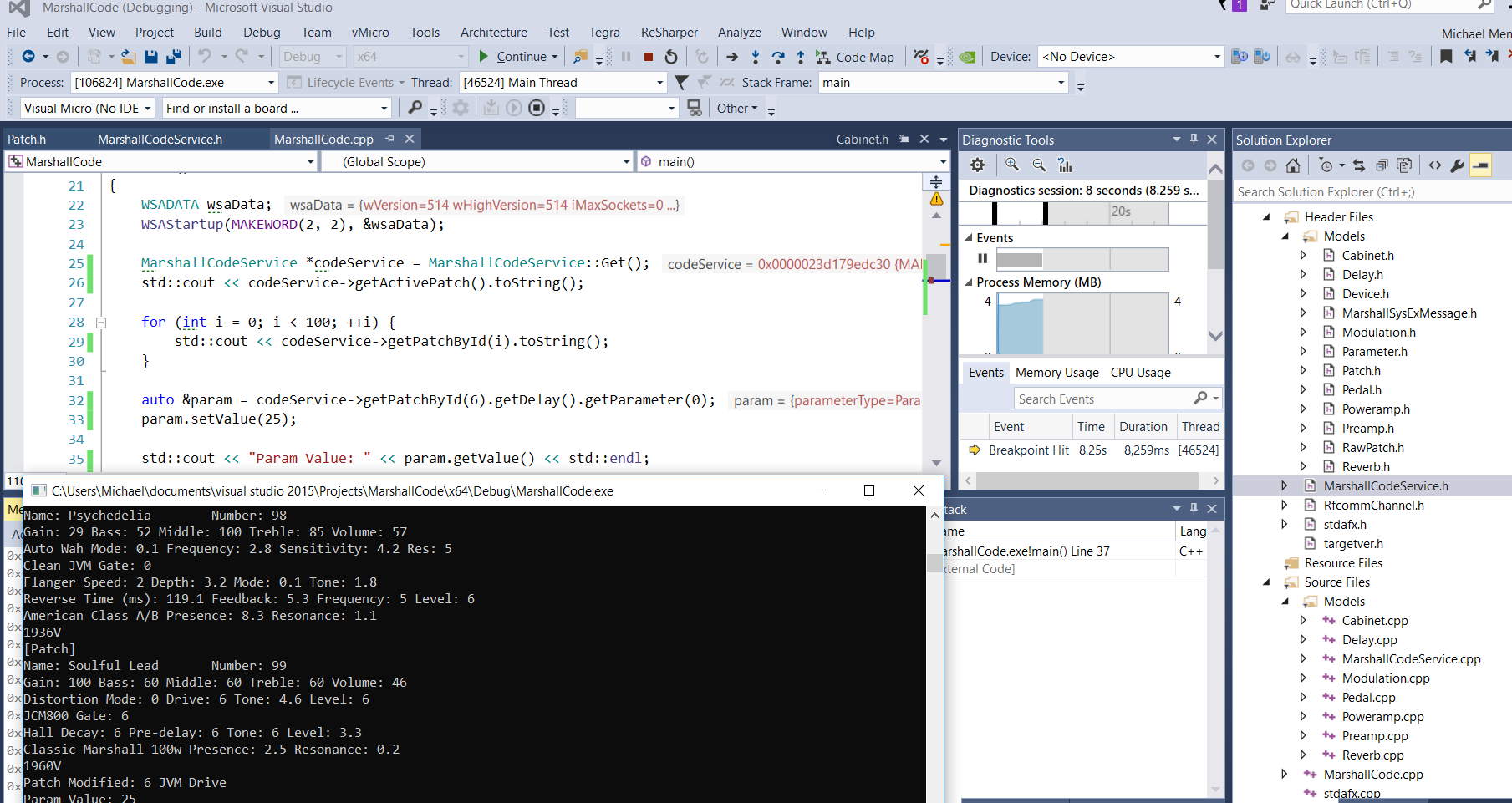
As an experiment - is there a way to force the mobile applications (if it isn't using a btclassic / rfcomm connection) to use a btclassic connection as opposed to btle?
Thanks and all the best,
Michael Mendelson
Principle Engineer, Pulse Interactive
Lead Software Engineer, Pirahna Bytes RED


There is a simple way to boost (volume) solos? Code 50, without send/return.

Hello. I just bought a code 50, and been trying to connect the Bluetooth but it simply doesn´t work. No Code50 is found in the list.
I have a Sony Xperia L, with the newest Android version (7+), but i can´t download the Marshall Gateway App from the Play Store, cause it says it´s not compatible with my Android version.
I´ve read the forums, and more people seem to have the same problem. Please FIX so i can try using the full potential of my amp...

Having trouble using my Code 25 with a bunch of different pedals (ODs).
All of my pedals sound great plugged straight to my Audio interface + Amplitube 4 IRs (cabs only) but when I plug them straight into the Code, they sound horrible!
I've tried turning the Pre Amp, Power Amp and even the Cabs on the Code and it does not sound any good...
Tried the Natural pre amp, the Clean American power amp and a few combinations but still nothing sounds good.
Any ideas or do the Code just won't take ODs pedals at all?
I've tried a Weehbo JCM, Tech 21 Characters Blonde and Liverpool, Zvex Distortron and a J. Rocket Archer but nothing sounds good.
I mostly play the Code with some flat AKG headsets, just like I do with my Audio Interface to fine tune my tone.
Is it the Code's phone output that sucks or is the amp itself that does not take ODs pedals at all?

Hi, my Code 50 USB has stopped working, nothing wrong with the USB port because it still charges the phone - tried two cables, no luck. So now I'm trying to figure out how to play songs through it via Bluetooth but *&^%%%%### no luck - how the hell do you do it? I've downloaded the Marshall Gateway app to my android but all i get is my phone icon and an arrow to the amp icon. DO I have to do something on the amp?

I need some help with the Bluetooth connectivity. I hold down Reverb/Power on the amp turning on the Bluetooth feature and I tell Gateway to Scan for Amps and I get nothing. My Iphone Bluetooth is on.

Hi,
I recently purchased the CODE 25 and am having a hard time connecting it to my laptop with the USB cables that i have. Does this require a special USB cable?

I'm using the USB connection from a PC to the Code 25, and found that the ouput sound on the headphones is only mono-left mixed. I get sound in both speakers on my headset, but when I test left/right channels, it's obvious that the sound is only coming from left channel.
This isn't an issue when I'm playing music through the Bluetooth connection, and both left/right channels come through ok.
Is there a firmware fix so that when sound is channeled through USB to the headphone 3.5mm jack, it'd be stereo instead of mono-mixed?

CAN I ADD ANOTHER SPEAKER CABINET TO THE CODE 50
I WOULD LIKE BOTH CABINETS TO PRODUCE SOUND
MAYBE THROUGH THE USB OR A PORT OUT OR A WIFI CONNECTION
ANY IDEAS
THX

